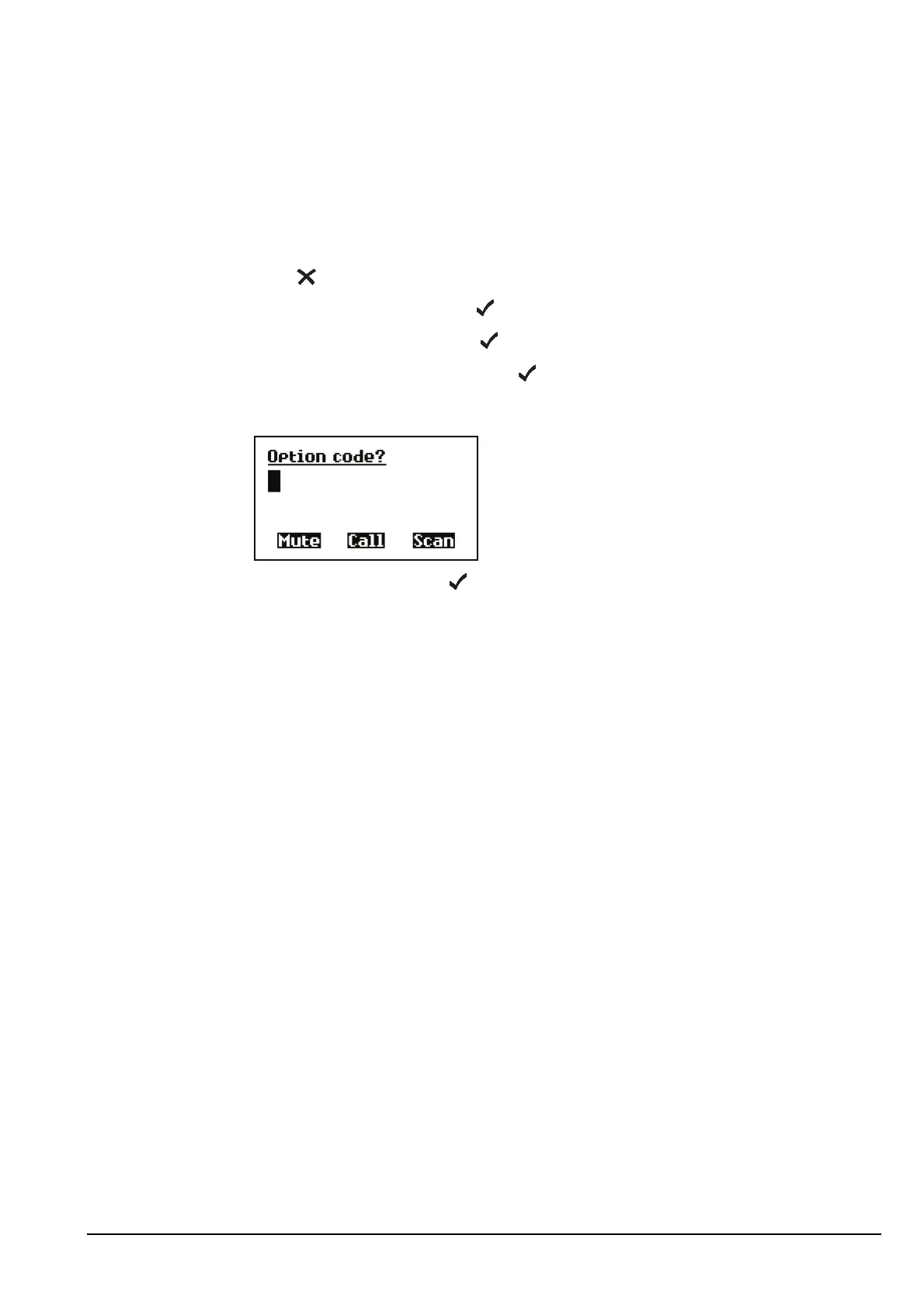The Control List
Manpack Transceiver 2110 series Reference Manual 253
Installing an option in the transceiver
When you purchase an option for your transceiver (such as Option GPS Enable) you
receive a 16-character option code. To install the option, you must enter the option code
using the Devices entry in the Control List.
To install an option in the transceiver:
1 Press until Main Menu is displayed.
1 Scroll to Control, then press .
1 Scroll to Devices, then press .
1 Scroll to Option code, then press .
The option code screen is displayed.
1 Enter the code, then press .
The option is installed.
NOTE The transceiver automatically adds a dash after every four digits.
NOTE
Depending on the option you installed, a message may be displayed
that asks you to restart the transceiver.