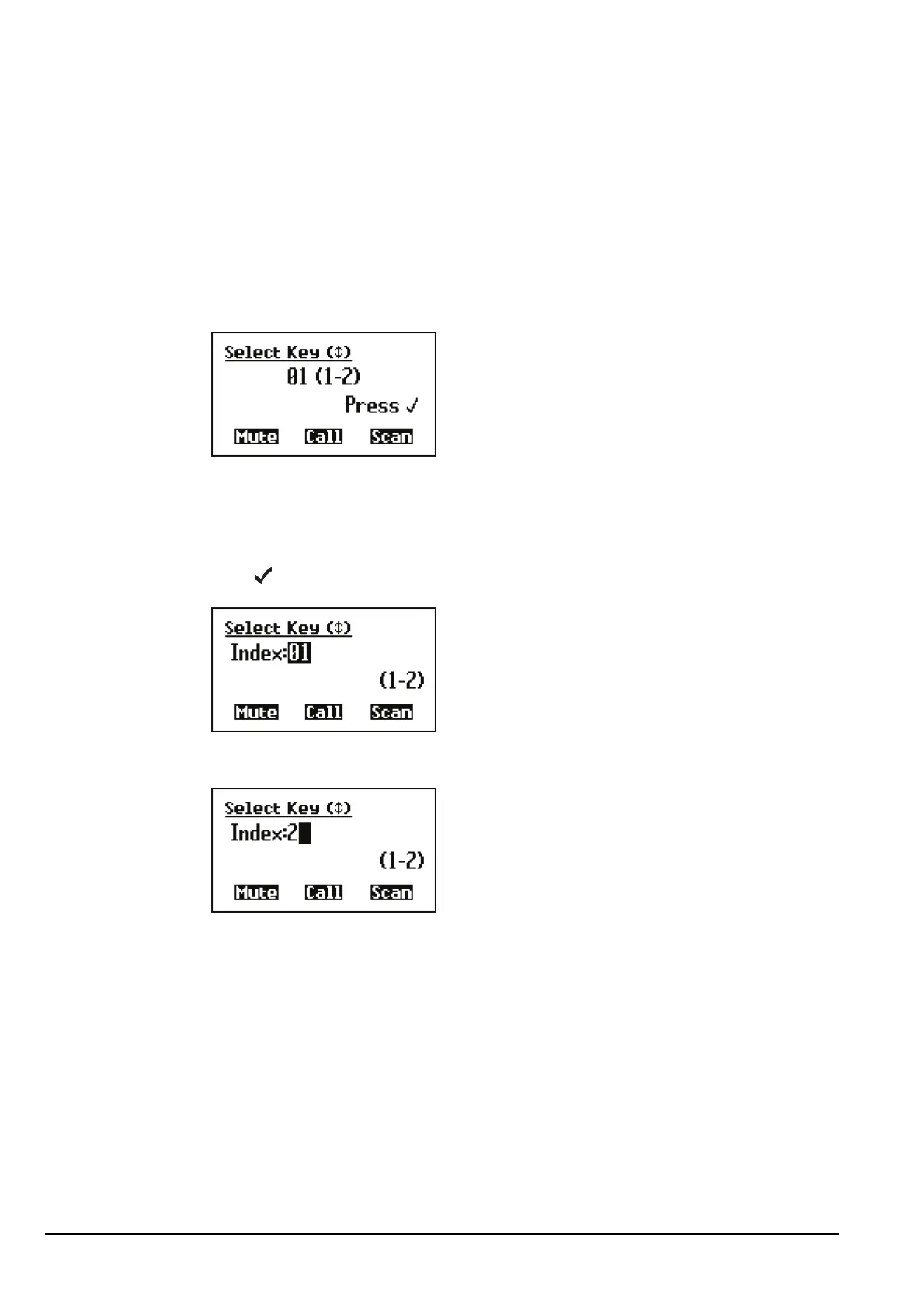CES-128 voice encryptor option
282 Manpack Transceiver 2110 series Reference Manual
Switching between Corporate secure indexes
To switch between Corporate secure indexes while using the CES-128 voice encryptor:
1 Hold SEC, then scroll to Select Key.
1 Press .
1 Enter, or scroll to, the number of the Corporate secure index that you want to use.
NOTE
The default secure mode must be set to Corporate (see page 112,
Changing a setting in the Control List), and you must have at least two
secure keys programmed into the transceiver in order to see the Select
Key entry.
NOTE
The currently selected secure index is shown, followed in brackets by
the range of Corporate secure indexes that are programmed with a
secure key.