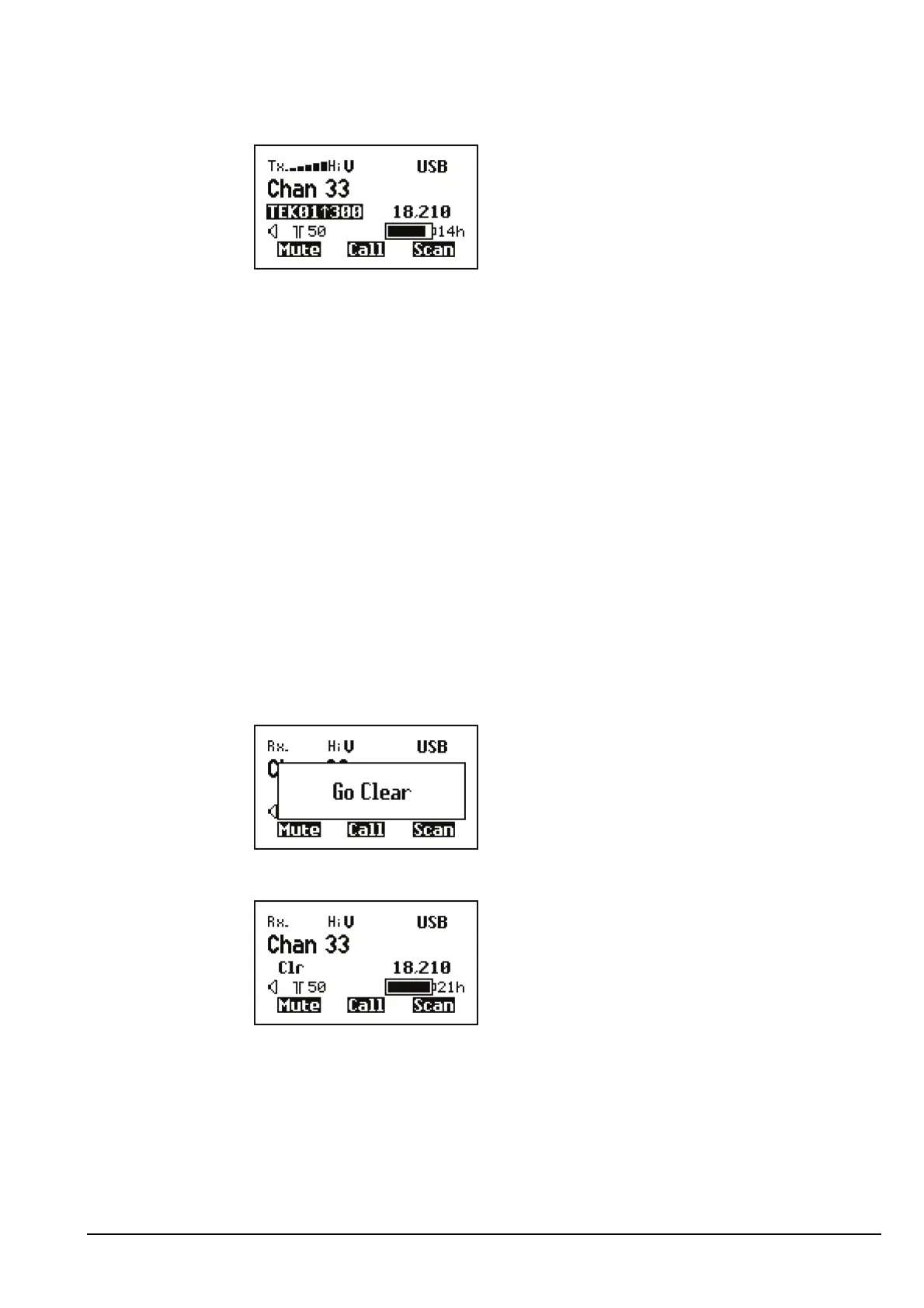AES-256 digital data encryptor option
Manpack Transceiver 2110 series Reference Manual 327
When the data modem is sending or receiving data, the status of the data transfer is
shown. For example:
Switching off the AES-256 digital data and voice encryptors
To switch off the AES-256 digital data and voice encryptors:
1 Press SEC.
The transceiver responds with two low short beeps and displays Go Clear. For
example:
The channel screen displays that the transceiver is no longer secure (Clr).
NOTE
If you are using a user-defined prefix for the AES secure key, this is
displayed instead of TEK.
NOTE
If you want to select a different secure key see page 323, Switching
between secure indexes.
NOTE
If the screen displays <Voice prefix|->/<Data prefix|->
<available key range> during key selection or editing, this
indicates that some keys may have been programmed via the front
panel and some via KMS/KFS. If this is not what you expect to see,
reprogram the key set file using KMS/KFS.