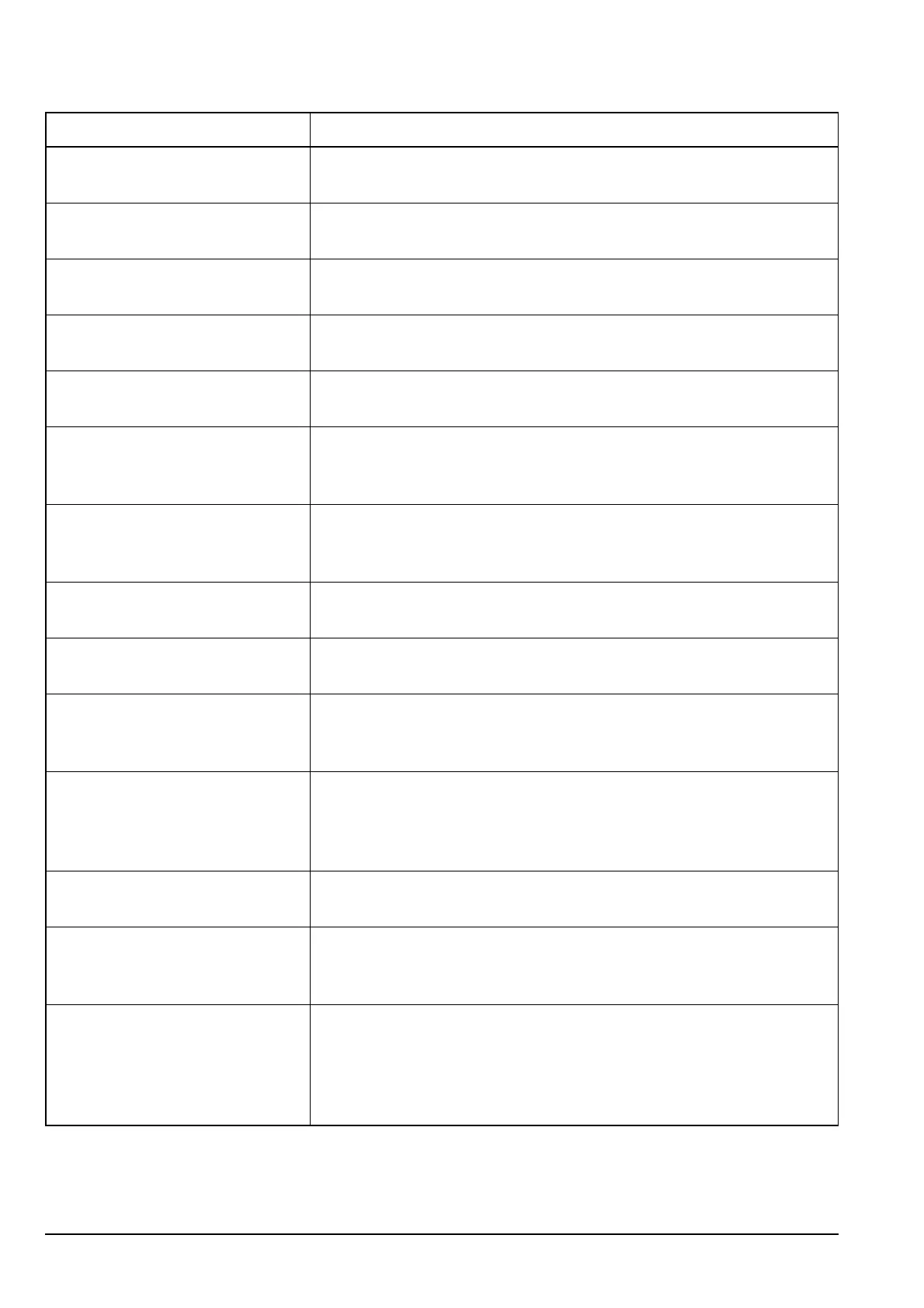Operating the transceiver from a computer
456 Manpack Transceiver 2110 series Reference Manual
ERROR: Invalid source
address
The self address used for the call has not been accepted. Check that
the self address is correct for the network’s call system.
ERROR: LBT option not
installed
You have attempted to use LBT but it is not installed in your
transceiver.
ERROR: LBT wrong mode You have attempted to use LBT when the transceiver is unable to
perform LBT, for example, when the transceiver is scanning.
ERROR: Low battery
voltage
CICS has attempted a PTT and detected that the battery voltage is
low. Recharge the battery.
ERROR: Max index
allowed is <n>
You have attempted to set a secure index that is greater than n. Enter a
secure index that is less than or equal to n.
ERROR: Message not
allowed
A message is not allowed with this call type. Select another call type,
or if you want to use this call type with a message, contact your
Codan representative.
ERROR: Message too big The message length is too long. Shorten the message, or split the
message over a number of calls. The maximum number of characters
permitted in a call system is provided in Table 67 on page 430.
ERROR: Mode is not
allowed
The mode is not permitted for the selected channel. Select another
mode.
ERROR: Mode not found The mode requested is not available on this transceiver. Select
another mode.
ERROR: Network in
address not found
The network used in the call address is not programmed in the
Network List of the transceiver. Either program the network into your
transceiver, or select another network for the call.
ERROR: Network not
found
You have used the scan [on|off|<network>] command. The
network specified is not programmed in the Network List of the
transceiver. Repeat the scan command using on, off or a valid
network name.
ERROR: No active link You have used the hangup command, but no call is currently in
progress.
ERROR: No ale network You have used the alecall or aletelcall commands. The
transceiver has searched for an ALE/CALM network but one was not
found.
ERROR: No call system
for current channel
You have made a call on the currently selected channel and mode
(scan is off). No channel is specified in the call information. CICS has
searched all networks for one that contains the currently selected
channel and mode, but has not found a network. Select another
channel and/or mode.
Table 70: CICS error messages (cont.)
Error message Description