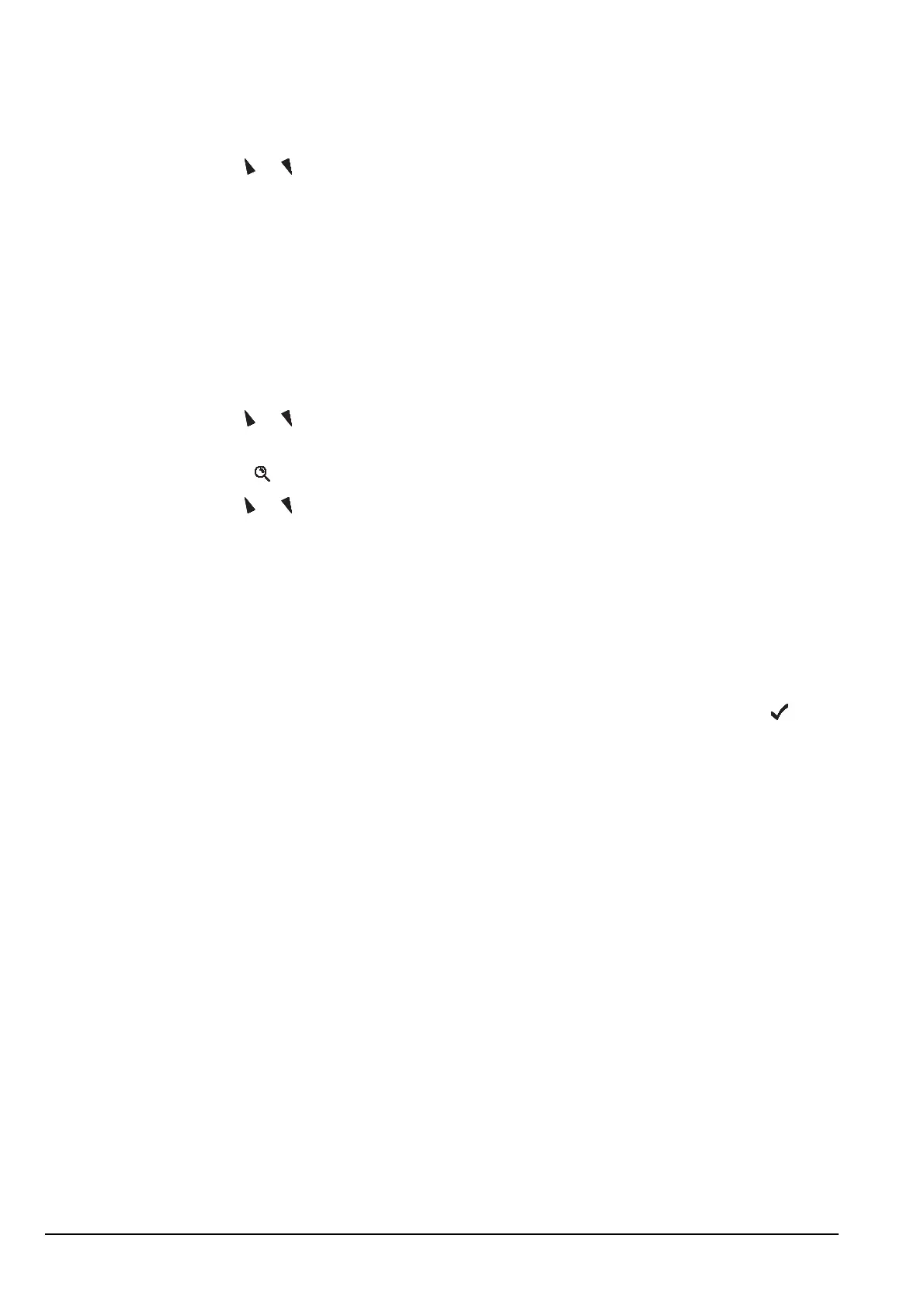Operating the transceiver
76 Manpack Transceiver 2110 series Reference Manual
Entering special characters in messages and names
To enter a special character:
1 Use or to move the cursor to the point where you want to insert a special
character, then press
*
repeatedly until the symbol you want is displayed.
To enter one of an extended range of special characters:
1 Use or to move the cursor to the point where you want to insert a special
character.
1 Press to enter the special character mode.
1 Use or to scroll through the rows of character choices.
1 When the character you want to insert appears in the selected row, use F2 or F3 to
scroll left or right respectively until the character is highlighted, then press .
NOTE
The special characters that are available are:
. , ’ ? ! & # $ * ( ) - + /
NOTE
Make sure that A or a is displayed at the bottom right of the screen
before you press
*
, otherwise you will enter a decimal point.
NOTE
The characters that are available are:
space , . ; ? : " ‘ ’ / ! @ # $ % ^ & * ( ) _ - + = | \
~ < > { } [ ] 0 1 2 3 4 5 6 7 8 9
A B C D E F G H I J K L M N O P Q R S T U V W X Y Z
a b c d e f g h i j k l m n o p q r s t u v w x y z