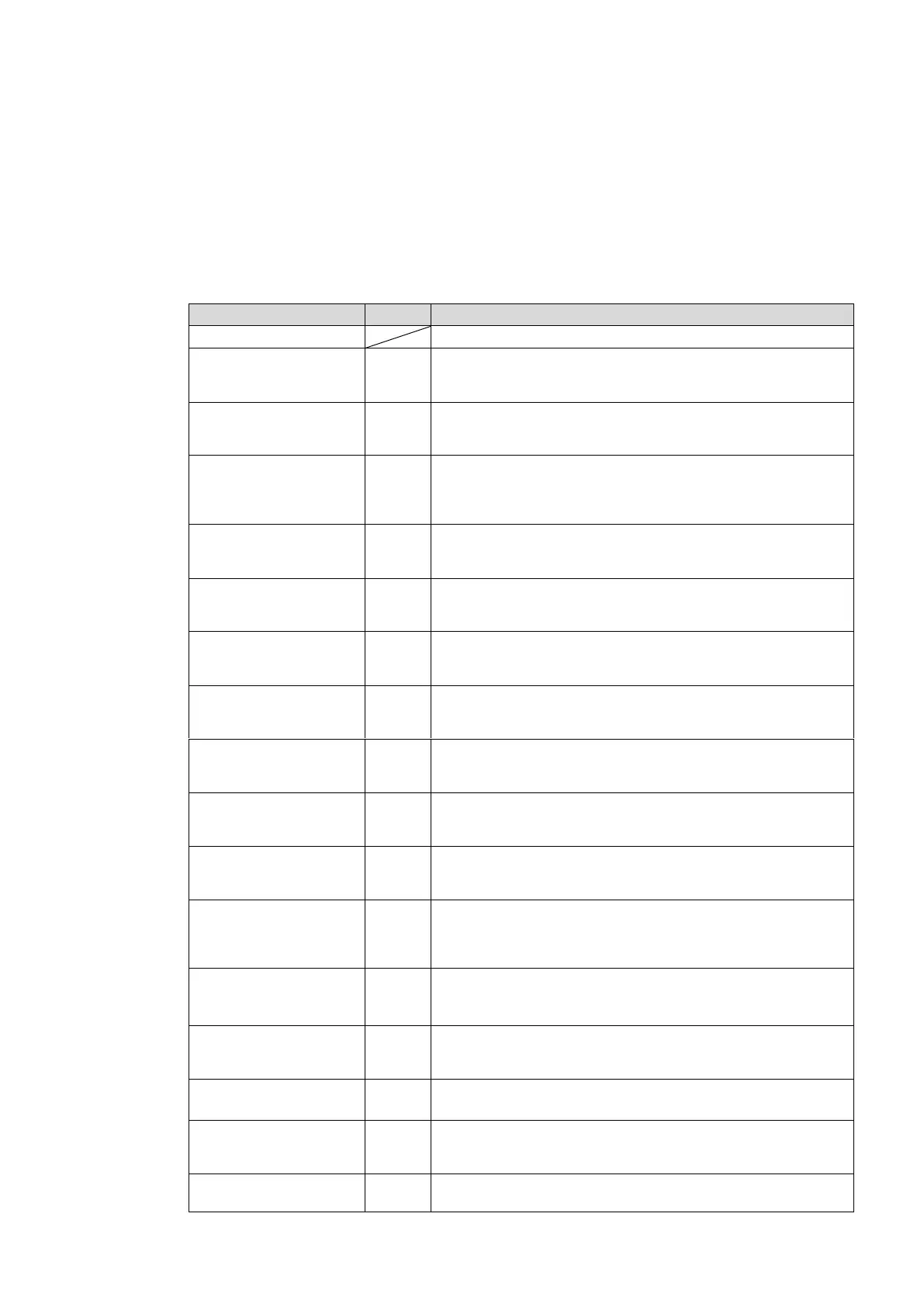145
*4 Effective if the FA-95AIO option is installed in option slot A.
*5 Effective if the FA-95AIO option is installed in option slot B.
*6 Shown if the FA-95PS option is installed.
*7 FS1 LOGOs 1 - 7, and FS2 LOGOs 1 – 7 will be displayed, if selected, as “LOGO ID: 1”. Logo ID can be
assigned to any number 1 through 256. In the following cases, the logo will not be inserted to the FS
output signals, although data will be loaded to the FA-9520.
- No logo is registered under the selected Logo ID.
- The registered logo format and converter output video format do not match.
- The keyer of the relevant FS is turned off.
*8 Shown if the FA-95ALA option is installed in option slot A.
*9 Shown if the FA-95ALA option is installed in option slot B.
INPUT FUNCTION
Sets BY-PASS ON/OFF for SDI IN 1 to SDI OUT 1.
Shorted to GND: BY-PASS ON
OPEN: BY-PASS OFF
Sets BY-PASS ON/OFF for SDI IN 2 to SDI OUT 3.
Shorted to GND: BY-PASS ON
OPEN: BY-PASS OFF
Sets BY-PASS ON/OFF for COMPOSITE IN to
COMPOSITE OUT.
Shorted to GND: BY-PASS ON
OPEN: BY-PASS OFF
Sets FREEZE ON/OFF for each FS.
Shorted to GND: FREEZE ON
OPEN: FREEZE OFF
Selects FULL CB (color bar) for the test signal for each FS.
Shorted to GND: FULL CB ON
OPEN: FULL CB OFF
Selects 75% CB for the test signal for each FS.
Shorted to GND: 75% CB ON
OPEN: 75% CB OFF
Selects SMPTE CB for the test signal for each FS.
Shorted to GND: SMPTE CB ON
OPEN: SMPTE CB OFF
Selects RAMP for the test signal for each FS.
Shorted to GND: RAMP ON
OPEN: RAMP OFF
Sets AUDIO test signal ON for each FS.
Shorted to GND: AUDIO test signal ON
OPEN: AUDIO test signal OFF
Sets AES and ANALOG AUDIO test signals ON
Shorted to GND: AUDIO test signal ON
OPEN: AUDIO test signal OFF
FS1/FS2 SDI1, 2
FS1/FS2 COMPOSITE
FS1/FS2 OP A
*3
FS1/FS2 OP B
*4
Selects an input video signal for each FS. Switches over to
the selected input signal when shorted to GND.
DEFAULT
*5
EVENT 1 – 100
*5
Loads the DEFAULT, and events 1 through 100.
When shorted to GND, the assigned settings (among
default and events) will be loaded.
Sets the keyer ON/OFF for each FS.
Shorted to GND: Keyer ON
OPEN: Keyer OFF
Loads the logo assigned to a LOGO ID to the selected FS.
FS1/2 LOAD 1 - LOAD 7 are assigned to LOGO IDs.
LOUD1, 2A START
*6
LOUD1, 2B START
*7
Starts or Stops respective LOUDNESS measurements.
Shorted to GND: Starts LOUDNESS measurement
OPEN: Stops LOUDNESS measurement
LOUD1, 2A CLEAR
*6
LOUD1, 2B CLEAR
*7
Clears respective LOUDNESS measurements.
Shorted to GND: Clears LOUDNESS measurement.