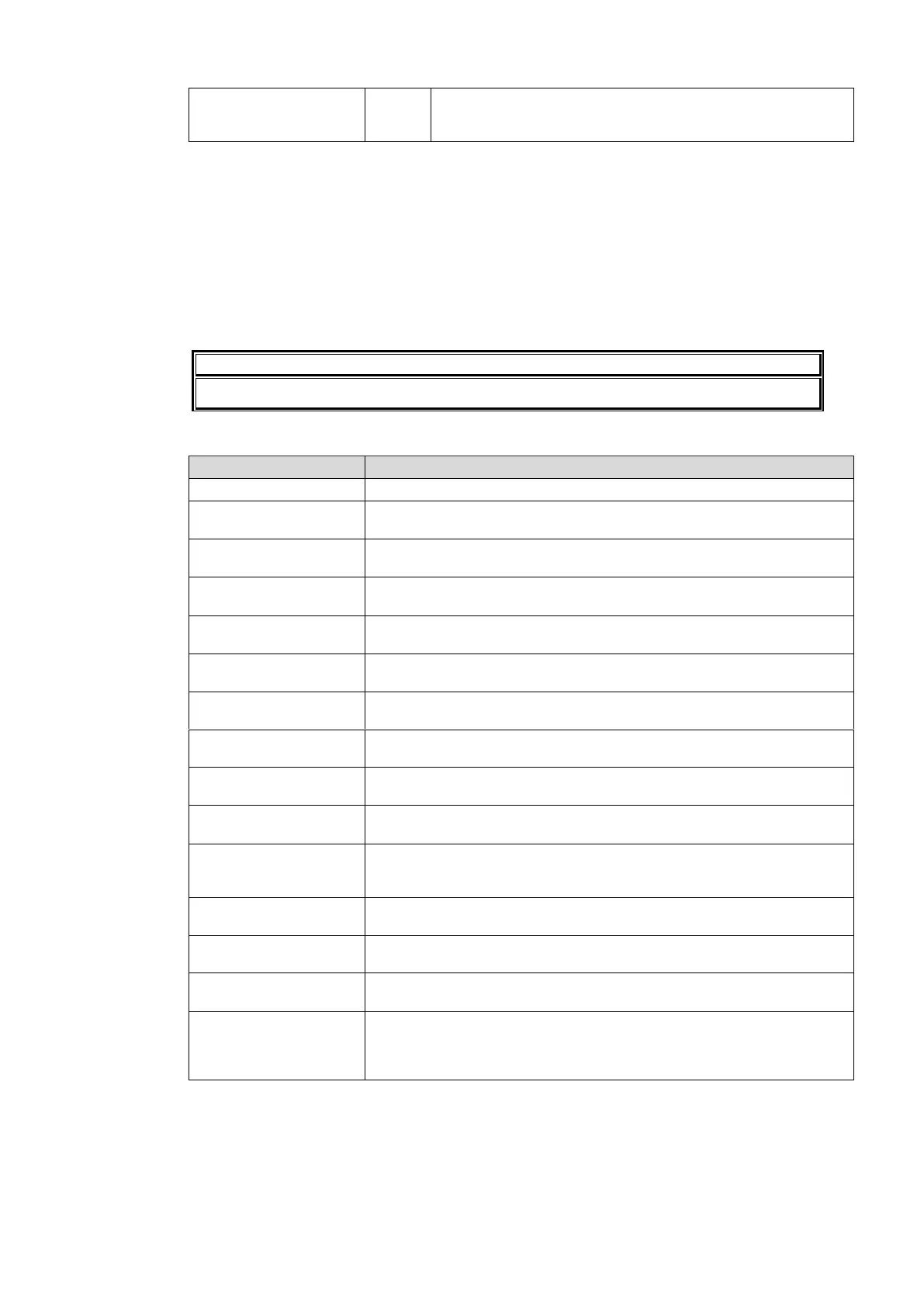146
BY-PASS(OP A)
*1*3
BY-PASS(OP B)
*1*4
Sets BY-PASS ON/OFF for FA-95AIO I/O in slots A&B.
Shorted to GND: BY-PASS ON
OPEN: BY-PASS OFF
*1 The BY-PASS that is displayed as disabled in the BY-PASS SETTING menu (sec. 5-9-11) will not turn
on by setting the above to ON. In such case, the menu will be displayed as “*BYPASS(SDI1)”. To
enable the BY-PASS, change associated settings in FS INPUT SELECT (sec. 5-6-1) and OUTPUT
ASSIGN (sec. 5-7-1).
*2 Although FREEZE is set to ON, the freeze function is disabled if SYNCHRO in section 5-9-1 “FS MODE
SET” is set to LINE, or AVDL. In such case, the menu will be displayed as “*FREEZE”. To enable
FREEZE for INPUT FUNCTION, be sure to set SYNCHRO to FRAME.
*3 Shown only if FA-95AIO option is installed in option slot A
*4 Shown only if FA-95AIO option is installed in option slot B
*5 Event loading will load all settings.
*6 Shown only if FA-95ALA option is installed in option slot A
*7 Shown only if FA-95ALA option is installed in option slot B.
See section 14 “REMOTE” for details on pulse and level durations.
OUTPUT FUNCTION
FS1/FS2 FREEZE ON: Low
FS1/FS2 FREEZE OFF: High (Open Collector)
Signal present in FS1/FS2: Low
No signal present in FS1/FS2: High (Open Collector)
Signal present: Low
No signal present: High (Open Collector)
Signal present: Low
No signal present: High (Open Collector)
FAN failed: Low
FAN normal: High (Open Collector)
Power 1 failure: Low
Power 1 normal: High (Open Collector)
Power 2 failure: Low
Power 2 normal: High (Open Collector)
FS1/FS2 SDI1 input signal is selected: Low
FS1/FS2 SDI1 input signal is not selected: High (Open Collector)
FS1/FS2 SDI2 input signal is selected: Low
FS1/FS2 SDI2 input signal is not selected: High (Open Collector)
FS1/FS2 COMPOSITE input signal is selected: Low
FS1/FS2 COMPOSITE input signal is not selected:
High (Open Collector)
FS1/FS2 OP A input signal is selected: Low
S1/FS2 OP A input signal is not selected: High (Open Collector)
S1/FS2 OP B input signal is selected: Low
S1/FS2 OP B input signal is not selected: High (Open Collector)
FS1/FS2 KEYER is enabled: Low
FS1/FS2 KEYER is disabled: High (Open Collector)
LOUD1, 2A CTRL
*5
LOUD1, 2B CTRL
*6
Each LOUDNESS CONTROL is set to ON
(LOUDNESS measurement is active): Low
Each LOUDNESS CONTROL is set to OFF
(LOUDNESS measurement is inactive): High (Open Collector)
*1 FAN ALARM goes to low (active), if either one of two fans fails.
*2 Effective if the optional FA-95PS is installed.
*3 Effective if the optional FA-95AIO is installed in option slot A.
*4 Effective if the optional FA-95AIO is installed in option slot B.
*5 Effective if the optional FA-95ALA is installed in option slot A.
*6 Effective if the optional FA-95ALA is installed in option slot B.