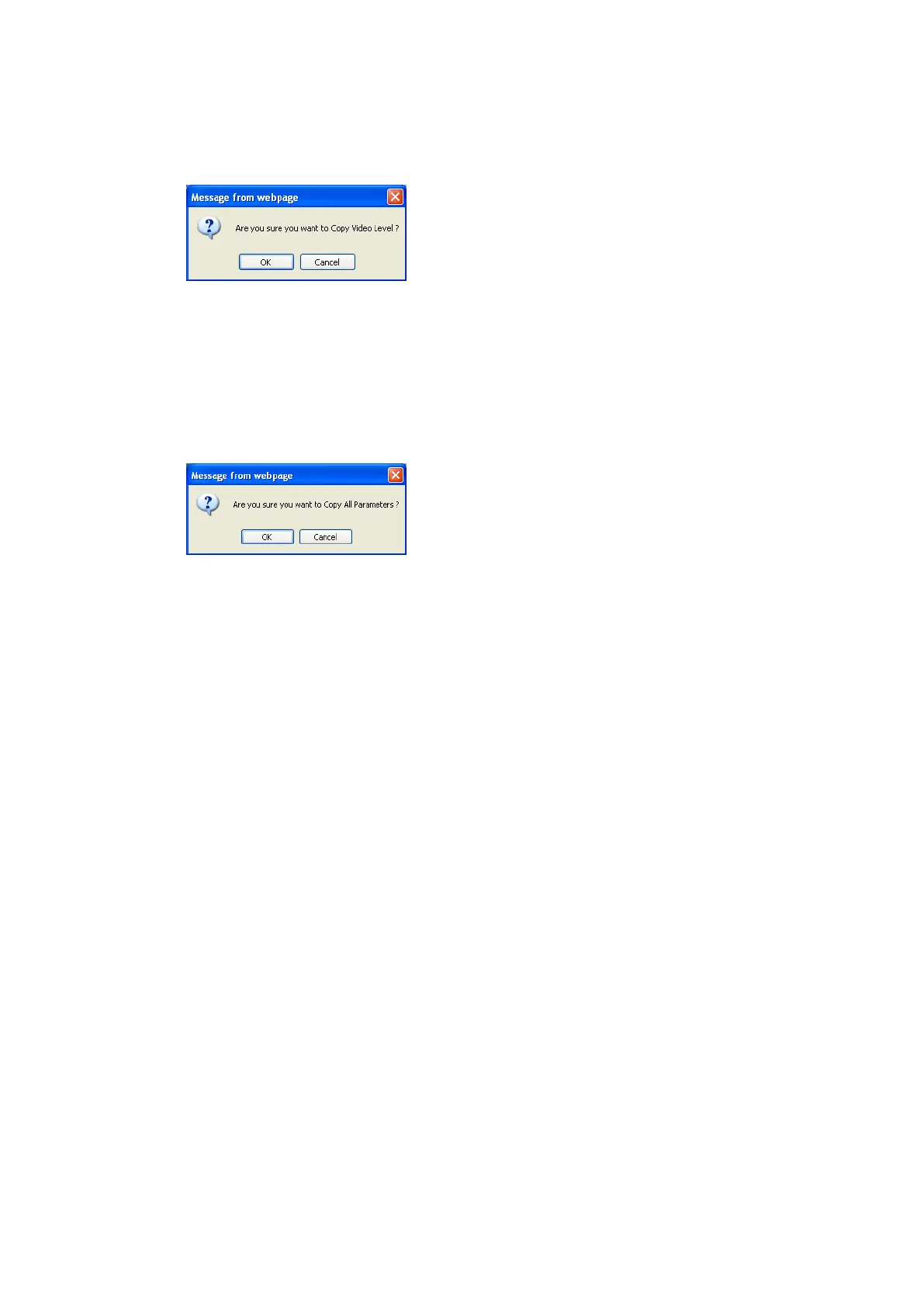170
FS1<->FS2 Copying
The FS1->FS2 button (in the FS1 Color Corrector dialog box) next to Correction Mode allows
you to copy the Correction Mode setting of FS1 to FS2.
A confirmation dialog as shown below appears.
Click OK to copy the FS1 Correction Mode setting to FS2.
Click Cancel to stop copying.
White Level, Black Level, Gamma Level, and Sepia settings can also be copied to FS2 in the
same manner. To copy FS2 settings to FS1, click the FS2->FS1 button in the FS2 Color
Corrector dialog box, and proceed in the same manner.
Copy All to FS1/FS2
Click Copy All to FS2 (in the Color Corrector dialog box) to copy all FS1 Color Corrector
settings to FS2. A confirmation dialog as shown below appears.
Click OK to copy all FS1 Color Corrector settings to FS2. Click Cancel to stop copying.
To copy all FS2 Color Corrector settings to FS1, click Copy All to FS1 in the FS2 Color
Corrector dialog box in the same manner.