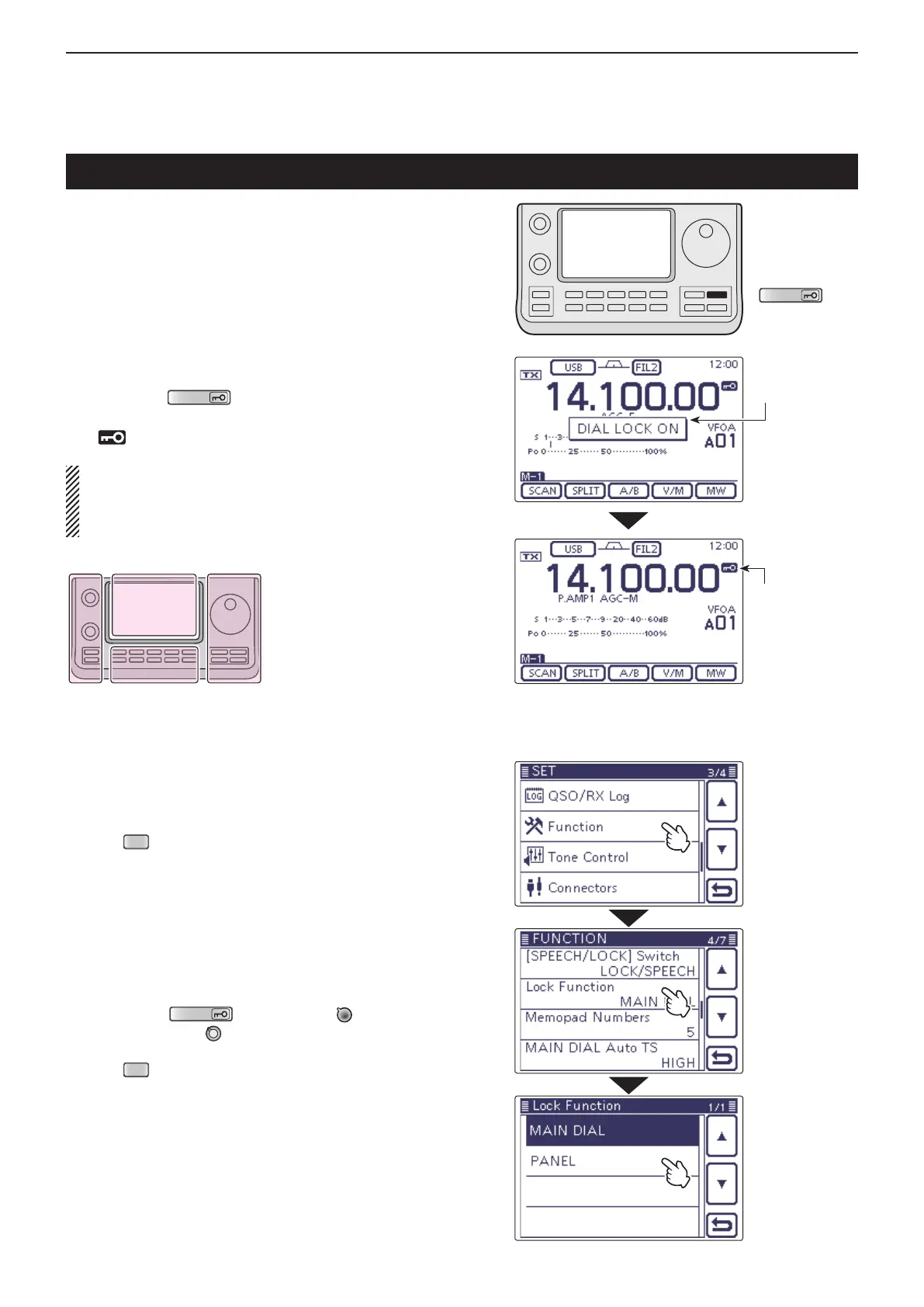5
FUNCTIONS FOR RECEIVE
5-12
The IC-7100 has two kinds of lock functions; Dial Lock
and Panel Lock. The Dial Lock function locks only the
Dial, and Panel Lock function locks controller opera-
tion.
The Dial Lock function prevents frequency changes by
accidental movement of the Dial by electronically lock-
ing it. To prevent accidental frequency changes and un-
necessary function access, use the Panel Lock func-
tion.
➥ Hold down
(R) to turn the Lock function
ON or OFF.
• “ ” appears when the function is ON.
NOTE: When the “[SPEECH/LOCK] Switch” item of
the “Function” Set mode is set to “LOCK/SPEECH,”
pushing [SPEECH/LOCK] turns ON the Dial Lock
function. (p. 17-20)
Lock function
D Selecting the Lock type
The Lock function is set to MAIN DIAL by default, the
setting can be changed to PANEL in the “Lock Func-
tion” item of the “Function” Set mode. (p. 17-20)
Push q
(C) to enter the Set mode.
Touch the “Lock Function” item of the “Function” Set w
mode.
Function > Lock Function
• If the specied item is not displayed, touch [Y] or [Z](D)
one or more times to select the page.
Touch the desired option to set the Lock type. e
• MAIN DIAL: Locks only the Dial operation.
• PANEL: Locks the Dial, controls and keys.
(R), [PWR/AF] (L) and [RF/
SQL] (L) can be used while in the Panel
Lock function is ON.
Push r
(C) exit the Set mode.
The L, R, C or D in the
instructions indicate the
part of the controller.
L: Left side
R: Right side
C: Center bottom
D:
Display (Touch screen)
Lock icon
Popup window
Touch the option
Example: PANEL
Touch “Function”
Touch
“Lock Function”
