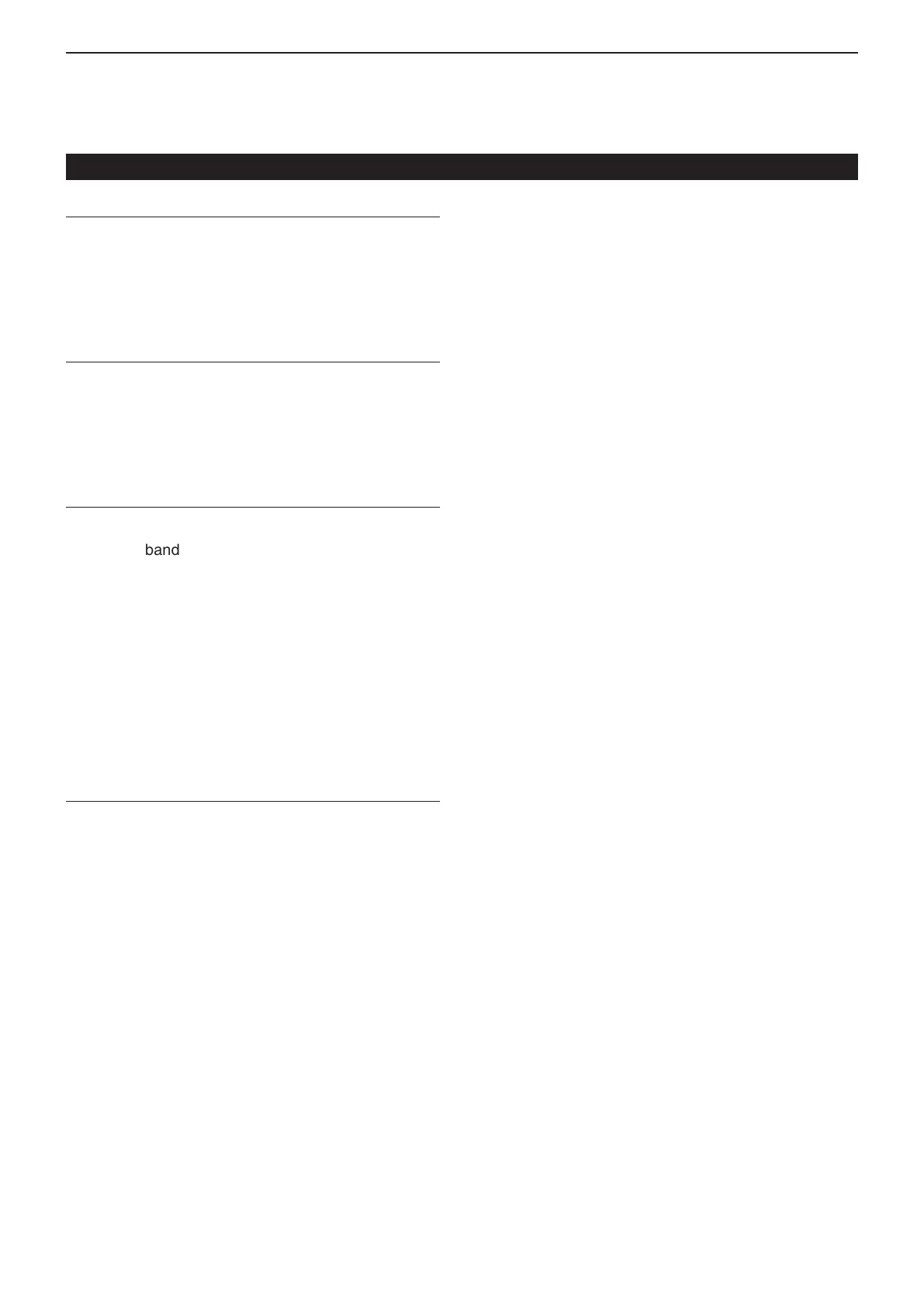17
SET MODE
17-26
DV Data/GPS Out Baud (Default: 4800)
Connectors > USB2/DATA1 Function > DV Data/GPS
Out Baud (DV Data/GPS Out Baud)
Set the DV or GPS data transfer speed to 4800 or 9600
bps.
RTTY Decode Baud (Default: 9600)
Connectors > USB2/DATA1 Function > RTTY Decode
Baud (RTTY Decode Baud)
Set the RTTY decode monitor speed to 300, 1200,
4800, 9600 or 19200 bps.
VSEND Select (Default: VHF/UHF)
Connectors > VSEND Select (VSEND Select)
Select the band to use for the [ACC] socket’s pin 7
(VSEND usage) and pin 3 (HSEND usage).
• OFF: VSEND is not used.
HSEND is used for all bands.
• UHF: VSEND is used for the 430 MHz band.
HSEND is used for the HF/50 MHz and
144 MHz bands.
• VHF/UHF: VSEND is used for the 144 MHz and 430
MHz bands.
HSEND is used for the HF/50 MHz
bands.
9600bps Mode (Default: OFF)
Connectors > 9600bps Mode (9600bps Mode)
Select whether to allow data transmission at 9600 bps,
or not on the [DATA2] socket.
• OFF: Disables data transmission at 9600 bps on the
[DATA2] socket. This is used for regular audio or
slower data transmission only.
• ON: Enables data transmission at 9600 bps on the
[DATA2] socket.
Connectors Set mode (Continued)
