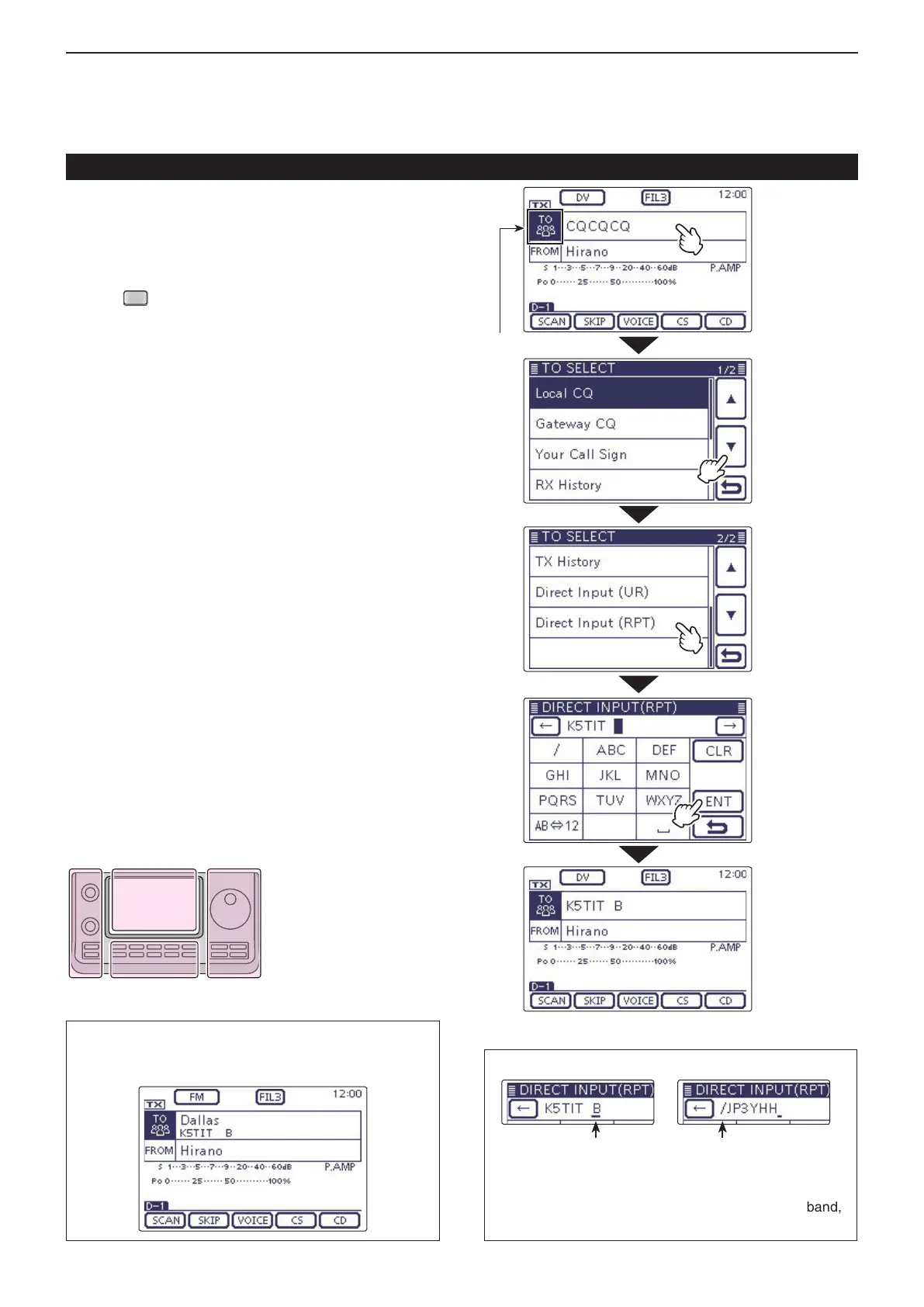8
D-STAR OPERATION <BASIC>
8-21
D Directly inputting (RPT)
The destination repeater call sign can be directly input.
Example: Directly input the call sign “JP3YDH”
Push q
(C) to select the DR mode.
Check whether or not “TO” is selected. w
• If “TO” is not selected, touch the “TO” eld.
Touch the “TO” field. e
• The “TO SELECT” screen appears.
Touch [ r Z] to display the next page.
Touch “Direct Input (RPT).” t
• The “DIRECT INPUT (RPT)” screen appears.
Touch the desired block one or more times to select y
the desired character or symbol.
(Example: J)
• A to Z, 0 to 9 and / can be selected.
• Touch “AB⇔12” to toggle between the Alphabet input
and Number input mode.
• Touch [CLR](D) to delete the selected character, symbol
or number.
• Touch “” to input a space.
Touch [ u f](D) to move the cursor backwards, or
touch [g](D) to move the cursor forwards.
Repeat steps i y and u to program a call sign of
up to 8 characters, including spaces, and then touch
[ENT](D).
(Example: First, J, then P, then 3, then Y, then D,
then H.)
• The transceiver returns to the DR mode screen, and
“JP3YDH” is displayed in “TO.”
• After programming, you can correct the call sign in the
DIRECT INPUT (RPT) screen.
• The programmed call sign remains on the DIRECT IN-
PUT (RPT) screen, until inputting a new call sign.
The following settings are also correct.
* Although the repeater node letter is ‘B’ for 430 MHz band,
‘A’ is used in Japan. See page 8-1 for details.
If the programmed call sign is duplicated to the re-
peater list, the name is displayed. (Only when the
name has been programmed.)
The repeater node*
is input.
“/” is input.
In this case, the call sign is of
a repeater for a Gateway call.
“TO” (Destination) setting (Continued)
Program a call
sign, and touch
[ENT].
“K5TIT B” is set in “TO.”
“TO” is selected.
Touch
“TO.”
Touch
[Z].
Touch
“ Direct Input
(RPT).”
The L, R, C or D in the
instructions indicate the
part of the controller.
L: Left side
R: Right side
C: Center bottom
D: Display (Touch screen)
