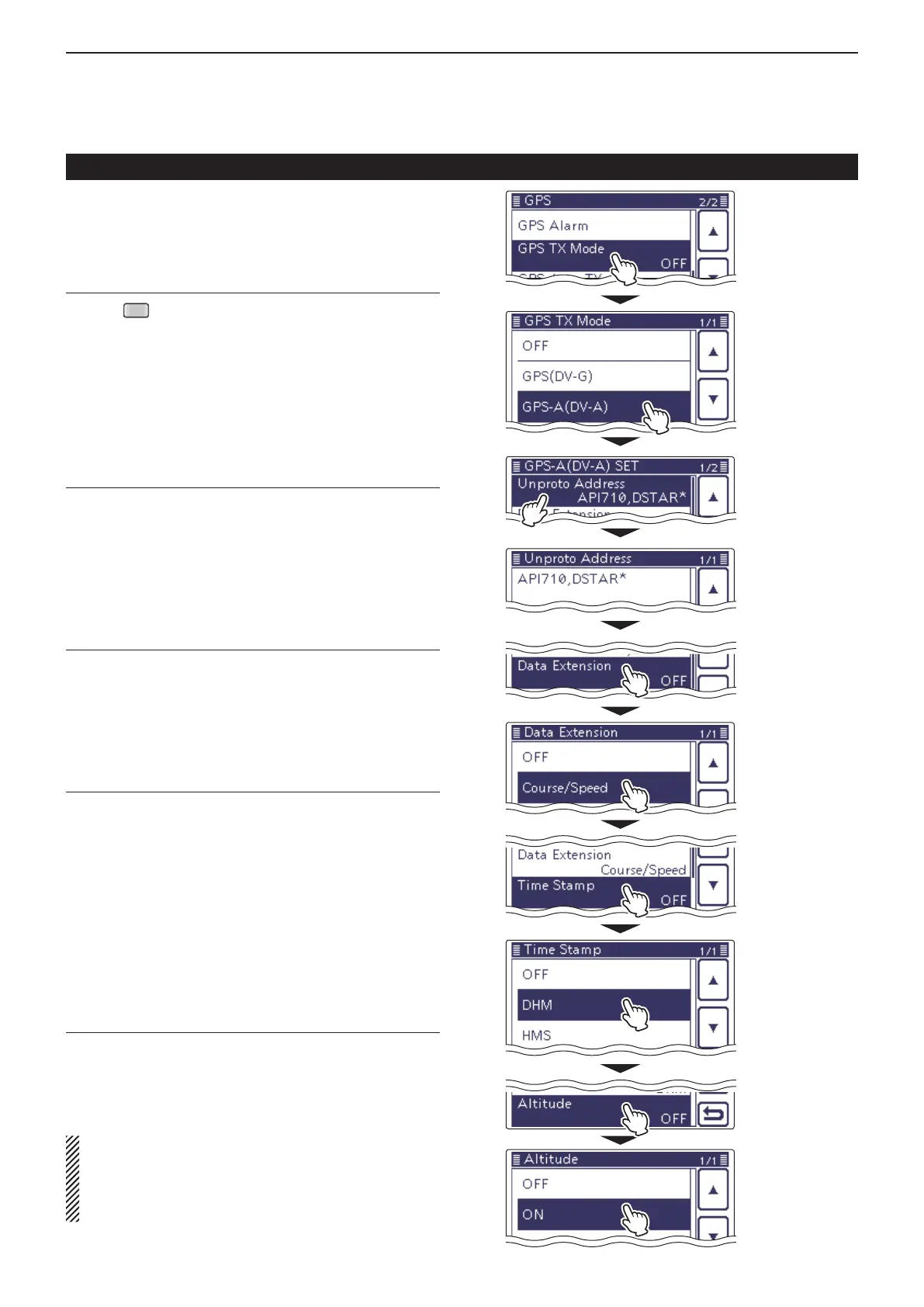10
GPS/GPS-A OPERATION
10-19
Transmitting GPS-A data (Continued)
D Setting GPS-A
Set to transmit in the GPS-A mode.
1. Setting GPS-A in the GPS TX Mode
Push q
(C) to enter the Set mode.
Touch the “GPS TX Mode” item of the “GPS” Set w
mode.
GPS > GPS TX Mode
• If the specied item is not displayed, touch [∫] or [√](D)
one or more times to select the page.
Touch “GPS-A(DV-A).” e
2. Unproto Address Display
The default address should be used, and editing is not
recommended.
Touch “Unproto Address.” r
• The default setting is “API710,DSTAR*.”
Touch [ t ](D) to return to the previous screen.
3. Setting Data Extension
Set the data extension of your station's course direction
and speed information.
Touch “Data Extension.” y
Touch “Course/Speed.” u
4. Setting Time Stamp
Set the time stamp function to transmit the received
time data in UTC (Universal Time Coordinated) time.
Touch “Time Stamp.” i
Select and touch the desired time stamp to set. o
OFF : Does not transmit the time information.
DHM : Transmits the time stamp in the Day, Hour,
and Minute format.
HMS : Transmits the time stamp in the Hour, Minute,
and Second format.
5. Setting Altitude
Set the altitude data transmission.
!0 Touch “Altitude
.”
!1 Touch “ON.”
NOTE:
If you transmit with the altitude setting ON, to those prod-
ucts that are not capable of displaying the altitude (IC-
9100, IC-80AD, IC-E80D, ID-880H, ID-E880, IC-92AD, IC-
E92D), the characters appear as a comment.
(Continued on the next page)
Touch
“GPS TX Mode.”
Touch
“GPS-A(DV-A).”
Touch
“Unproto Address”.
Touch [].
Touch
“Data Extension.”
Touch
“Course/Speed.”
Touch
“Time Stamp.”
Touch “DHM.”
Touch “Altitude.”
Touch “ON.”
