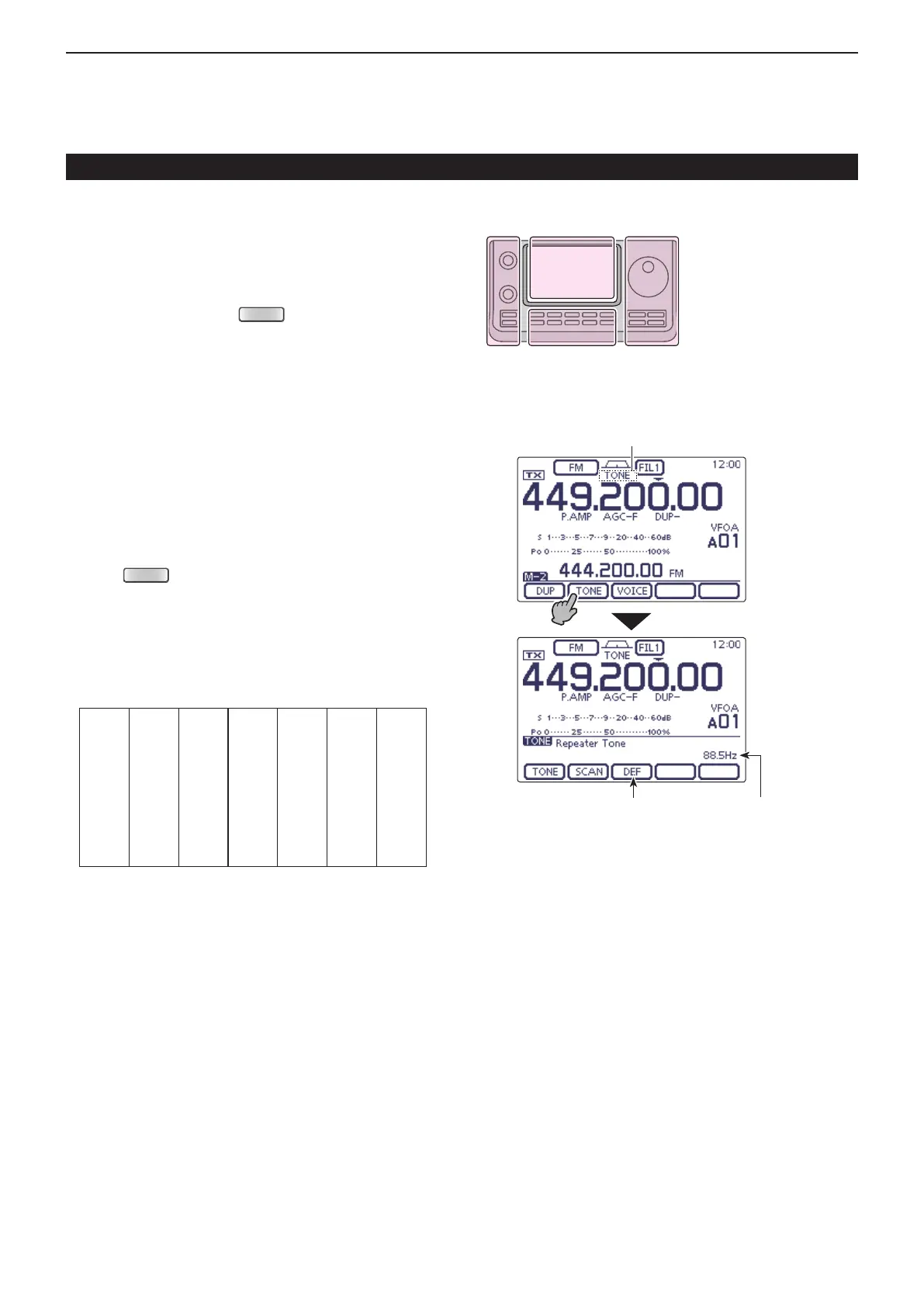4
RECEIVE AND TRANSMIT
4-26
Repeater operation (Continued)
D Repeater access tone frequency setting
Some repeaters require a subaudible tone to be ac-
cessed. Subaudible tones are superimposed on your
normal signal and must be set first. You can select 50
tones from 67.0 Hz to 254.1 Hz.
In the FM mode, push q
(C) one or more times
to select the “M-2” screen (M-2 menu).
Touch [TONE]( w D) one or more times to turn ON the
Tone encoder function.
• “TONE” appears.
• Touch [TONE](D) to toggle between “TONE,” “TSQL,”
“DTCS” and OFF (icon disappears).
Touch [TONE]( e D) for 1 second to display the “TONE”
screen.
• “Repeater Tone” appears.
Rotate the Dial to select the desired tone squelch r
frequency. See the table below.
• If desired, touch [DEF] for 1 second to reset to the default
setting.
Push t
(C) to exit the “TONE” screen.
Communicate in the normal way. y
• Subaudible tones are superimposed on your transmit sig-
nal.
67.0 88.5 114.8 151.4 177.3 203.5 250.3
69.3 91.5 118.8 156.7 179.9 206.5 254.1
71.9 94.8 123.0 159.8 183.5 210.7
74.4 97.4 127.3 162.2 186.2 218.1
77.0 100.0 131.8 165.5 189.9 225.7
79.7 103.5 136.5 167.9 192.8 229.1
82.5 107.2 141.3 171.3 196.6 233.6
85.4 110.9 146.2 173.8 199.5 241.8
• Selectable tone frequencies (Unit: Hz)
The L, R, C or D in the
instructions indicate the
part of the controller.
L: Left side
R: Right side
C: Center bottom
D:
Display (Touch screen)
Touch [TONE]
for 1 second
Repeater tone icon
Touch for 1 second
to reset to default
Tone frequency
