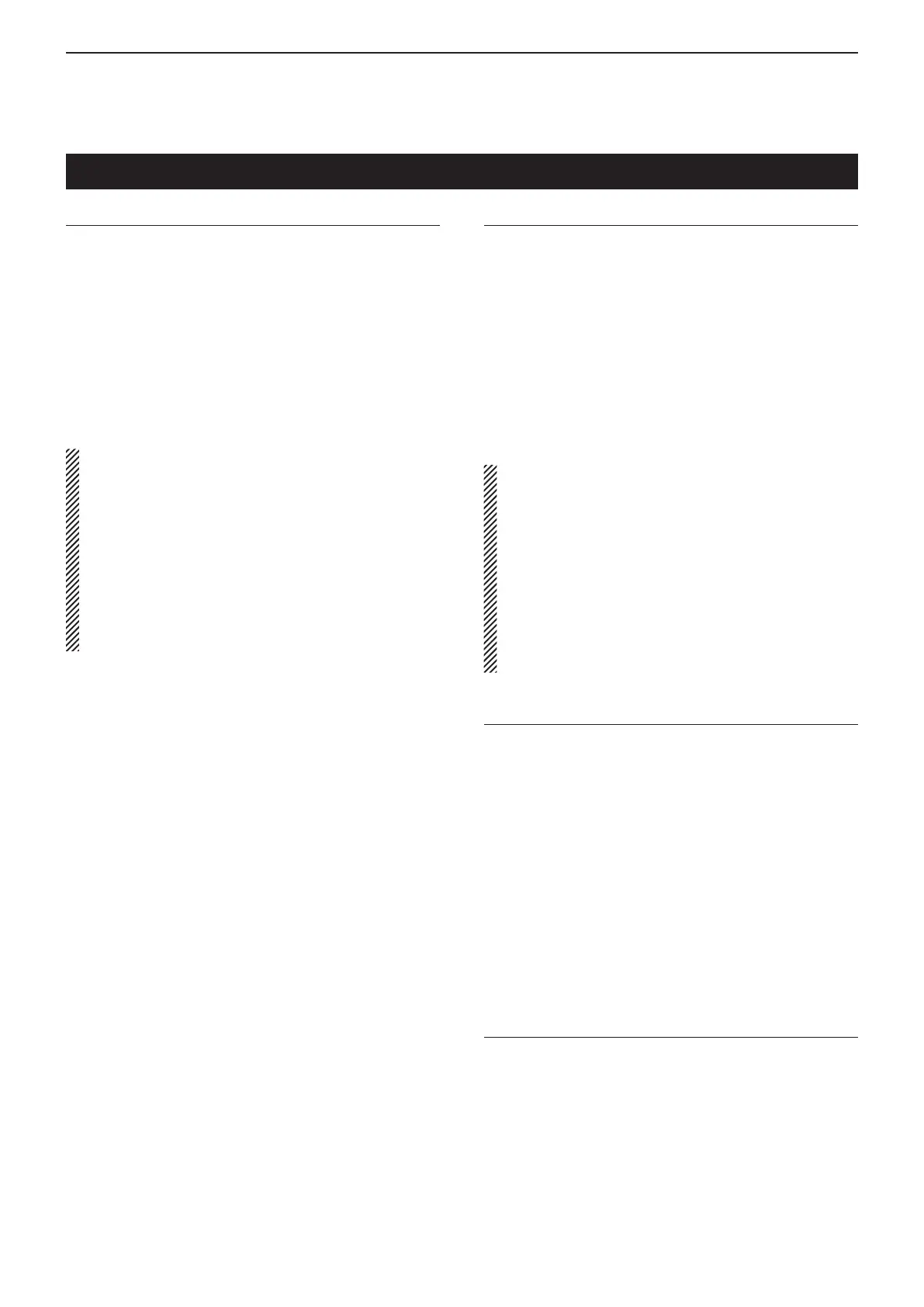17
SET MODE
17-16
QSO Log (Default: OFF)
QSO/RX Log > QSO Log (QSO Log)
Select whether or not to make a communication log on
the SD card.
The communication log is saved in the “csv” format.
Be sure to insert the SD card into the transceiver be-
fore making a communication log.
• OFF: The QSO Log function is OFF.
• ON: The QSO Log is made on the SD card.
The transceiver starts making a log with your
send contents.
NOTE:
• The folder name is automatically created as [IC-
7100\QsoLog].
• The le name is automatically created, as shown in
the example below:
Log start date and time: 2013/3/1 15:30:00
File name: 20130301_153000.csv
• The log contents cannot be displayed on the trans-
ceiver.
• You can see the log contents on an SD card in a
PC. (p. 17-17)
RX History Log (Default: OFF)
QSO/RX Log > RX History Log (RX History Log)
Select whether or not to make a DV mode’s receive his-
tory log on the SD card.
The receive history log can be made on the card, and
saved in the “csv” format. Be sure to insert the card into
the transceiver before making a receive history log.
• OFF: The RX History Log function is OFF.
• ON : The transceiver makes a DV mode’s receive his-
tory log on the SD card.
The transceiver starts making a receive history
log when you finish to talk.
NOTE:
• The folder name is automatically created as [IC-
7100\RxLog].
• The le name is automatically created, as shown in
the example below:
Log start date and time: 2013/3/1 15:30:00
File name: 20130301_153000.csv
• The log contents cannot be displayed on the trans-
ceiver.
• You can see the log contents on an SD card in a
PC. (p. 17-17)
Separator/Decimal (Default: Sep [,] Dec [.]*)
QSO/RX Log > CSV Format > Separator/Decimal
(Separator/Decimal)
Select the separator and the decimal character for the
CSV format.
• Sep [,] Dec [.]: Separator is “,” and Decimal is “.” for the
CSV format.
• Sep [;] Dec [.]: Separator is “;” and Decimal is “.” for
the CSV format.
• Sep [;] Dec [,]: Separator is “;” and Decimal is “,” for
the CSV format.
* The default value may differ, depending on the trans-
ceiver version.
Date (Default: mm/dd/yyyy*)
QSO/RX Log > CSV Format > Date (Date)
Select the date format between “yyyy/mm/dd,” “mm/dd/
yyyy” and “dd/mm/yyyy.” (y: year, m: month, d: day)
* The default value may differ, depending on the trans-
ceiver version.
QSO/RX Log Set mode
