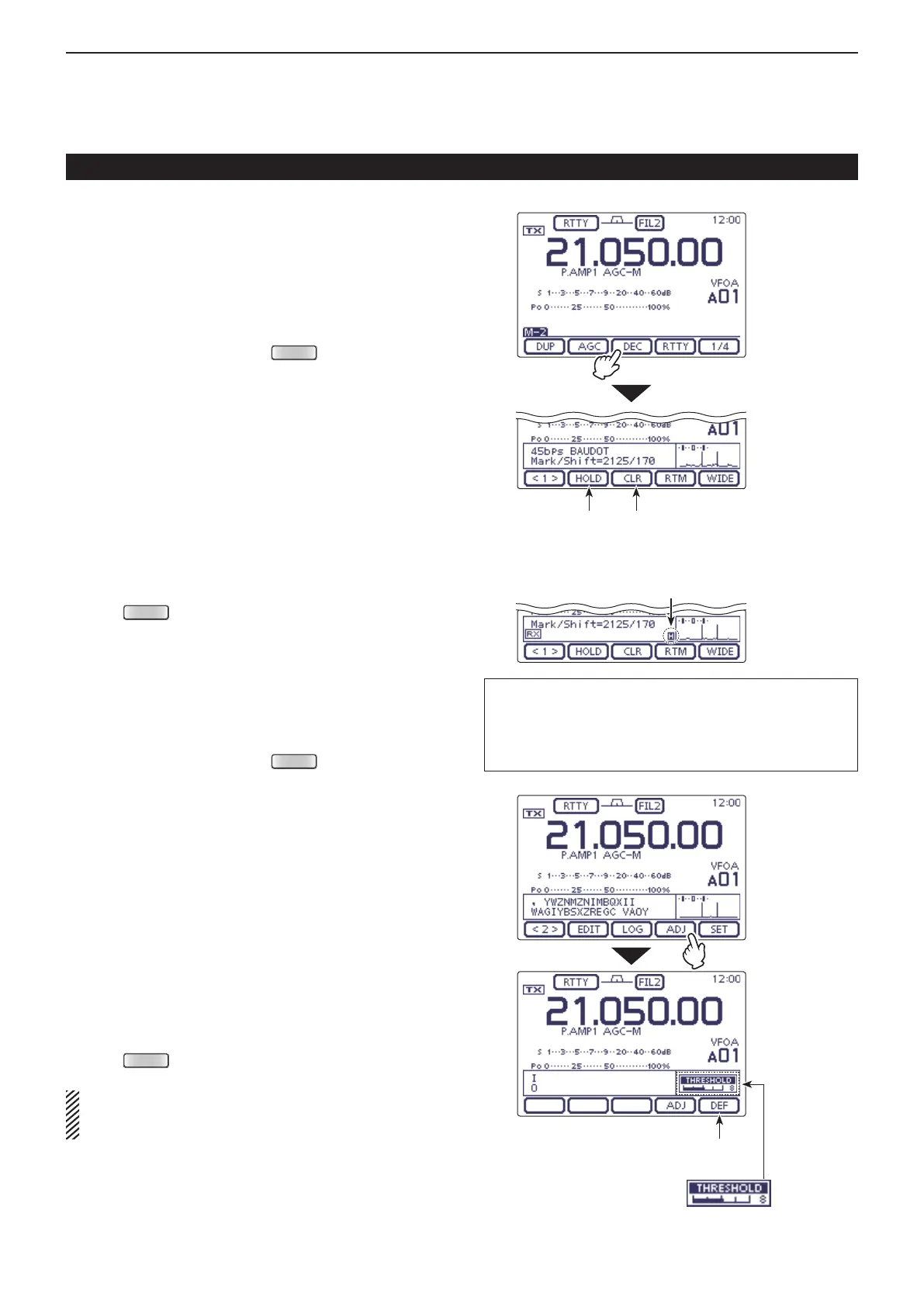4
RECEIVE AND TRANSMIT
4-15
The functions for RTTY operation (Continued)
D RTTY decoder
The transceiver has an RTTY decoder for Baudot (mark
frequency: 2125 Hz, shift frequency: 170 Hz, 45 bps).
An external terminal unit (TU) or terminal node con-
nector (TNC) is not necessary for receiving a Baudot
signal.
In the RTTY mode, push q
(C) one or more
times to select the “M-2” screen (Menu M-2).
Touch [DEC]( w D) to display the RTTY decoder
screen.
• Touch [WIDE](D) to toggle the decode screen size be-
tween normal and wide.
Touch [HOLD]( e D) to turn ON the Hold function to
hold the current screen.
• “H” appears when this function is turned ON.
• Touch [HOLD](D) again to turn OFF the Hold function.
Touch [CLR]( r D) for 1 second to clear the displayed
characters.
• “H” disappears at the same time as the displayed char-
acters are cleared. (The hold function is cancelled.)
Push t
(C) to return to the “M-2” screen (Menu
M-2).
• Setting the decoder threshold level
If some characters are displayed when no signal is re-
ceived, adjust the RTTY decoder threshold level.
In the RTTY mode, push q
(C) one or more
times to select the “M-2” screen (Menu M-2).
Touch [DEC]( w D) to display the RTTY decoder
screen.
• Touch [WIDE](D) to toggle the decode screen size be-
tween normal and wide.
Touch [<1>]( e D) to display the RTTY decoder (2)
screen.
• Touch [<1>] or [<2>](D) to toggle between the RTTY de-
coder and the RTTY decode (2) screens.
Touch [ADJ]( r D) to select the threshold level adjust-
ment mode.
Rotate the Dial to adjust the RTTY decoder thresh- t
old level.
• Touch [DEF](D) for 1 second to reset to the default set-
ting, if desired.
Push y
(C) to exit the adjustment mode.
The number of the decoder display lines, the UnShift
On Space (USOS) function and new line code can
be set in the RTTY Set mode. (p. 4-16)
The L, R, C or D in the instructions indicate the
part of the controller.
L: Left side, R: Right side, C: Center bottom
D: Display (Touch screen)
Hold function
ON/OFF
Clear the character
Appears when the Hold function
is turned ON.
Touch [DEC]
Touch [ADJ]
Touch for 1 second to reset
the threshold level to default.
Threshold level display
