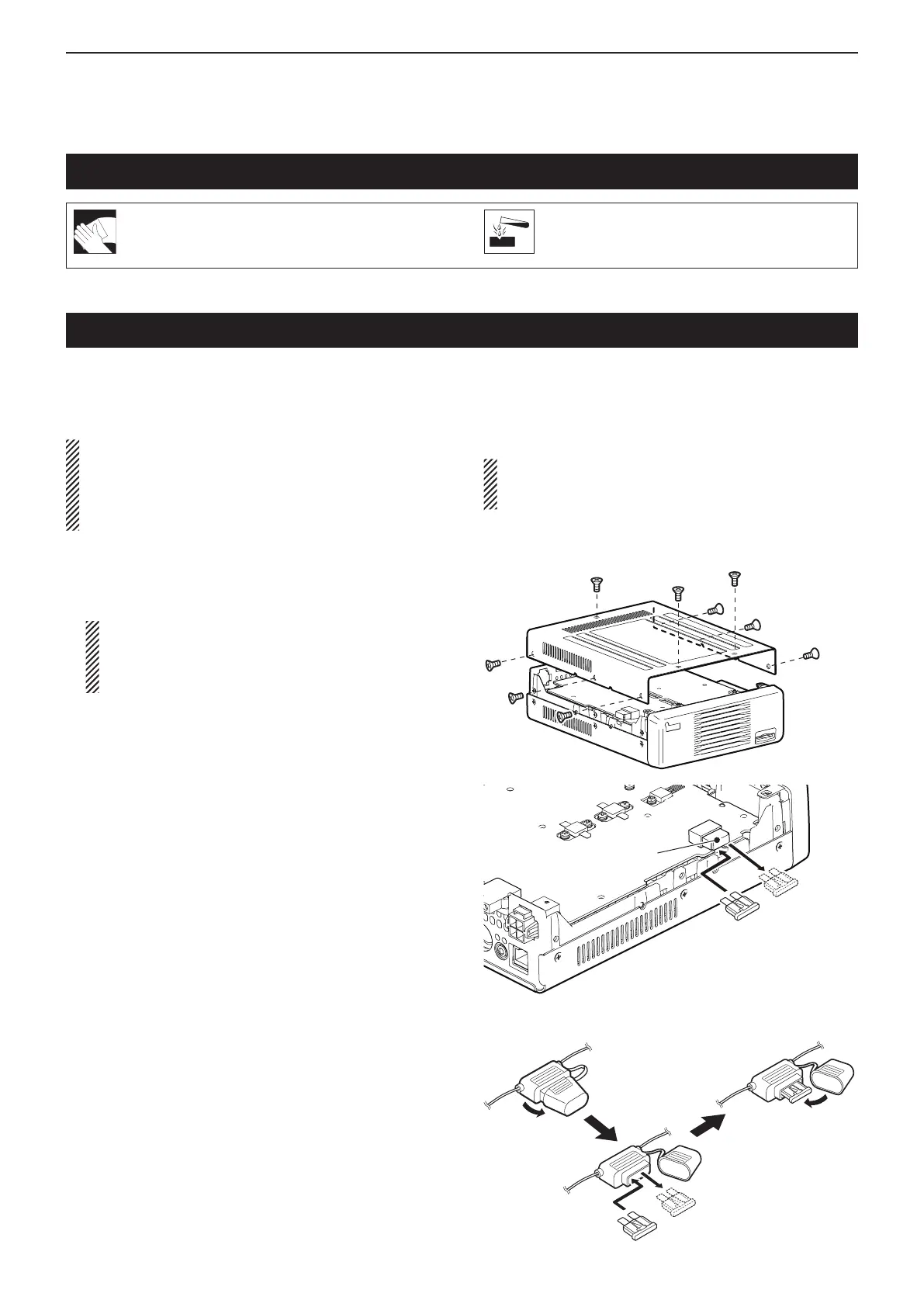19
MAINTENANCE
19-2
If the transceiver becomes dusty or dirty, wipe
it clean with a dry, soft cloth.
DO NOT use harsh solvents such as benzine
or alcohol when cleaning, as they will dam-
age the transceiver surfaces.
Cleaning
If a fuse blows, and the transceiver stops functioning, find
the source of the problem, and repair it. Then replace the
damaged fuse with a new, adequately rated fuse.
R WARNING!
Turn OFF the power and disconnect
the DC power cable from the transceiver before per-
forming any work on the transceiver. Otherwise,
there is danger of electric shock, equipment damage
and/or re injury.
Fuses are installed in the DC power cable and in the
internal PA unit.
• DC power cable fuses ............................... ATC 30 A
• PA unit fuse ................................................. ATC 5 A
R WARNING!
USE only the applicable fuse. If an
inapplicable fuse is used, a fire may be caused or
damage the transceiver.
D Circuitry fuse replacement
Remove the 9 screws, then remove the top cover. q
Replace the circuitry fuse as shown to the right. w
CAUTION: USE needle-nose pliers when remov-
ing the fuse, and pull it straight. If the fuse is forc-
ibly pulled, your ngers may be injured or the fuse
holder may be damaged.
Replace the top cover and screws to their original e
positions.
Replacing the fuses
D DC power cable fuse replacement
Refer the figure described to the right, then open the q
fuse holder of the DC power cable.
Replace the damaged fuse with a new rated one. w
Close the fuse holder. e
ATC 5 A fuse
