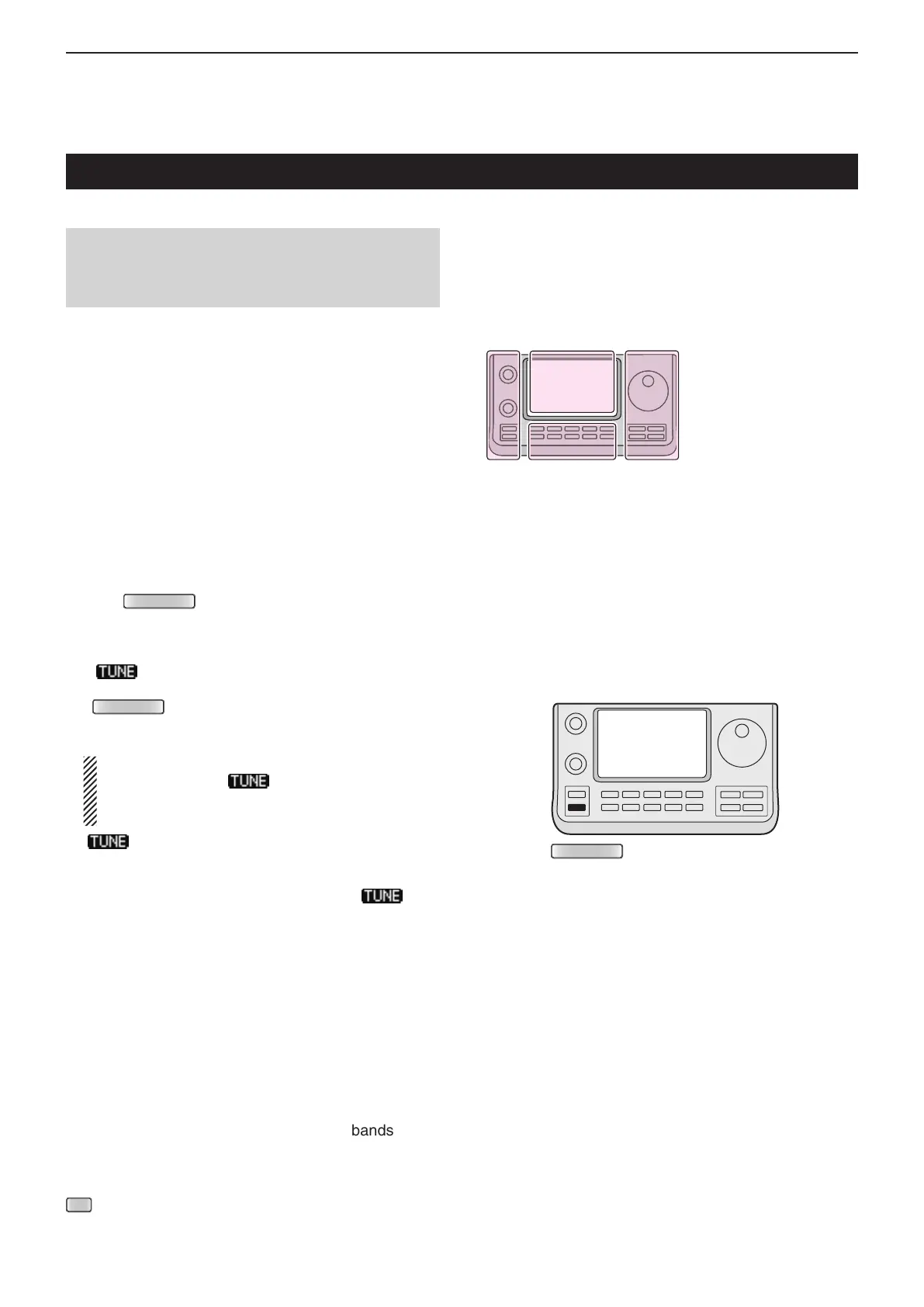16
ANTENNA TUNER OPERATION
16-4
Operating the AH-4
D Before operating
R DANGER HIGH VOLTAGE!
NEVER touch the antenna element while tuning or
transmitting.
Always place it in a secure place.
NEVER operate the AH-4 without an antenna connect-
ed. The tuner and transceiver will be damaged.
NEVER operate the AH-4 when it is ungrounded.
Transmitting before tuning may damage the transceiver.
Note that the AH-4 cannot tune when using a 1⁄2λ long
wire or on a multiple of that frequency.
D Operating
Tuning is required for each frequency. Be sure to retune
the antenna before transmitting when you change the
frequency—even slightly.
Push q
(L) to turn ON the AH-4.
The CW mode and 10 W output power are automati-
cally selected, and the tuning starts.
• The TX LED lights red.
• “
” blinks while tuning.
• After changing the frequency, you should hold down
(L) for 1 second to manually start tuning. In
this case, the CW mode and 10 W output power are au-
tomatically selected, and the TX LED lights red.
NOTE: DO NOT change the frequency and oper-
ating mode while “ ” is blinking. It may takes
approximately 2 to 3 seconds (maximum of 15
seconds) to complete tuning.
w
“ ” is still ON after the tuning is completed, and
the previously selected operating mode and the out-
put power are automatically selected.
• When the connected wire cannot be tuned, “ ” goes
out, the AH-4 is bypassed and the antenna wire is di-
rectly connected.
PTT tune function D
The AH-4 always tunes when [PTT] is pushed after the
frequency is changed on an HF/50 MHz bands (more
than 1%).
Turn ON this function in the “Function” Set mode.
(p. 17-20)
(C) > Function > Tuner > PTT Start
The L, R, C or D in the
instructions indicate the
part of the controller.
L: Left side
R: Right side
C: Center bottom
D: Display (Touch screen)
