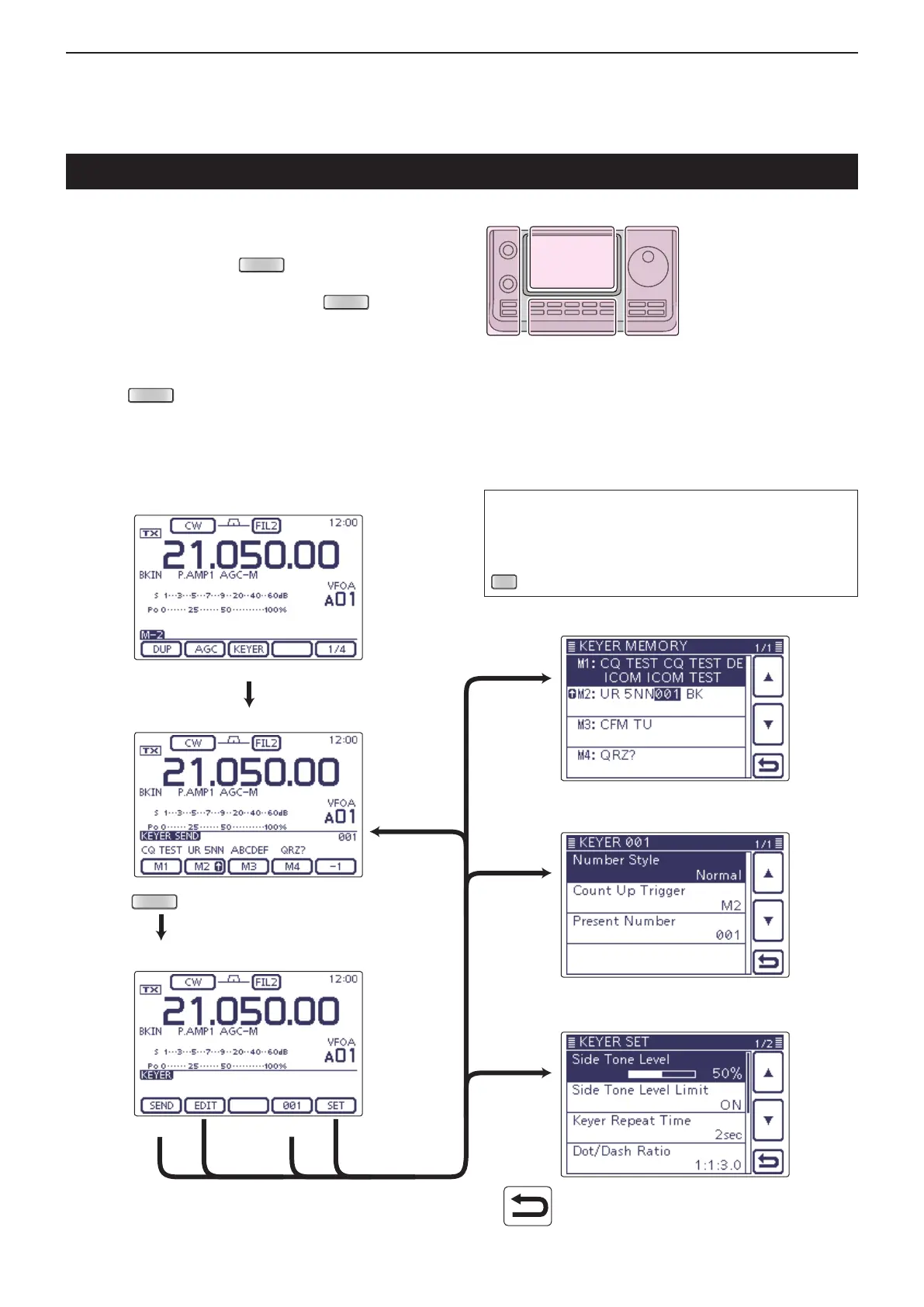4
RECEIVE AND TRANSMIT
4-6
Electronic keyer functions
You can access a number of convenient built-in elec-
tronic keyer functions in the memory keyer menu.
q
In the CW mode,
push
(C) one or more times
to select the “M-2” screen (M-2 menu).
Touch [KEYER]( w D), and then push
(C) to dis-
play the “KEYER” screen (Memory Keyer).
Touch [SEND], [EDIT], [001] or [SET]( e D) to select
the desired menu.
See the diagram below.
• Push
(C) to return to the previous display.
• Keyer (Root) screen
• Keyer Send screen (p. 4-7)
• Keyer Memory (Edit) screen (p. 4-8)
• Keyer 001 (Contest number Set) screen (p. 4-9)
• Keyer Set screen (p. 4-10)
[KEYER]
[SEND]
[EDIT]
: Returns to the previous display.
[001]
[SET]
[SEND]
[EDIT]
[001]
[SET]
D Memory keyer menu construction
The screen you want to appear first can be selected
in the “KEYER 1st Menu” item of the “Function” Set
mode. (p. 17-21)
(C) > Function > KEYER 1st Menu
Push
The L, R, C or D in the
instructions indicate the
part of the controller.
L: Left side
R: Right side
C: Center bottom
D:
Display (Touch screen)
