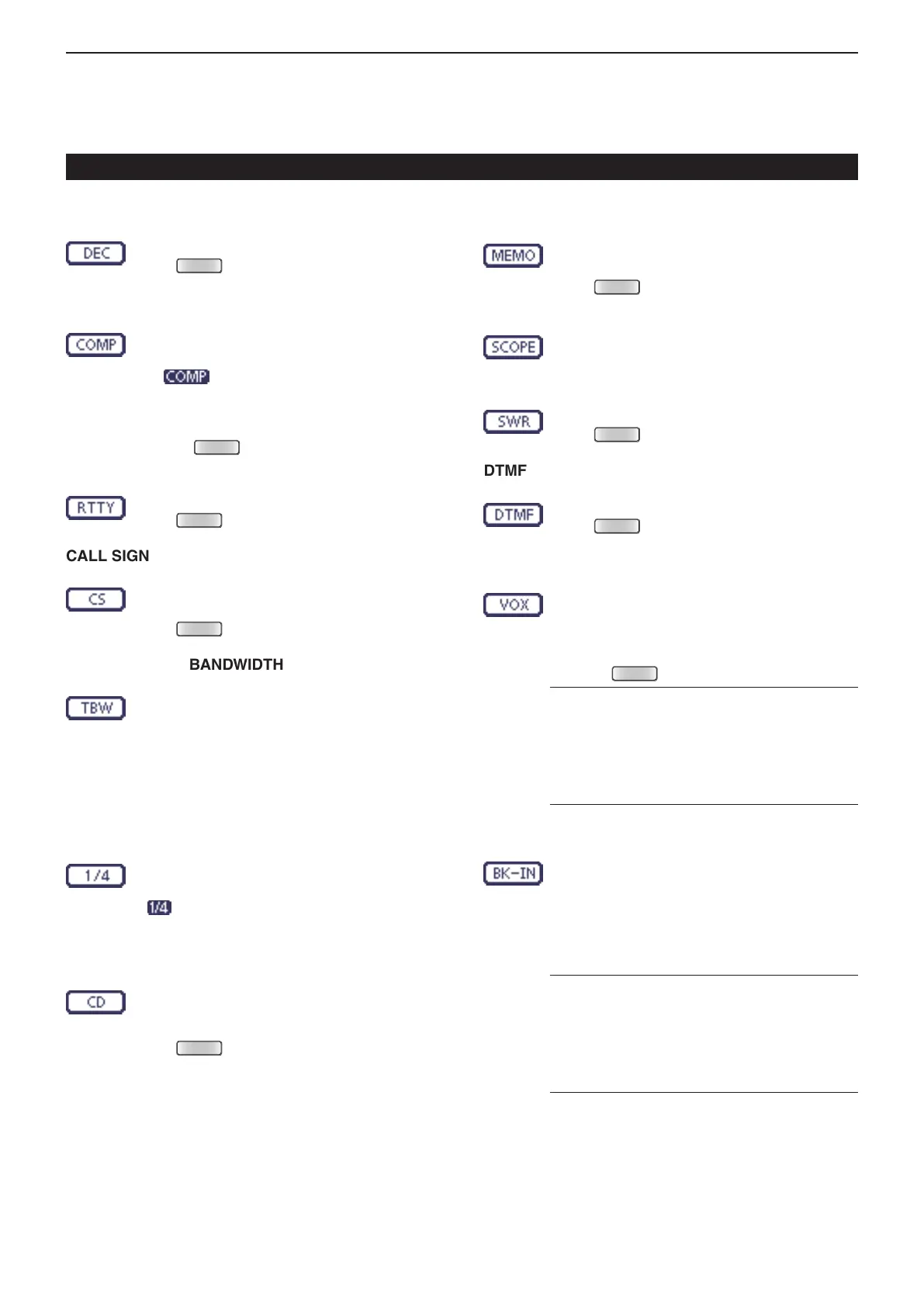1
PANEL DESCRIPTION
1-13
Function keys on M-2 display (Continued) D
RTTY DECODER KEY [DEC] (p. 4-12)
Touch to display the RTTY Decoder screen.
• Push
to return to the previous screen.
SPEECH COMPRESSOR KEY [COMP] (p. 6-5)
(Mode: SSB)
➥ Touch to turn the speech compressor func-
tion ON or OFF.
• “ ” is displayed when the speech com-
pressor is ON.
➥ Touch for 1 second to display the “COMP”
screen.
• Push
to return to the previous screen.
RTTY SET KEY [RTTY] (p. 6-5)
Touch to display the “RTTY SET” screen.
• Push
to return to the previous screen.
CALL SIGN KEY [CS] (p. 4-13)
(Mode: DV)
Touch to display the “CALL SIGN” screen.
• The current call sign for DV operation appears.
• Push
to return to the previous screen.
TRANSMISSION BANDWIDTH KEY [TBW] (p. 6-6)
(Mode: SSB)
➥ Touch to display the selected
transmission
bandwidth.
➥ Touch for 1 second
to select the transmis-
sion bandwidth.
• Bandwidth is selectable from wide (WIDE),
mid (MID) and narrow (NAR).
1
⁄4 TUNING FUNCTION KEY [
1
⁄4] (p. 3-10)
(Mode: SSB-D/CW/RTTY)
Touch to turn the
1
⁄4 Tuning function ON or
OFF.
• “ ” is displayed when the
1
⁄4 Tuning function
is ON.
CALL RECORD KEY [CD] (p. 9-7)
(Mode: DV)
Touch to display the “RX HISTORY” screen.
• The call record channel appears. (RX01 to
RX20)
• Push
to return to the previous screen.
D Function keys on M-3 display
MEMORY NAME KEY [MEMO] (p. 11-10)
Touch to display the “MEMO” (Memory menu)
screen.
• Push
to return to the previous screen.
BAND SCOPE FUNCTION KEY [SCOPE] (p. 5-14)
Touch to display the “SCOPE” (Band scope)
screen.
SWR GRAPH FUNCTION KEY [SWR] (p. 6-13)
Touch to display the “SWR” screen.
• Push
to return to the previous screen.
DTMF MODE KEY [DTMF] (p. 6-17)
(Mode: FM/FM-D/DV)
Touch to display the “DTMF” screen.
• Push
to return to the previous screen.
VOX KEY [VOX] (p. 6-2)
(Mode: SSB/AM/FM/DV)
➥ Touch to turn the VOX function ON or
OFF.
➥ Touch for 1 second to display the “VOX”
screen.
• Push
to return to the previous screen.
✔ What is the VOX function?
The VOX function (voice operated transmis-
sion) automatically starts transmission when
you speak into the microphone, then auto-
matically returns to receive when you stop
speaking.
BK-IN KEY [BK-IN] (p. 6-3)
(Mode: CW)
➥ Push to toggle the break-in operation be-
tween semi break-in and full break-in, or to
turn OFF the break-in function.
➥ Hold down for 1 second to display the
“BKIN” screen (Break-in). Push to return to
the previous screen display.
✔ What is the break-in function?
The break-in function automatically switches
between transmit and receive with your CW
keying. Using Full break-in function (QSK),
you can hear the receive frequency in-be-
tween keying.
Controller — Multi-function keys (Continued)
