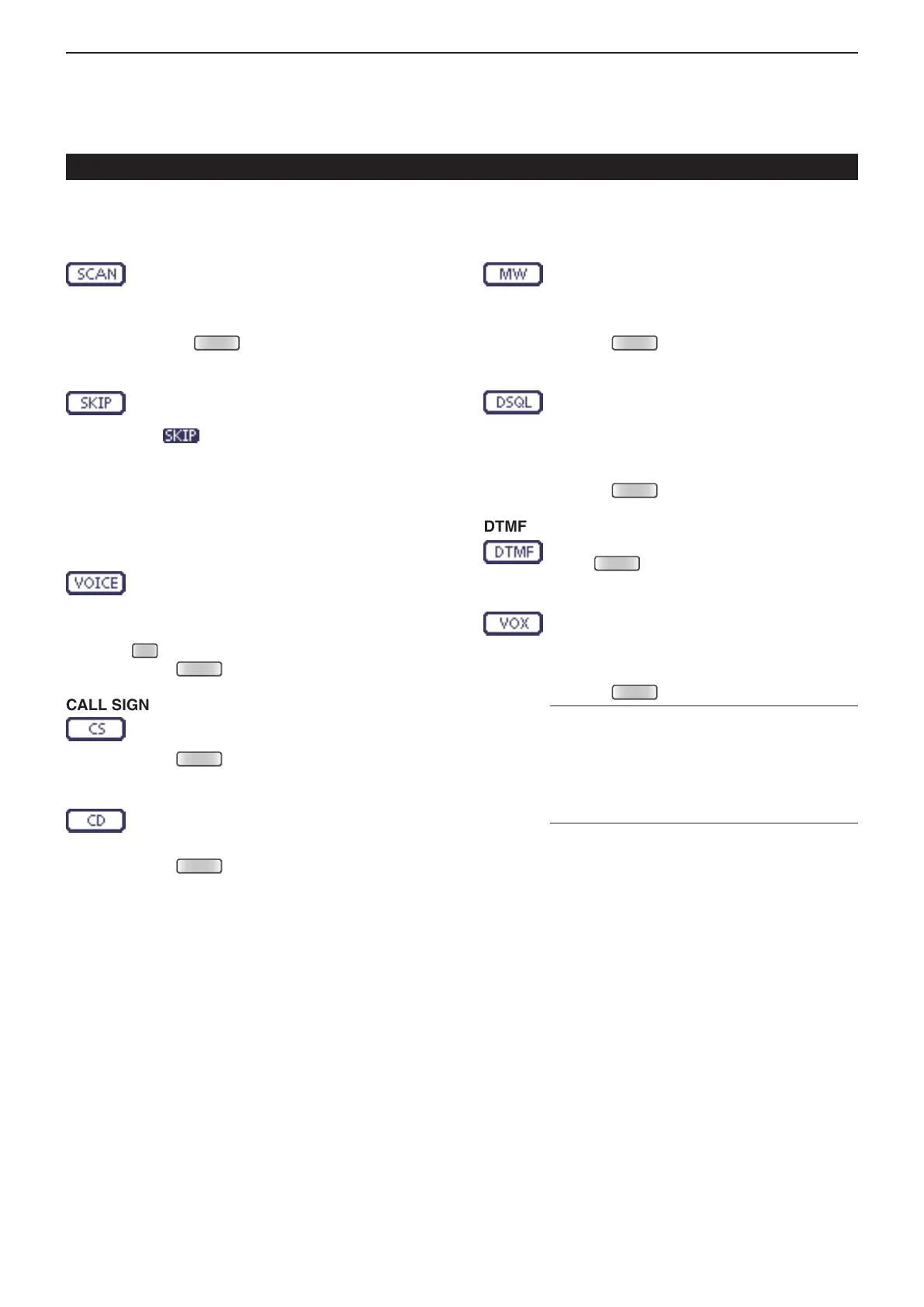1
PANEL DESCRIPTION
1-14
D Function keys on D-1 display
(Mode: DV) (when the DR mode is selected)
SCAN KEY [SCAN] (p. 12-4)
➥ Touch to start or cancel the Access re-
peater scan.
➥ Touch for 1 second
to enter the “SCAN
SET” mode screen.
• Push
to return to the previous screen.
SKIP KEY [SKIP] (p. 8-10)
➥ Touch to set the Skip setting ON or OFF
for the Access repeater scan.
• “ ” is displayed when the Skip setting is
ON.
• When a repeater is set as a skip target, the re-
peater cannot be selected in “FROM” (Access
repeater).
VOICE RECORDER KEY [VOICE] (p. 15-2)
This function requires to insert an SD card.
Touch to display the “VOICE TX” screen or
the
“
VOICE
”
(Root) screen, depending on the
“VOICE 1st Menu” option in the “Function” Set
mode
(p. 17-21)
.
> Function > VOICE 1st Menu
• Push
to return to the previous screen.
CALL SIGN KEY [CS] (p. 9-24)
Touch to display the “CALL SIGN” screen.
• The current call sign for DV operation appears.
• Push
to return to the previous screen.
CALL RECORD KEY [CD] (p. 9-7)
Touch to display the “RX HISTORY” screen.
• The call record channel appears. (RX01 to
RX20)
• Push
to return to the previous screen.
D Function keys on D-2 display
(Mode: DV) (when the DR mode is selected)
MEMORY WRITE KEY [MW] (p. 11-5)
➥ Touch to display the Memory channel
screen.
• Touch [MW] for 1 second to store the DR mode
data into the selected memory channel.
• Push
to return to the previous screen.
DIGITAL SQUELCH KEY [DSQL] (p. 9-22)
➥ Touch to select a digital squelch function
between digital call sign squelch and digi-
tal code squelch.
➥ Touch for 1 second to display the “DSQL”
screen (digital squelch).
• Push
to return to the previous screen.
DTMF MODE KEY [DTMF] (p. 6-17)
Touch to display the “DTMF” screen.
• Push
to return to the previous screen.
VOX KEY [VOX] (p. 6-2)
➥ Touch to turn the VOX function ON or
OFF.
➥ Touch for 1 second to display the “VOX”
screen.
• Push
to return to the previous screen.
✔ What is the VOX function?
The VOX function (voice operated transmis-
sion) automatically starts transmission when
you speak into the microphone; then auto-
matically returns to receive when you stop
speaking.
Controller— Multi-function keys (Continued)
