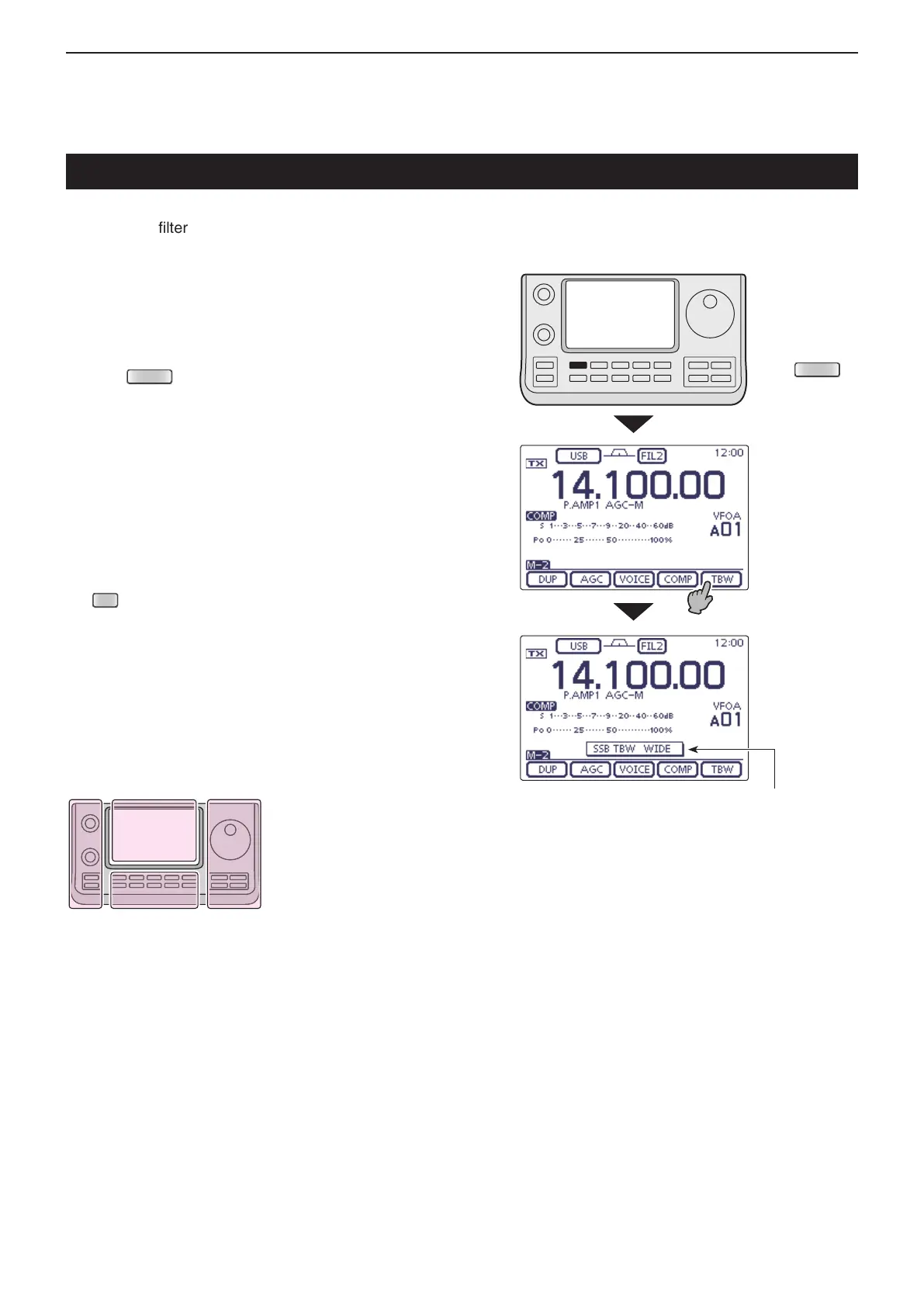6
FUNCTIONS FOR TRANSMIT
6-6
Transmit lter width selection
(Mode: SSB
)
The transmit filter width for the SSB mode can be se-
lected from Wide, Mid or Narrow. This setting can be
memorized each for the Speech Compressor ON and
OFF.
Select the desired frequency band. (p. 3-6) q
On the Mode selection screen, select the USB or w
LSB mode. (p. 3-17)
Push e
(C) one or more times to select the
“M-2” screen (M-2 menu).
Touch [COMP]( r D)
to turn ON the Speech Compres-
sor.
• “COMP” appears.
Touch [TBW]( t D) for 1 second one or more times a
Wide, Mid or Narrow transmission passband width
.
• Touch [TBW](D) to display the selected TX filter width for
approximately 1 second.
• The following lters are specied as the defaults. Each of
the filter widths can be set in the “TBW” items of the “Tone
Control” Set mode. (p. 17-23)
(C) > Tone Control > TX > SSB
> TBW (WIDE), TBW (MID), TBW (NAR)
- WIDE: 100 Hz to 2900 Hz
- MID: 300 Hz to 2700 Hz
- NAR: 500 Hz to 2500 Hz
The L, R, C or D in the
instructions indicate the
part of the controller.
L: Left side
R: Right side
C: Center bottom
D:
Display (Touch screen)
Touch [TBW] for
1 second
Push
The selected transmit filter width is
displayed for approximately 1 second.
