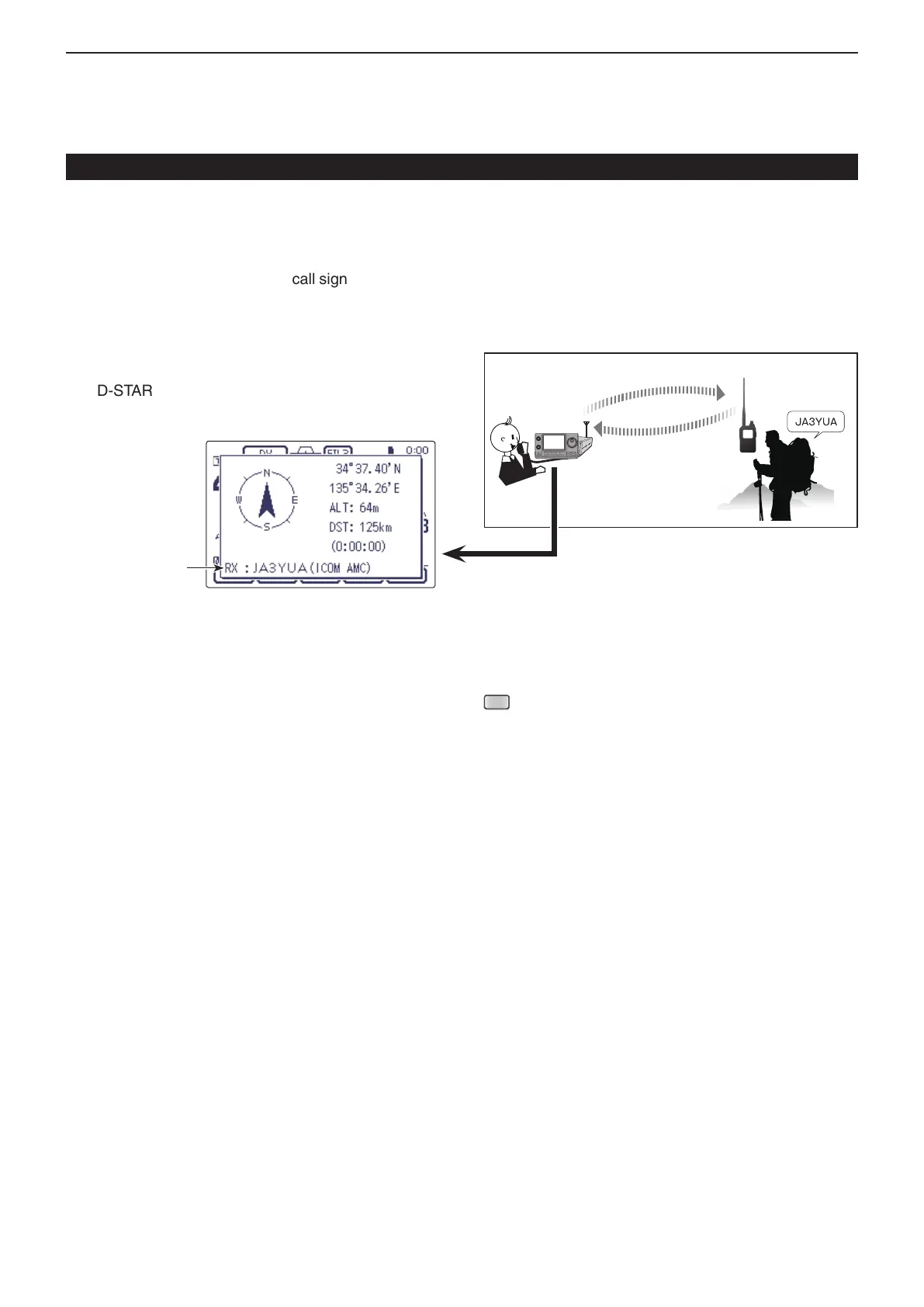9
D-STAR OPERATION <ADVANCED>
9-16
Automatic Reply function (Continued)
q Transmits to
the destina-
tion station
Destination
station
w Transmits the
Auto reply posi-
tion data
Transceiver can display the Distance and direction
when the “GPS Select” item in the “GPS” Set mode is
set to “External GPS” and the transceiver received po-
sition data from the external GPS, or the "GPS Select"
item is set to “Manual.” (p. 10-2)
(C) > GPS > GPS Set > GPS Select
• The distination station must be set the GPS Auto TX
setting (DV-G or DV-A) and the Auto Position reply
setting
Scrolls a station
call sign or the RX
message
D Received Auto Reply Position Data
When you transmit a call to a destination station, but
the station is in a situation that makes it difficult to op-
erate the transceiver, the Auto Position Reply function
automatically replies with its own call sign and the posi-
tion.
After receiving the Auto Position Reply call, the screen
shows the destination station’s position.
The D-STAR product other than the IC-7100 do not re-
ply the position after receiving a call.
Your
station
