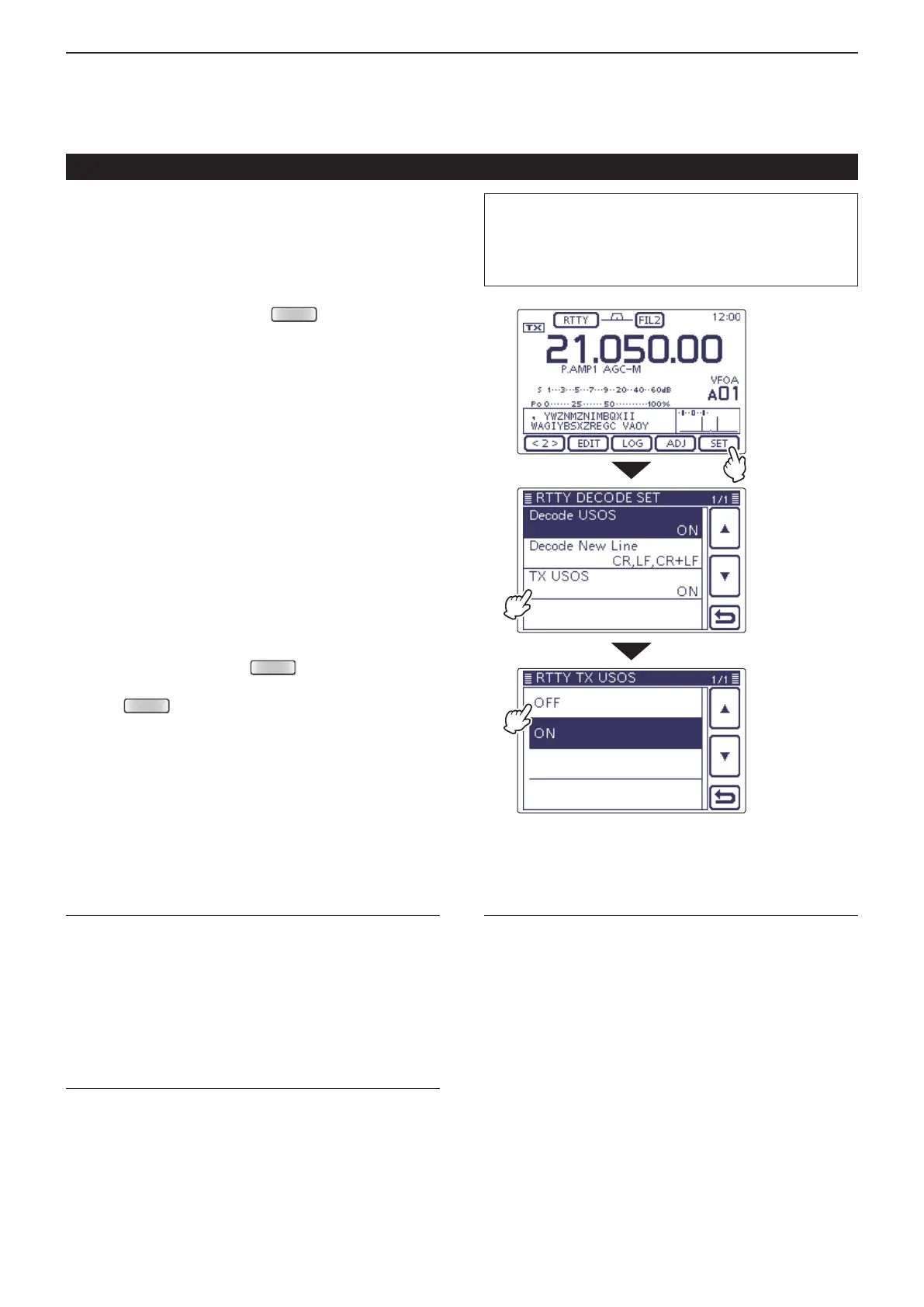4
RECEIVE AND TRANSMIT
4-16
Decode USOS (Default: ON)
Turn the USOS (UnShift On Space) function ON or
OFF. This function decodes a letter code after receiving
a “space.”
• OFF: Decodes as a character code
• ON: Decodes as a letter code
Decode New Line (Default: CR,LF,CR+LF)
Select the internal RTTY decoder new line code.
CR: Carriage Return, LF: Line Feed
• CR,LF,CR+LF: Makes a new line with any code.
• CR+LF: Makes a new line with only the CR+LF
code.
TX USOS (Default: ON)
Explicitly inserts the FIGS character, even though it is
not required by the receiving station.
• OFF: Inserts FIGS
• ON: Does not insert FIGS
The functions for RTTY operation (Continued)
D RTTY decode Set mode
The RTTY decode Set mode is used to set the decode
USOS function, RTTY decoder new line code and the
TX USOS function.
• Setting contents
In the RTTY mode, push q
(C) one or more
times to select the “M-2” screen (Menu M-2).
Touch [DEC]( w D) to display the RTTY decoder
screen.
• Touch [WIDE](D) to toggle the decode screen size be-
tween normal and wide.
Touch [<1>]( e D) to display the RTTY decoder (2)
screen.
• Touch [<1>] or [<2>](D) to toggle between the RTTY de-
coder and the RTTY decode (2) screens.
Touch [SET]( r D) to enter the “RTTY DECODE SET”
screen.
Touch the desired item to select. t
• See below for details of the set items and options.
Touch the y desired option or rotate the Dial to change
the setting.
• If desired, touch the item for 1 second to open the De-
fault set window, then select the “Default” to reset to the
default setting.
Touch [ u ](D) or push
(C) to return to the
“KEYER” (Root) screen.
Push i
(C)
to return to the “M-2” screen (Menu
2)
.
The L, R, C or D in the instructions indicate the
part of the controller.
L: Left side, R: Right side, C: Center bottom
D: Display (Touch screen)
Touch [SET]
Touch the item
( Example: TX
USOS)
Touch the option
(Example: OFF)
