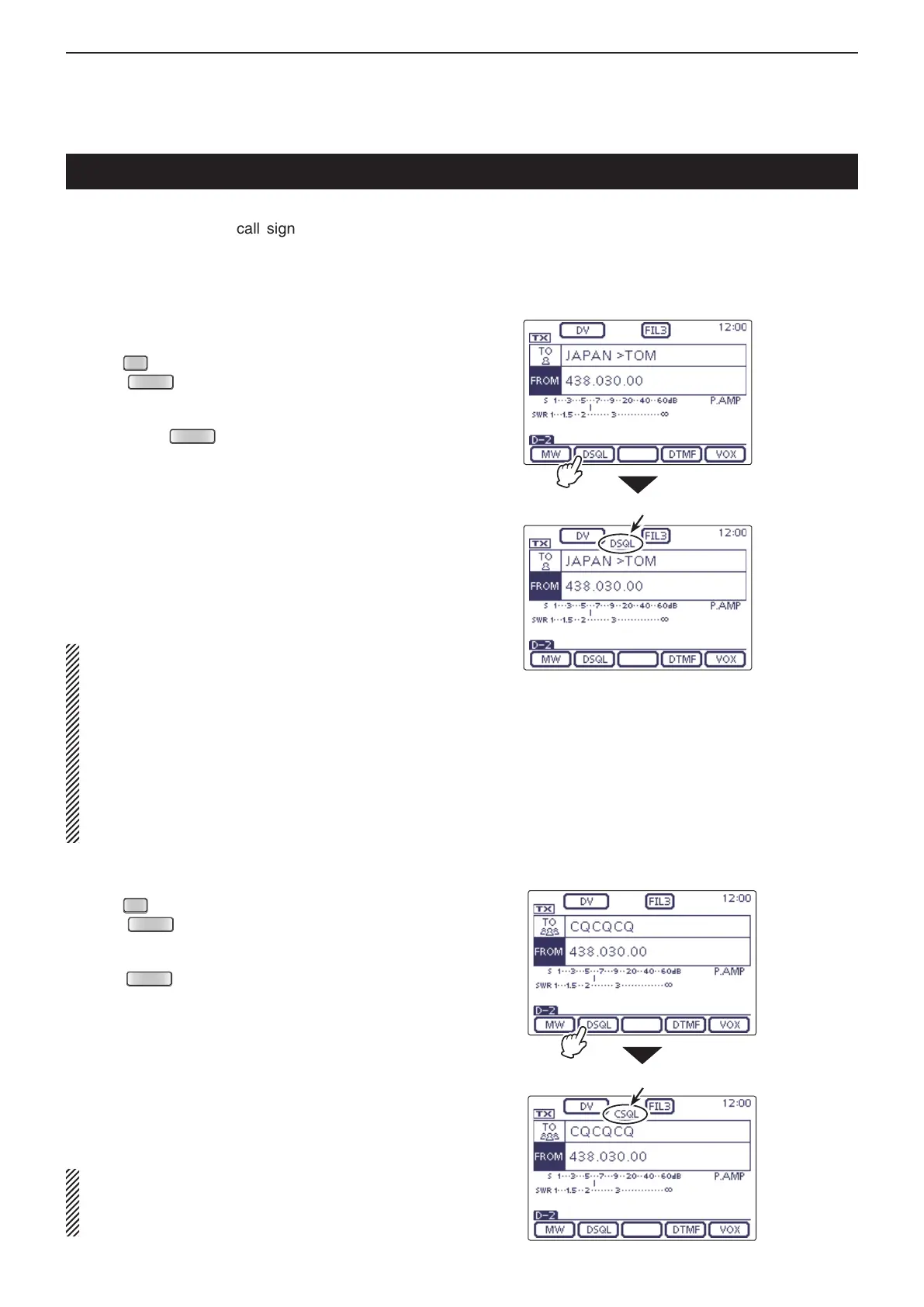9
D-STAR OPERATION <ADVANCED>
9-22
The digital squelch opens only when receiving a signal
addressed to your own call sign, or a signal that in-
cludes a matching digital code.
You can silently wait for calls from others.
You can independently set the Digital squelch function
in the
VFO, Memory, CALL channel, or DR modes.
D The digital call sign squelch setting
Push q
(C) to enter the DR mode.
Push w
(C) to select the “D-2” screen (D-2
menu).
•
To use the digital call sign squelch function in another
mode,
push
(C) to select the “M-2” screen (M-2
menu).
Touch [DSQL]( e D) one or more times to set the digi-
tal call sign squelch ON, the digital code squelch ON
or OFF.
• “DSQL” appears when the
digital call sign squelch
is ON.
r
When the received signal includes a matching call
sign, the squelch opens and the audio is heard.
• When the received signal’s call sign does not match, digi-
tal call sign squelch does not open; however, the S/RF
meter shows the received signal level.
NOTE:
• DO NOT use the digital code squelch function when
communicating with two or more stations, because
the digital call sign squelch function opens only
when receiving a signal addressed to your own call
sign. Thus the digital call sign squelch function can
be used when communicating with only one sta-
tion.
•
While operating in the low-speed data communica-
tion mode, the digital squelch opens even if receiv-
ing a signal is not addressed to your own call sign.
D The digital code squelch setting
Push q
(C) to enter the DR mode.
Push w
(C) to select the “D-2” screen (D-2
menu).
•
To use the digital code squelch function in another mode,
push
(C) to select the “M-2” screen (M-2 menu).
Touch [DSQL]( e D) one or more times to set the digi-
tal call sign squelch ON, the digital code squelch ON
or OFF.
• “CSQL” appears when the
digital code squelch
is ON.
When the received signal includes a matching code, r
the squelch opens and the audio is heard.
• When the received signal’s code does not match, the
digital code squelch does not open; however, the S/RF
meter shows the received signal strength.
NOTE: While operating in the low-speed data com-
munication mode, the digital code squelch opens
even if receiving a signal does not match to your
digital code.
Digital squelch functions
Appears
Appears
Touch [DSQL]
one or more
times.
Touch [DSQL]
one or more
times.
