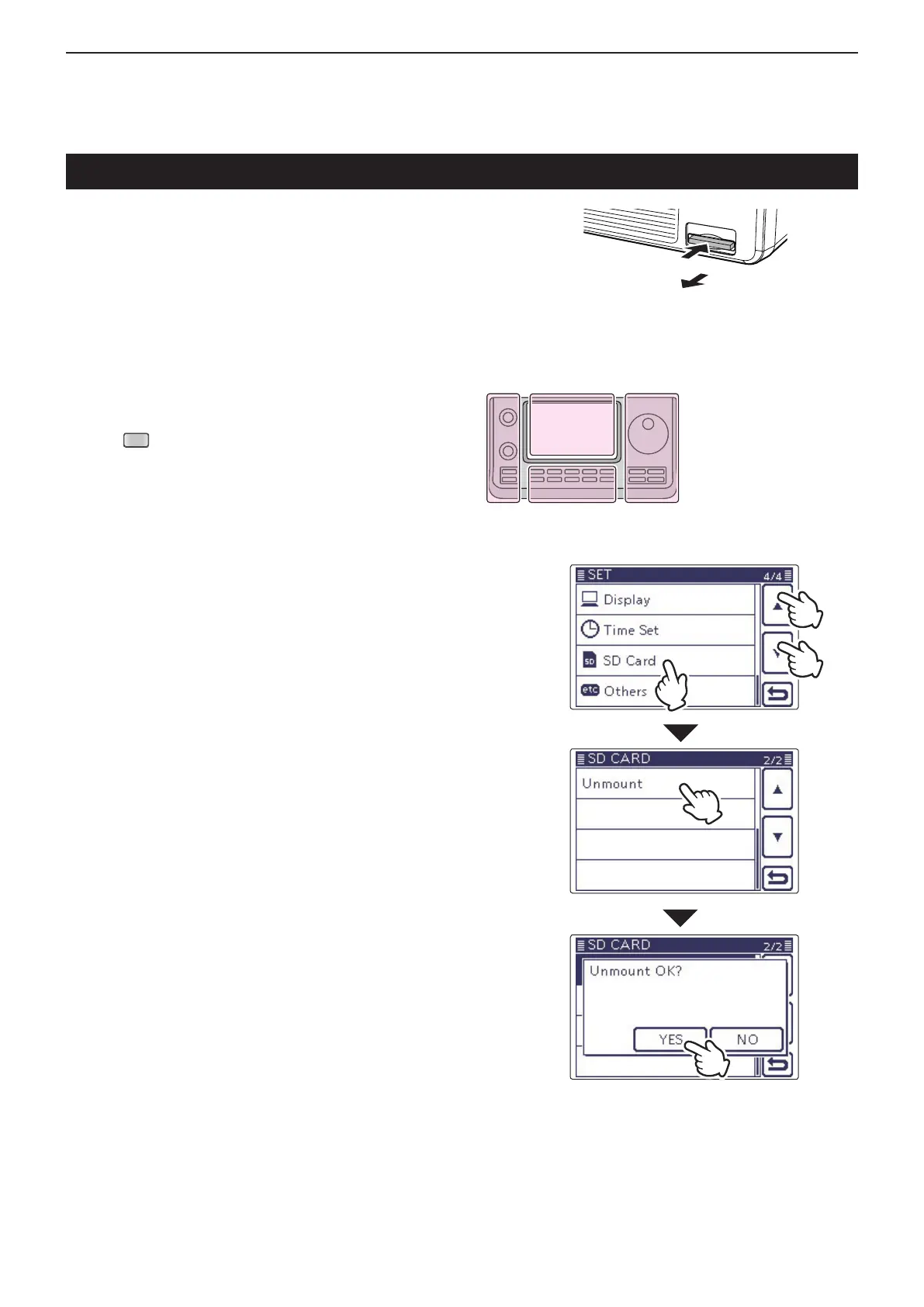13
USING AN SD CARD
13-5
Turn OFF the power. q
Push in the SD card until a click sounds, and then w
carefully pull it out.
Removing the SD card
D Removing the SD card while the trans-
ceiver’s power is ON
Push q
(C) to enter the Set mode.
Touch the “SD Card” Set mode. w
• If the specied item is not displayed, touch [∫] or [√](D)
one or more times to select the page.
Touch the “Unmount” item. e
• The conrmation screen “Unmount OK?” appears.
Touch [YES]( r D).
• When the unmounting is completed, “Unmount is com-
pleted.” is displayed, then the display automatically re-
turns to the screen displayed before touching [YES](D).
Push in the SD card until a click sounds, and then t
carefully pull it out.
Push
Pull out
The L, R, C or D in the
instructions indicate the
part of the controller.
L: Left side
R: Right side
C: Center bottom
D: Display (Touch screen)
Front
panel
