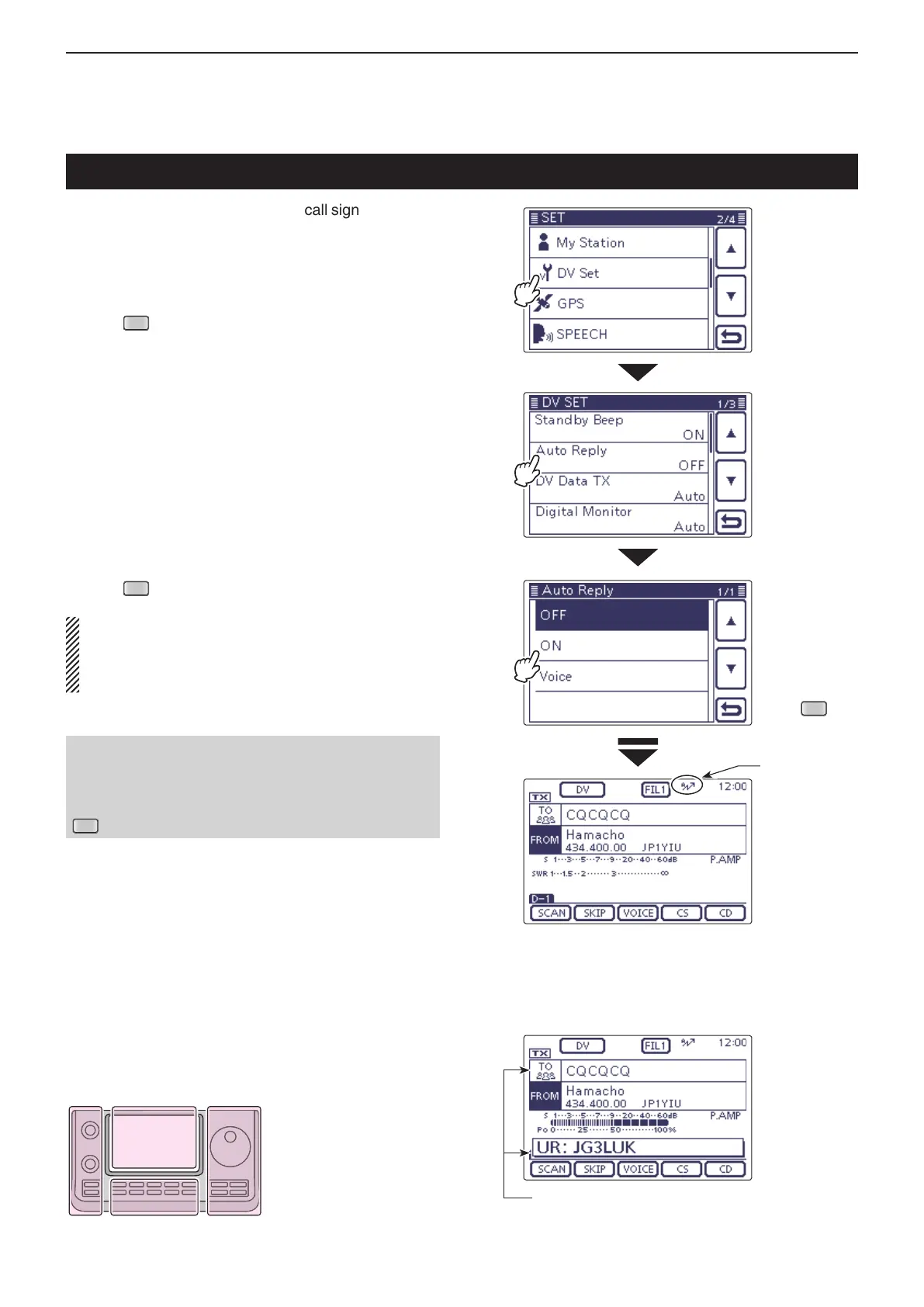9
D-STAR OPERATION <ADVANCED>
9-14
When a call addressed to your own call sign is received,
the Automatic Reply function automatically replies with
your call sign. (Default: OFF)
Depending on the setting, the recorded message may
be transmitted with the call sign.
Push q
(C) to enter the Set mode.
Touch the “Auto Reply” item of the “DV Set” Set w
mode.
DV Set > Auto Reply
• If the specied item is not displayed, touch [∫] or [√](D)
one or more times to select the page
.
Touch the desired item to select “ON” or “Voice.” e
• ON: Replies with your own call sign. (No audio reply
is sent)
• Voice: Replies with your call sign and any Auto Reply
message recorded on the SD (up to 10 sec-
onds).
If no SD card is inserted or no message is re-
corded, only your call sign is transmitted.
The transmitted audio can be monitored.
Push r
(C) to exit the Set mode.
NOTE:
• When “ON” or “Voice” is selected, the Automatic
Reply function is automatically turned OFF, when
you push [PTT].
To record the voice signal
You can record a voice announcement for the Auto
Reply function in “DV Auto Reply” on the Set mode.
(p. 17-12)
(C) > Voice Memo > DV Auto Reply
Appears
After receiving a call from “JG3LUK,” the
transceiver automatically sends a reply call.
“TO” setting does not change, but
“UR: JG3LUK (Caller’s call sign)” is
displayed.
The L, R, C or D in the
instructions indicate the
part of the controller.
L: Left side
R: Right side
C: Center bottom
D: Display (Touch screen)
Automatic Reply function
Touch
“DV Set”
Touch
“Auto Reply”
Touch
“ON”
Push
