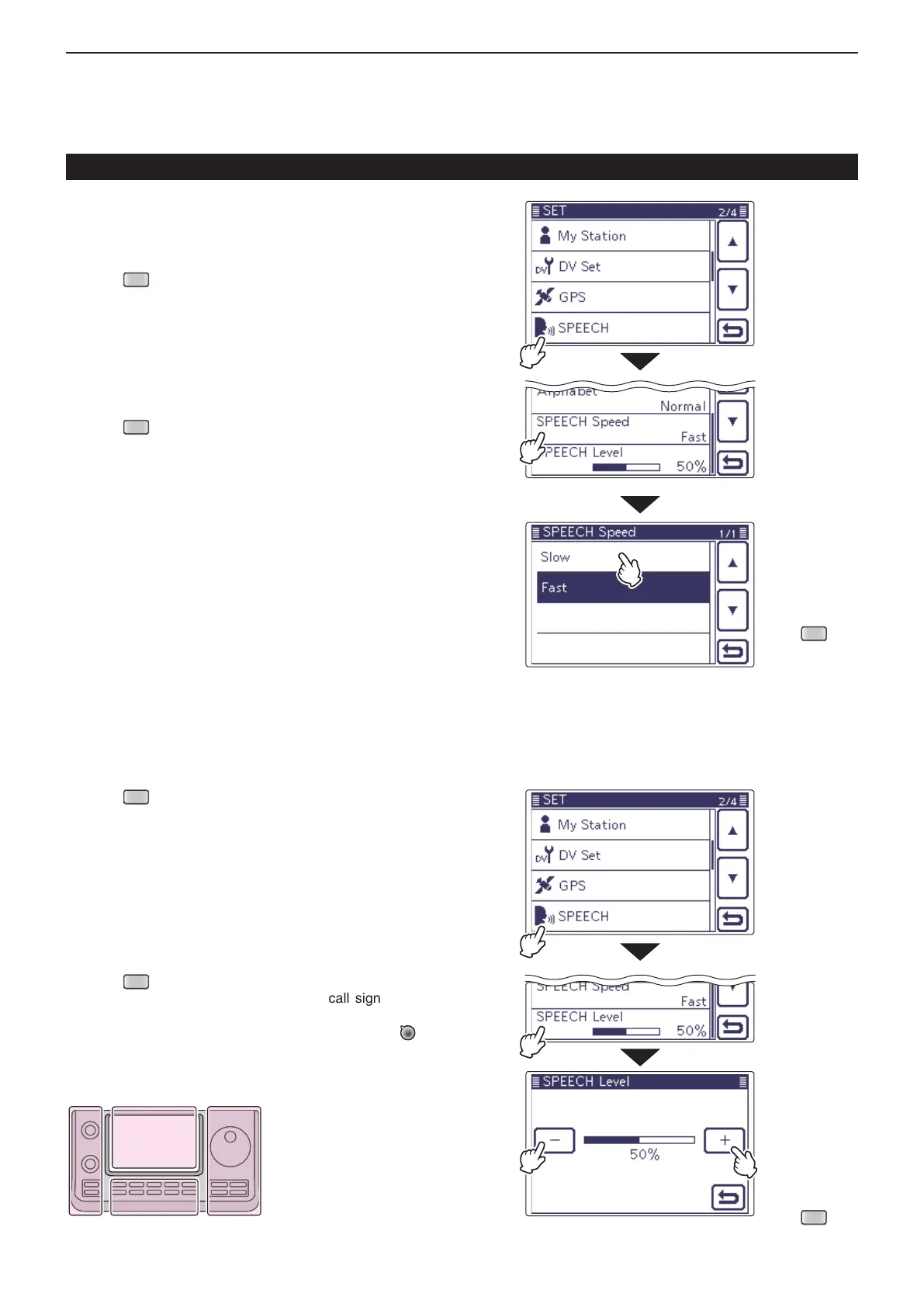9
D-STAR OPERATION <ADVANCED>
9-21
D Speech speed selection
The speech speed can be set to slow or fast.
This setting is used for all Speech functions.
Push q
(C) to enter the Set mode.
Touch the “SPEECH Speed” item of the “SPEECH” w
Set mode.
SPEECH > SPEECH Speed
• If the specied item is not displayed, touch [∫] or [√](D)
one or more times to select the page
.
Touch “Slow” or “Fast.” e
(Default: Fast)
Push r
(C) to exit the Set mode.
D Speech level selection
The speech volume level can be set to between 0%
(minimum) and 100% (maximum).
This setting is used for all Speech functions.
Push q
(C) to enter the Set mode.
Touch the “SPEECH Level” item of the “SPEECH” w
Set mode.
SPEECH > SPEECH Level
• If the specied item is not displayed, touch [∫] or [√](D)
one or more times to select the page
.
Touch e [+] or [–](D) one or more times to set the
speech volume level to between 0% (minimum)
and 100% (maximum) in single digit steps. (Default:
50%)
Push r
(C) to exit the Set mode.
• When “0” (minimum) is selected, the call sign won’t be
announced.
• The volume level can be adjusted with the [AF]
(L)
control.
Speech function (Continued)
The L, R, C or D in the
instructions indicate the
part of the controller.
L: Left side
R: Right side
C: Center bottom
D: Display (Touch screen)
Touch
“SPEECH”
Touch
“SPEECH
Speed”
Touch
“Slow”
Push
Touch
“SPEECH”
Touch
“SPEECH
Level”
Touch
[+]/[–]
Push
