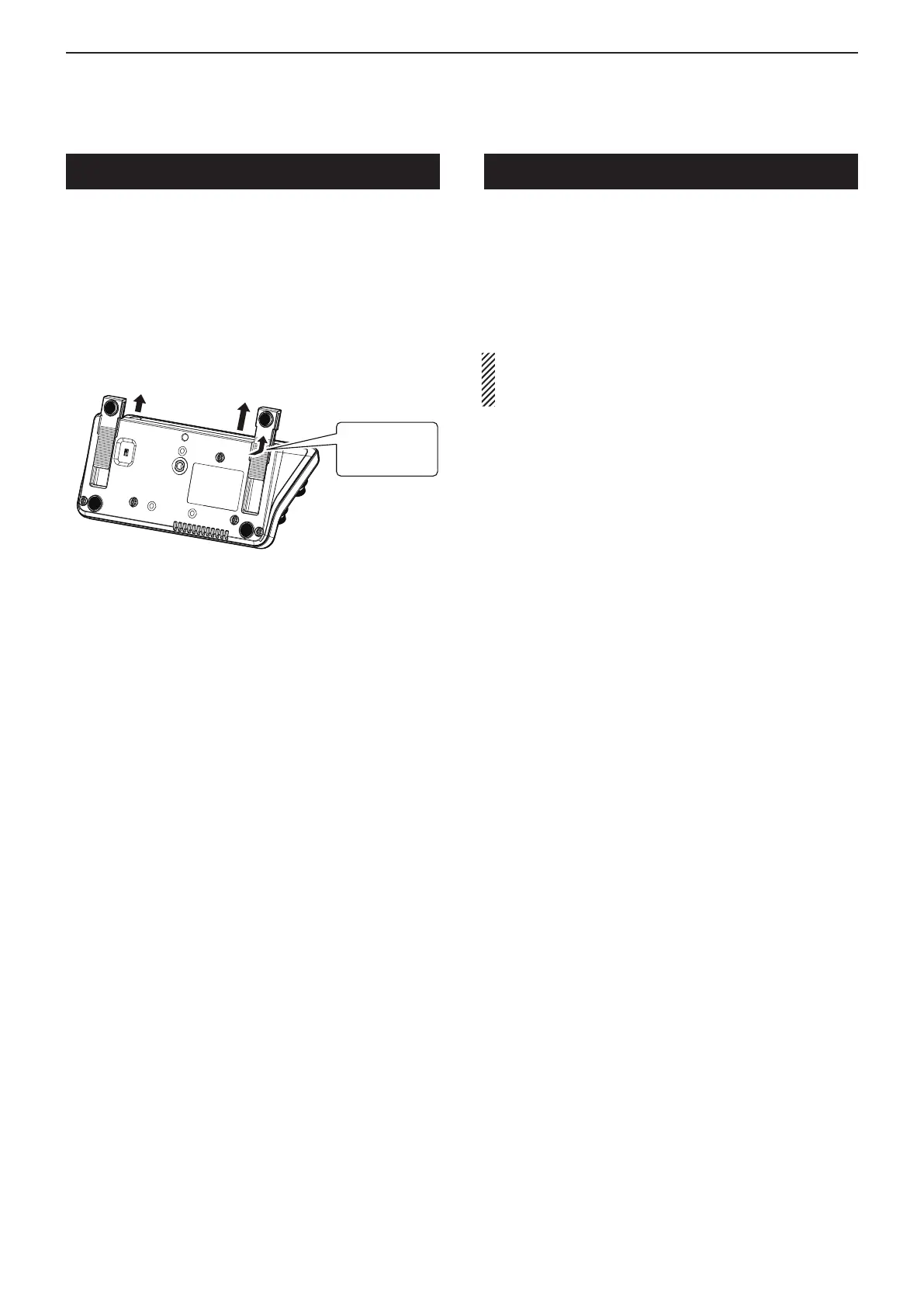2
INSTALLATION AND CONNECTIONS
2-2
Select a location for the transceiver that allows ad-
equate air circulation, free from extreme heat, cold,
vibrations, away from TV sets, TV antenna elements,
radios and other electromagnetic sources.
The base of the transceiver has adjustable feet for the
desktop use. Set the feet to one of two angles, to meet
your operating preference.
To prevent electrical shock, television interference
(TVI), broadcast interference (BCI) and other problems,
ground the transceiver using the GROUND terminal on
the rear panel.
For best results, connect a heavy gauge wire or strap
to a long ground rod. Make the distance between the
[GND] terminal and ground as short as possible.
R WARNING! NEVER connect the [GND] termi-
nal to a gas or electric pipe, since the connection
could cause an explosion or electric shock.
Slide in the
direction of
arrow.
Controller bottom view
Selecting a location Grounding
