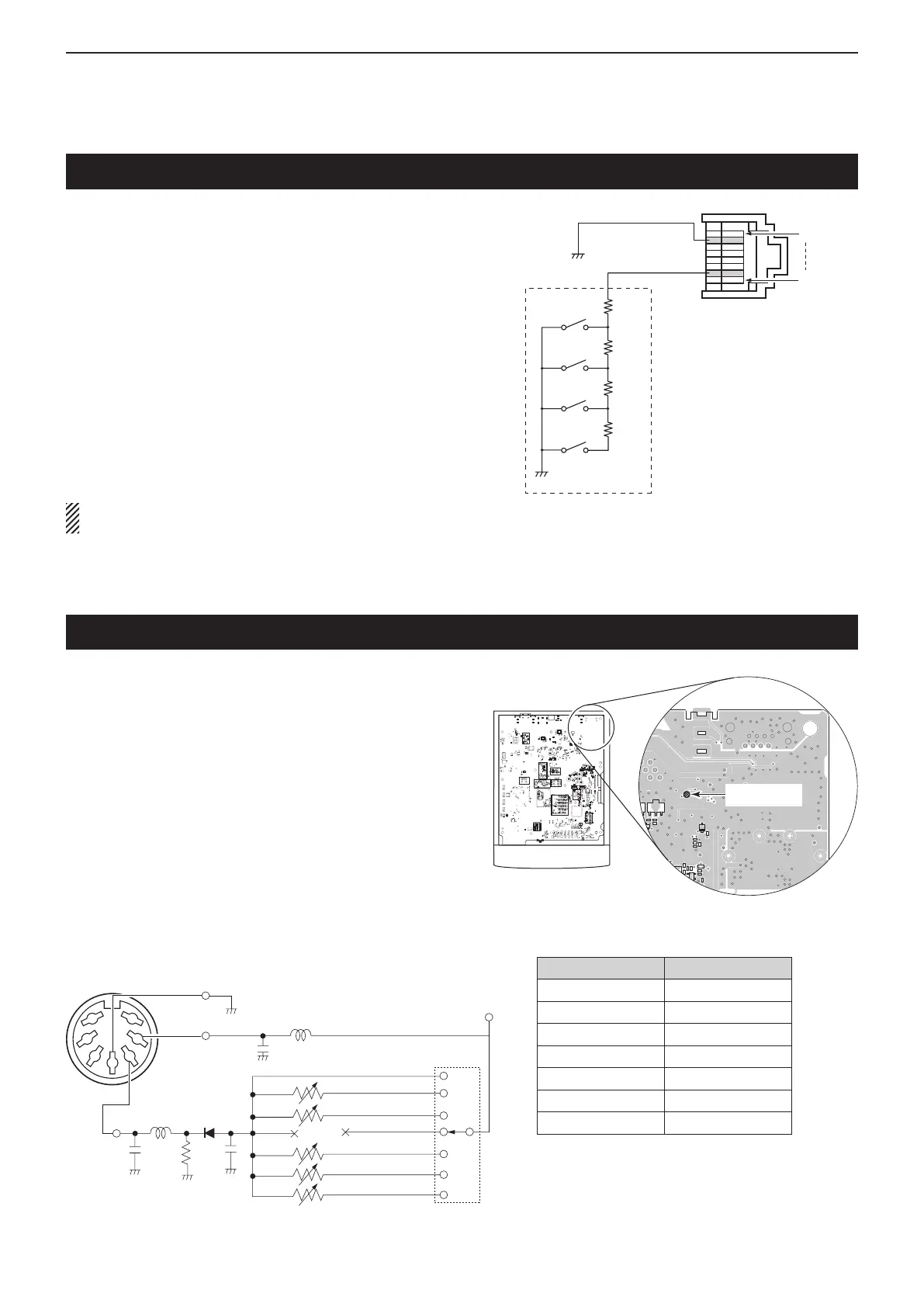19
MAINTENANCE
19-11
w
MIC
U/D
u
GND
1.5kø
±
5%
1.5kø
±
5%
2.2kø
±
5%
4.7kø
±
5%
S1
S2
S3
S4
USER BOX
External keypad
i
q
1.9MHz
Rotary
switch
Diode
VR 4.7k
ø
4.7kø
4.7kø
100µH
100µH
4700pF
4700pF
4700pF
BAND
8V
8V
External
power souce
ACC socket of
an optional unit
GND
10k
ø
10kø
22kø
VR
Open
VR
VR
VR
3.5MHz
7MHz
10MHz
14MHz
18/21MHz
24/28MHz
1
2
3
4
7
6
5
BAND
CP42
CP6502
5
10
4
6
7
8
9
1
2
CP6106
11
12
3
CP6102
CP6101
Transceiver’s bottom view with
the bottom cover removed.
Connect an external keypad to the MIC connector to
control the keyer memory (M1 to M4), RTTY memory
(RT1 to RT4) or TX voice memory (T1 to T4).
You can send a memory keyer, RTTY memory or voice
memory without selecting the screen of the CW memo-
ry, RTTY memory or voice memory.
When using a external keypad, set the “External Key-
pad” item of the “Connectors” Set mode, as described
below:
• For the CW memory keyer, set the “KEYER” item to
ON.
• For the RTTY memory, set the “RTTY” item to ON.
• For the TX voice memory, set the “VOICE” item to
ON.
An external keypad should be purchased separate-
ly.
External keypad connections
Band voltage modication
The transceiver does not output the band voltage from
the [ACC] socket by default because there is no option
that the band voltage is required.
The band voltage is output from pin 5 of the [ACC]
socket after bridging the solder pad, as shown to the
right.
Or, you can output the band voltage by making the fol-
lowing band voltage generator circuit.
The following band voltage table is for reference only.
Please adjust and check with the actual operating re-
sults.
• Band voltage generator circuit
The circuit below is just for reference.
BAND VOLTAGE
1.9 MHz No adjustment
3.5 MHz 6.1 V
7 MHz 5.1 V
10 MHz No adjustment
14 MHz 4.1 V
18/21 MHz 3.1 V
24/28 MHz 2.1 V
