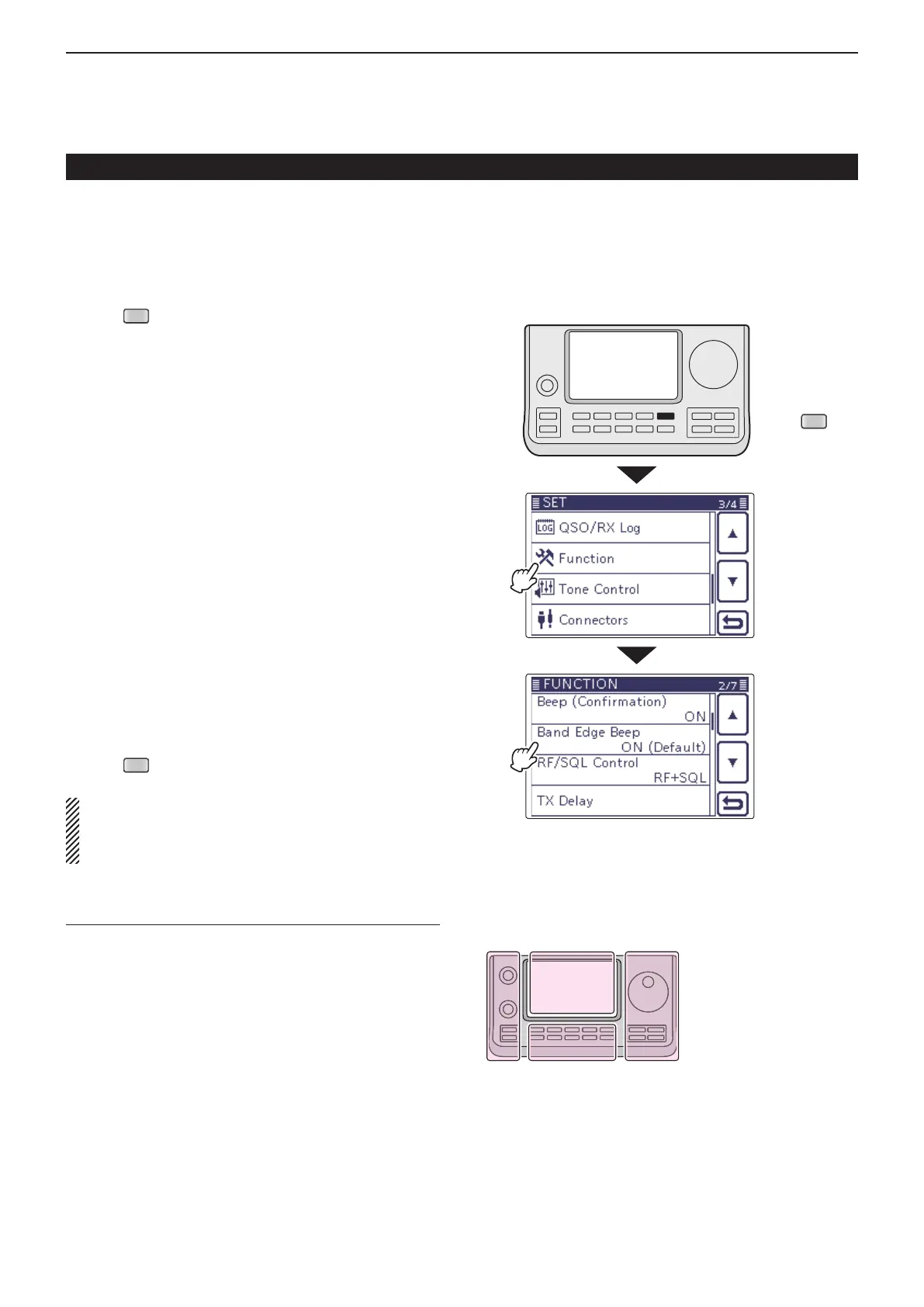3
BASIC OPERATION
3-13
Setting frequency (Continued)
D Band edge warning beep
You can hear a beep tone when you tune into or out
of an amateur band’s frequency range. A regular beep
sounds when you tune into a range, and an lower tone
error beep sounds when you tune out of a range.
Push q
(C) to enter the Set mode.
Touch the “Band Edge Beep” item of the “Function” w
Set mode.
Function > Band Edge Beep
• If the specied item is not displayed, touch [Y] or [Z](D)
one or more times to select the page.
Touch the desired option to e select the desired band
edge warning beep setting, or to turn OFF the func-
tion.
• OFF: Band edge beep is OFF.
• ON (Default): When you tune into or out of the default
amateur band’s frequency range, a beep
sounds.
• ON (User): When you tune into or out of a user pro-
grammed amateur band’s frequency range,
a beep sounds.
• ON (User) & TX Limit:
When you tune into or out of a user pro-
grammed amateur band’s frequency range,
a beep sounds. Also transmission is inhib-
ited outside the programmed range.
• If desired, touch the item for 1 second to open the Default
set window, then select the “Default” to reset to the de-
fault setting.
Push r
(C) to exit the Set mode.
If the “Beep Level” item is set to “0,” the Band edge
beep does not sound. The beep output level can be
set in the “Beep Level” item of the “Function” Set
mode. (p. 17-18)
About the user band edge frequencies
When “ON (User)” or “ON (User) & TX Limit” is selected
in the “Band Edge Beep” item, a total of 30 band edge
frequencies can be programmed in the “User Band
Edge” item. See the next page for details.
If “OFF” or “ON (Default)” is selected, the “User Band
Edge” item does not appear in the “Function” Set
mode.
The L, R, C or D in the
instructions indicate the
part of the controller.
L: Left side
R: Right side
C: Center bottom
D:
Display (Touch screen)
Touch
“Function”
Push
Touch “Band
Edge Beep”
