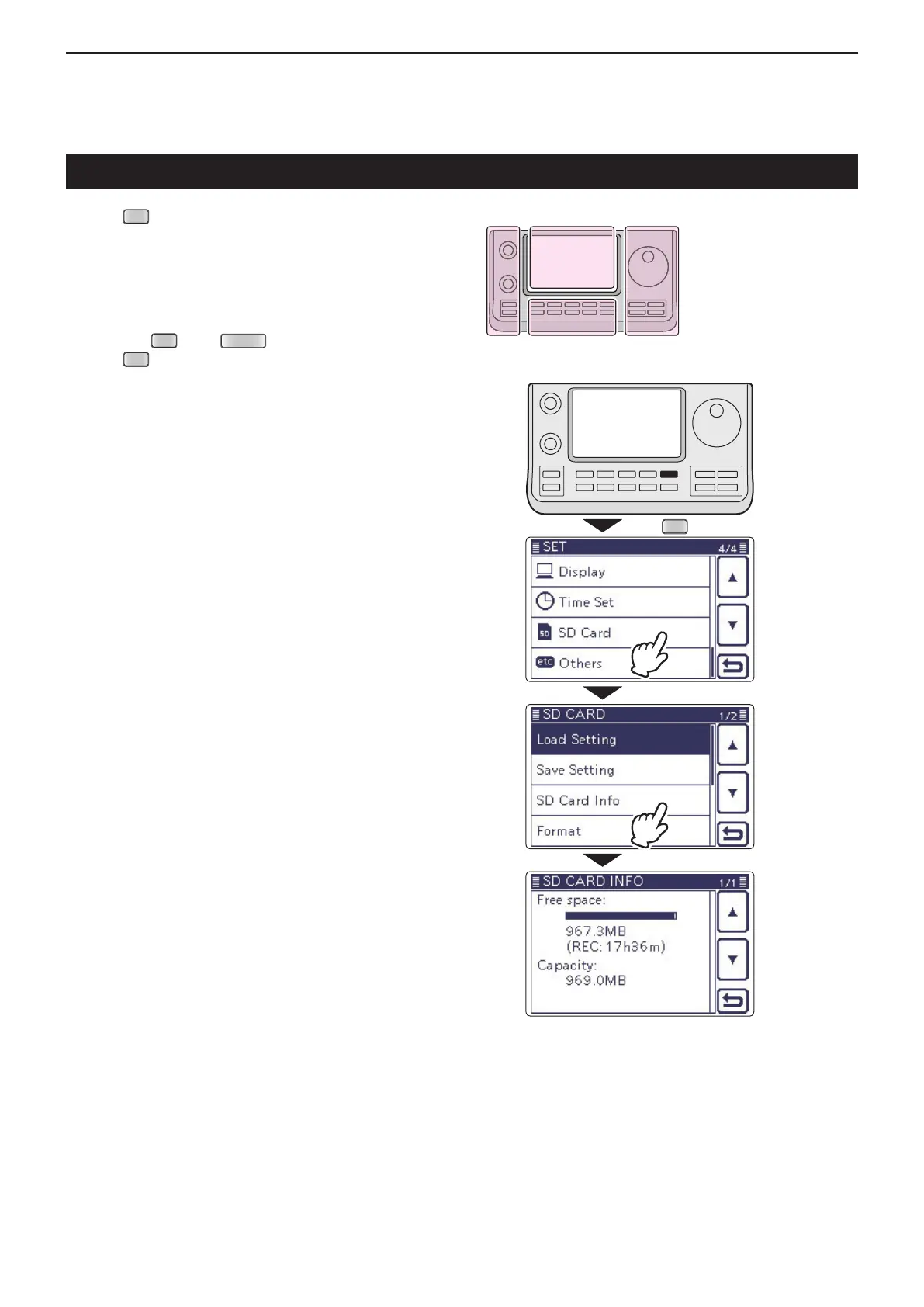14
VOICE MEMORY FUNCTION
14-15
Push q
(C) to enter the Set mode.
Touch the “SD Card” item. w
• If the specied item is not displayed, touch [∫] or [√](D)
one or more times to select the page.
Touch the “SD Card Info” item. e
• The information screen appears.
Touch [ r ](C) to cancel the information screen.
• Touching
(C) or
(C) also cancels.
Push t
(C) to exit the Set mode.
Viewing the SD card’s free space and recordable time
Shows the information screen.
The L, R, C or D in the
instructions indicate the
part of the controller.
L: Left side
R: Right side
C: Center bottom
D: Display (Touch screen)
Touch
“SD Card.”
Touch
“SD Card Info.”
