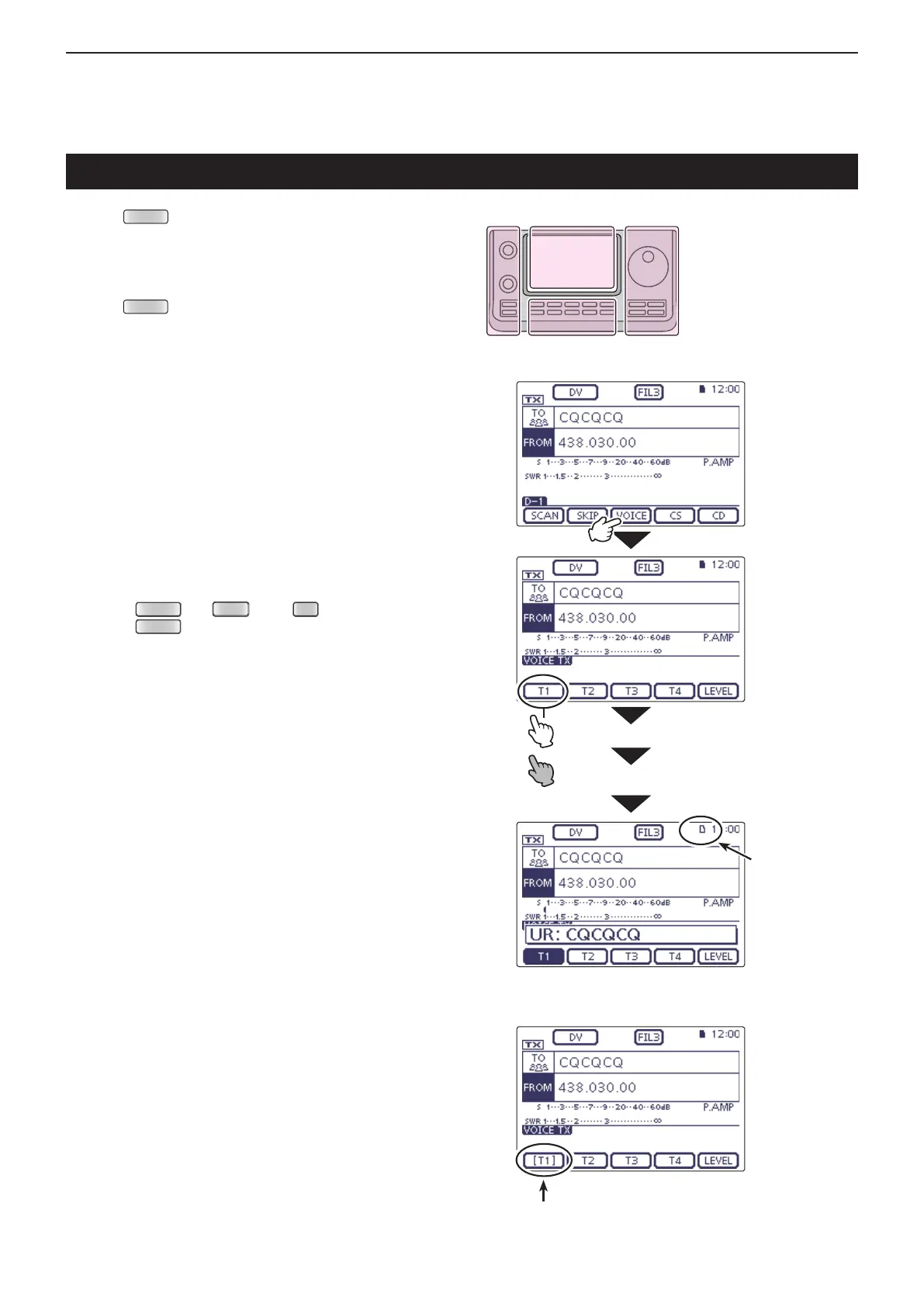15
VOICE TX FUNCTION
15-6
Push q
(C) one or more times to select the “M-
2” (Menu 2) screen.
• In the DR mode, select the “D1” screen.
Touch [VOICE]( w D) to select the Voice TX mode.
• “VOICE TX” screen is displayed.
Push e
(C) to display the “VOICE” screen.
r <<Single TX>>
Touch the desired memory, [T1] through [T4] to
transmit the recorded voice audio once.
<<Repeat TX>>
Touch the desired memory, [T1] through [T4] for 1
second to repeatedly transmit the recorded voice
audio for up to 10 minutes at the interval specified in
“Repeat Time.”
• Even if 10 minutes pass while transmitting, the voice au-
dio is completely transmitted.
• During the Voice TX waiting, the selected memory
blinks.
• One of the following steps will cancel the transmission.
- Touch the memory again.
- Turn OFF the power, then turn it ON again.
- Touch another memory (except for [LEVEL]).
- Push
(C),
(R) or
(C).
- Push
(C).
The repeat transmission is cancelled. But while trans-
mitting, the voice audio is completely transmitted.
• Once the Repeat TX is made, the transceiver pauses
until the end of the “Repeat Time,” then transmits again.
After the second transmission, the Repeat TX continues
pausing, if receiving a signal.
But if the squelch is manually opened, the voice audio is
repeatedly transmitted, according to the repeat time set-
ting.
• Voice TX Waiting screen for <<Repeat TX>>
Transmitting the recorded voice audio
Blinks while
transmitting
Touch
[VOICE]
Touch the
desired
memory,
Single TX
Repeat TX
Blinks
The L, R, C or D in the
instructions indicate the
part of the controller.
L: Left side
R: Right side
C: Center bottom
D: Display (Touch screen)
