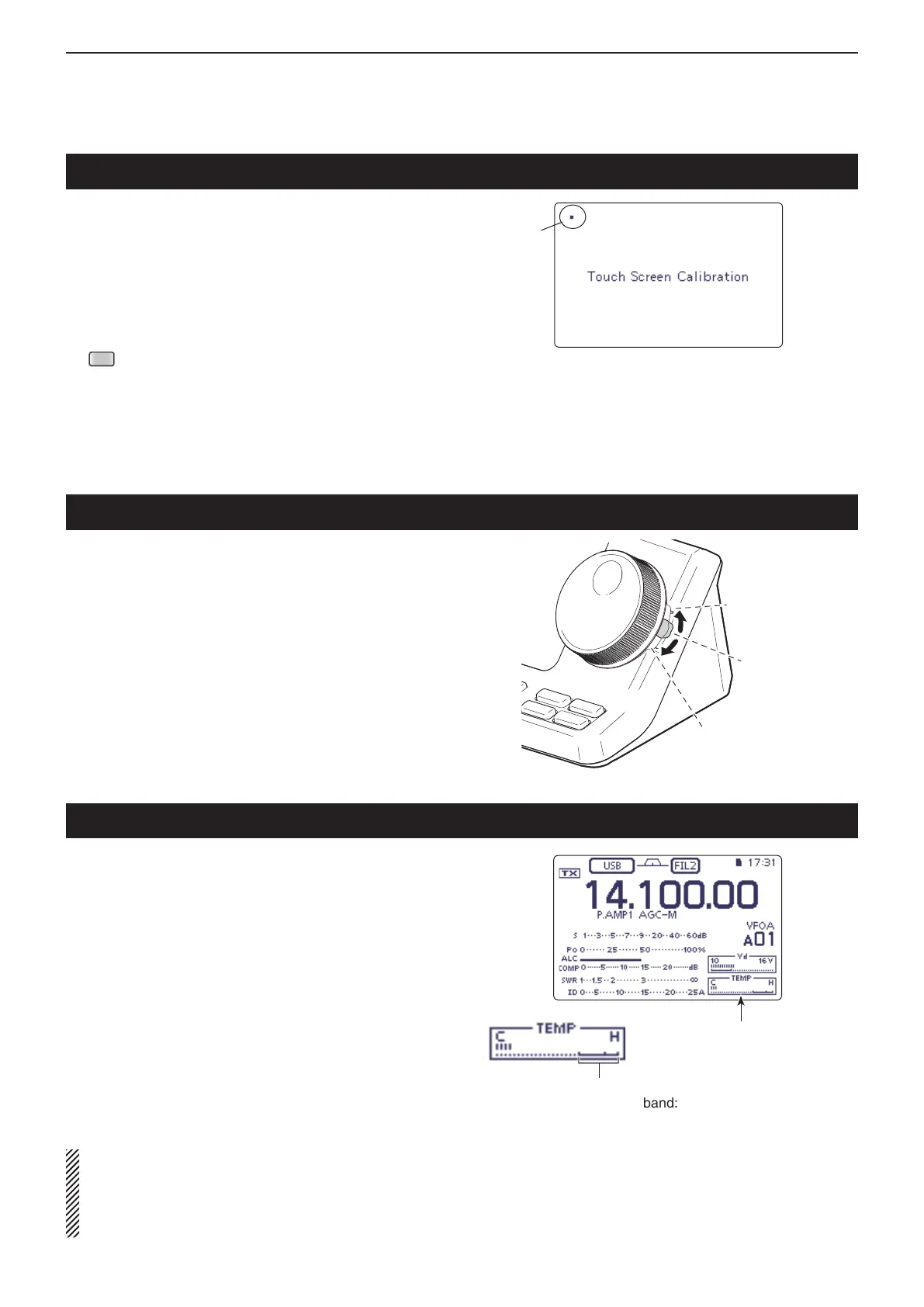19
MAINTENANCE
19-10
The tuning tension of the Dial may be adjusted to suit
your preference.
The tension adjustment is located on the side of the
front panel, as shown to the right.
Slide the tension adjustment to a comfortable level
while turning the Dial continuously and evenly in one
direction.
If you want to feel the response of clicking when rotat-
ing the Dial, slide the tension adjustment to the top.
Dial tuning tension adjustment
Dot
Wait until the power amplifier
completely gets cool.
TX inhibit zone
• HF/50 MHz band: Right side of q
• 144/430 MHz band: Right side of w
q w
Firm
Light
Click
Touch screen calibration function
The transceiver has a 2-step protection function to pro-
tect the final power amplifiers.
The protector monitors the power amplifier temperature
and activates when the temperature becomes extreme-
ly high.
• Reduced power transmission
Reduces the transmit output power.
“LMT” appears instead of the TX indicator during
transmit.
• Transmission inhibit
Deactivates the transmitter.
“HOT” blinks instead of the TX indicator.
When the protector is activated, wait until the power
amplifier cools down, using the transceiver in only the
stand-by or receive mode.
DO NOT turn the transceiver power OFF when the
protector is ON. If you do, the cooling fan will not
function and it will take longer to cool the transceiver.
The power amplifier temperature can be monitored
in the multi-function meter, TEMP gauge.
Protection function
When no action occurs, or a different function is acti-
vated after touching the screen, the touched point and
the detected range may be different.
In this case, the Touch screen calibration function helps
you to correct the touch screen performance.
Touch the “Touch Screen Calibration” item of the q
“Others” Set mode.
(
(C) > Others > Touch Screen Calibration)
Touch the indicated dot on the screen. w
• When touched, the dot appears on another place.
Repeat step e w.
• When the calibration is completed, the transceiver re-
turns to the previous screen.
