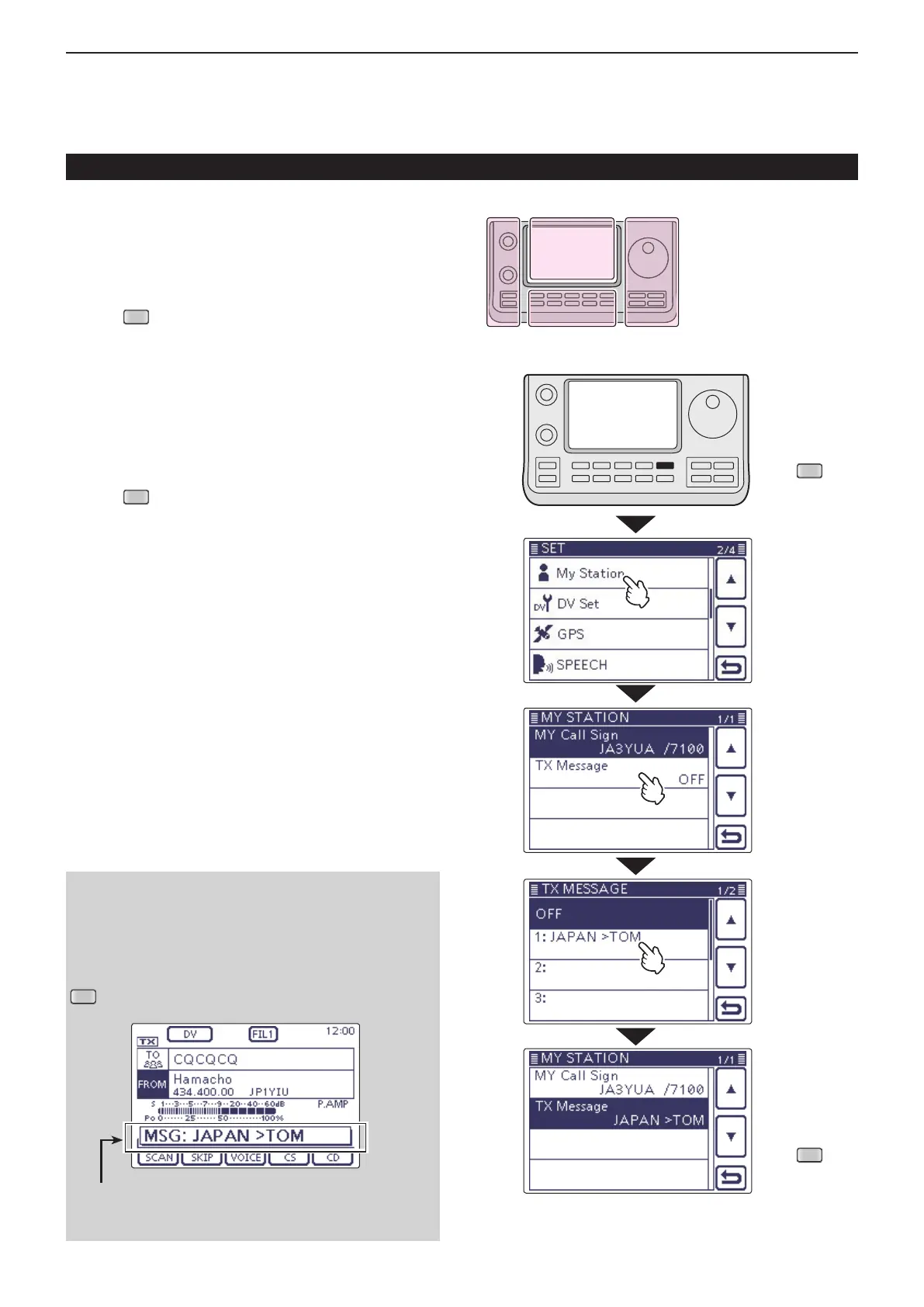9
D-STAR OPERATION <ADVANCED>
9-5
The L, R, C or D in the
instructions indicate the
part of the controller.
L: Left side
R: Right side
C: Center bottom
D: Display (Touch screen)
Message operation (Continued)
D Message Transmission
You can transmit a preprogrammed text message by
pushing [PTT] on the microphone. First, select a TX
message which also turns ON the message transmis-
sion function.
Push q
(C) to enter the Set mode.
Touch the “TX Message” item of the “My Station” Set w
mode.
My Station > TX Message
• If the specied item is not displayed, touch [∫] or [√](D)
one or more times to select the page.
Touch the number to select message memory num- e
ber 1 to 5.
• To turn OFF the message transmission function, select
“OFF.”
Push r
(C) to exit the Set mode.
• The message is transmitted along with your voice signal.
• The message is transmitted each time you push [PTT] on
the microphone.
• The message is automatically transmitted every 30 sec-
onds during continuous transmission.
RX message display function
As the default, the received message is automatically
displayed and scrolled on the LCD.
To not display and scroll the received message, turn
OFF the RX message display function in “RX Mes-
sage Display” of the Set mode. (p. 17-27)
(C) > Display > RX Message Display
The received message is displayed and
scrolled here.
Push
Push
Touch
“My Station”
Touch
“TX Message”
Touch
“1:JAPAN >
TOM”
