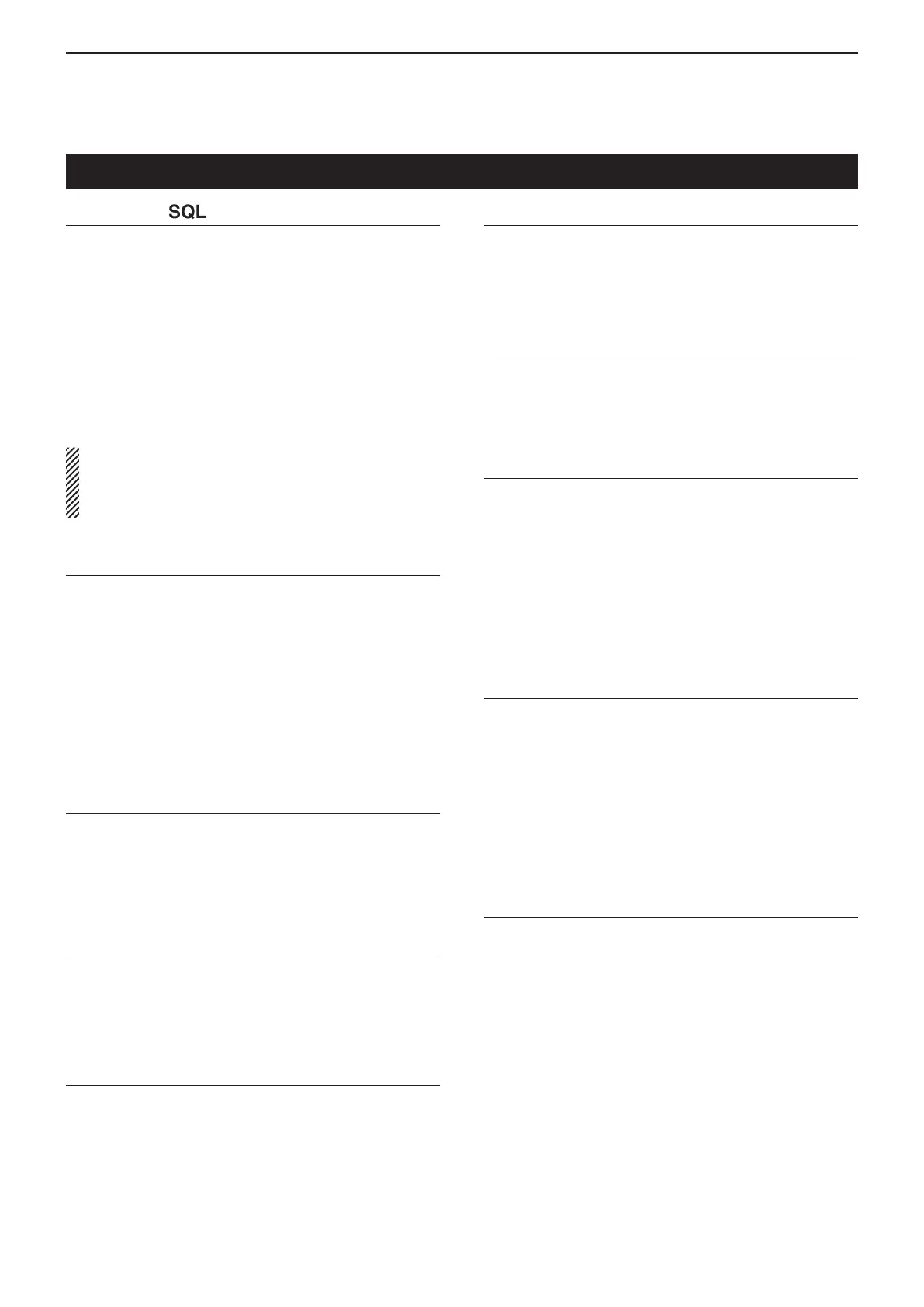17
SET MODE
17-24
USB Audio SQL (Default: OFF (OPEN))
Connectors > USB Audio SQL (USB Audio SQL)
Select whether or not to output the audio from the
[USB] connector on the rear panel, according to the
squelch state.
The same audio signals are output from the [USB] con-
nector and the [ACC] socket.
• OFF (OPEN): The received audio is output regard-
less of the squelch state.
• ON: The received audio is output depending
on the squelch state (open or closed).
• The beep tones and the voice synthesizer an-
nouncements are not sent.
• The received audio output level cannot be adjusted
with the [AF] control.
ACC/USB Output Select (Default: AF)
Connectors > ACC/USB Output Select (ACC/USB Out-
put Select)
Select whether to use the [USB] connector and the
[ACC] socket for a usual received audio, or to use the
IF output for [DRM (Digital Radio Mondiale)].
• AF: The received audio is output from the [ACC] sock-
et and the [USB] connector.
• IF: The received signal is converted to an IF signal,
and then output.
ACC/USB AF Level (Default: 50%)
Connectors > ACC/USB AF Level (ACC/USB AF Lev-
el)
Enter the audio output level at the [ACC] socket and the
[USB] connector to between 0% and 100%.
ACC/USB IF Level (Default: 50%)
Connectors > ACC/USB IF Level (ACC/USB IF Level)
Set the IF output level at the [ACC] socket and the
[USB] connector to between 0% and 100%.
ACC MOD Level (Default: 50%)
Connectors > ACC MOD Level (ACC MOD Level)
Set the input modulation level at the [ACC] socket to
between 0% and 100%.
DATA MOD Level (Default: 50%)
Connectors > DATA MOD Level (DATA MOD Level)
Set the input modulation level at the [DATA] jack to be-
tween 0% and 100%.
USB MOD Level (Default: 50%)
Connectors > USB MOD Level (USB MOD Level)
Set the input modulation level of the [USB] connector to
between 0% and 100%.
DATA OFF MOD (Default: MIC, ACC)
Connectors > DATA OFF MOD (DATA OFF MOD)
Select the desired connector(s) for data modulation in-
put in the data OFF mode.
• MIC: Use the signals from [MIC].
• ACC: Use the signals from [ACC] (pin 11).
• MIC, ACC: Use the signals from [MIC] and [ACC] (pin
11).
• USB: Use the signals from [USB].
DATA MOD (Default: ACC)
Connectors > DATA MOD (DATA MOD)
Select the desired connector(s) for data modulation in-
put in the data mode.
• MIC: Use the signals from [MIC].
• ACC: Use the signals from [ACC] (pin 11).
• MIC, ACC: Use the signals from [MIC] and [ACC] (pin
11).
• USB: Use the signals from [USB].
VOICE (Default: OFF)
Connectors > External Keypad > VOICE (External Key-
pad (VOICE))
Select whether or not to enable transmitting voice
memory contents using the external keypad.
• OFF: The external keypad is disabled.
• ON: Transmits the desired voice memory contents in
T1 to T4 during SSB, AM, FM, DV operation.
Connectors Set mode
