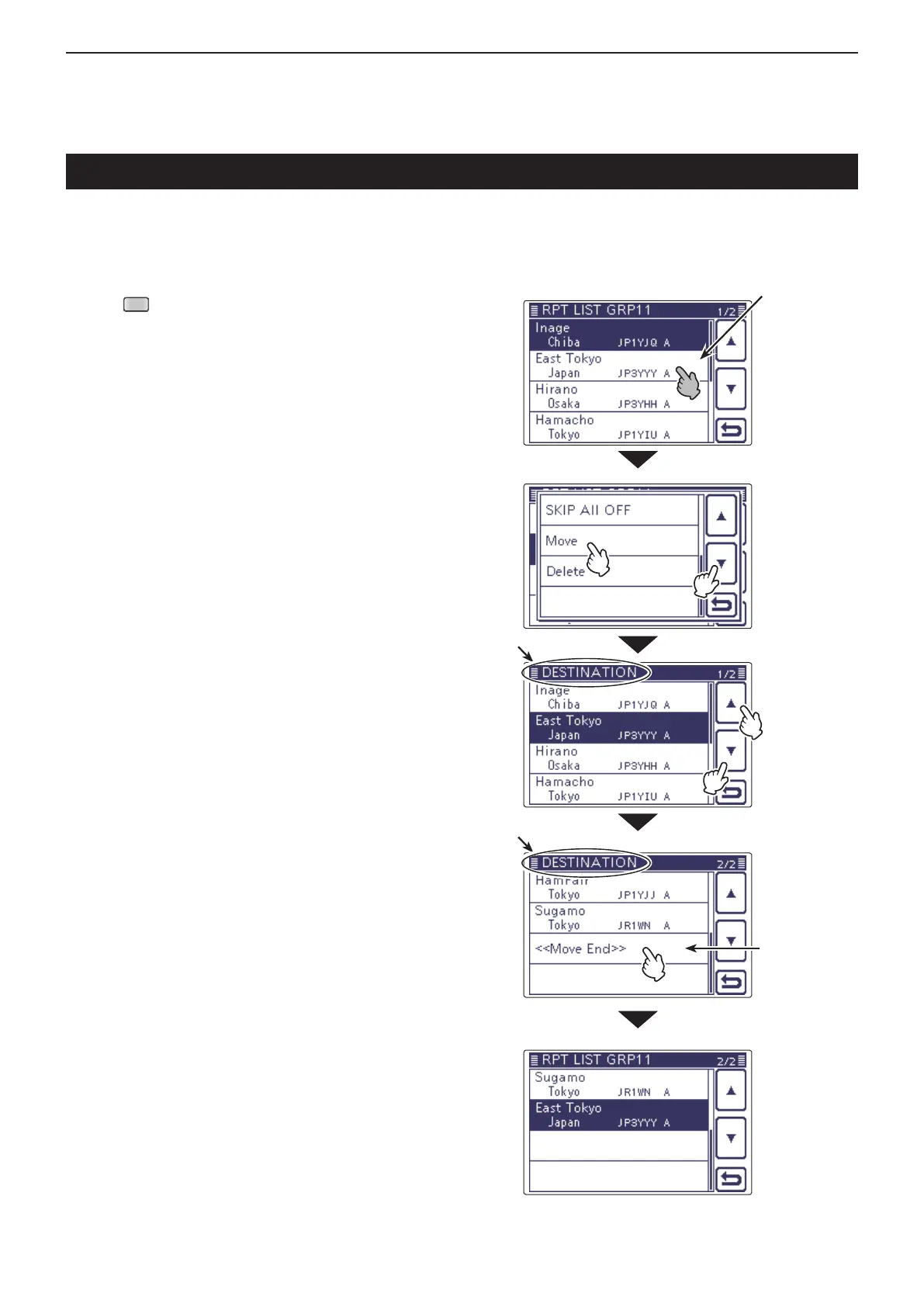9
D-STAR OPERATION <ADVANCED>
9-40
You can move the programmed repeaters to rearrange
their display order in the selected repeater group.
The programmed repeater cannot be moved out of their
assigned repeater group.
Push q
(C) to enter the Set mode.
Touch the “Repeater List” item of the “DV Memory” w
Set mode.
DV Memory > Repeater List
• If the specied item is not displayed, touch [∫] or [√](D)
one or more times to select the page
.
• The repeater groups are displayed.
e Touch the repeater group that includes the repeater
you want to move.
• If the specied repeater group is not displayed, touch [∫]
or [√](D) one or more times to select the page
.
• The repeater list of the selected repeater group is dis-
played.
Touch the repeater to be moved for 1 second. r
Touch [ t √](D).
Touch “Move.” y
• “DESTINATION” blinks on the upper left of the LCD.
u Touch the location to insert the repeater you want
to move, which will be above the memory name se-
lected in this screen.
• The selected repeater is inserted to above the destina-
tion repeater name.
• When “<<Move End>>” is selected, the selected repeater
is moved to the bottom of the repeater group.
Select the
repeater to be
moved.
“East Tokyo” is
moved to the
bottom.
Rearrange the display order of the repeater
Touch
“Move”
Touch [√].
Touch
[∫]/[√].
Touch the
repeater for
1 second.
Select the
destination
Blinks
Blinks
