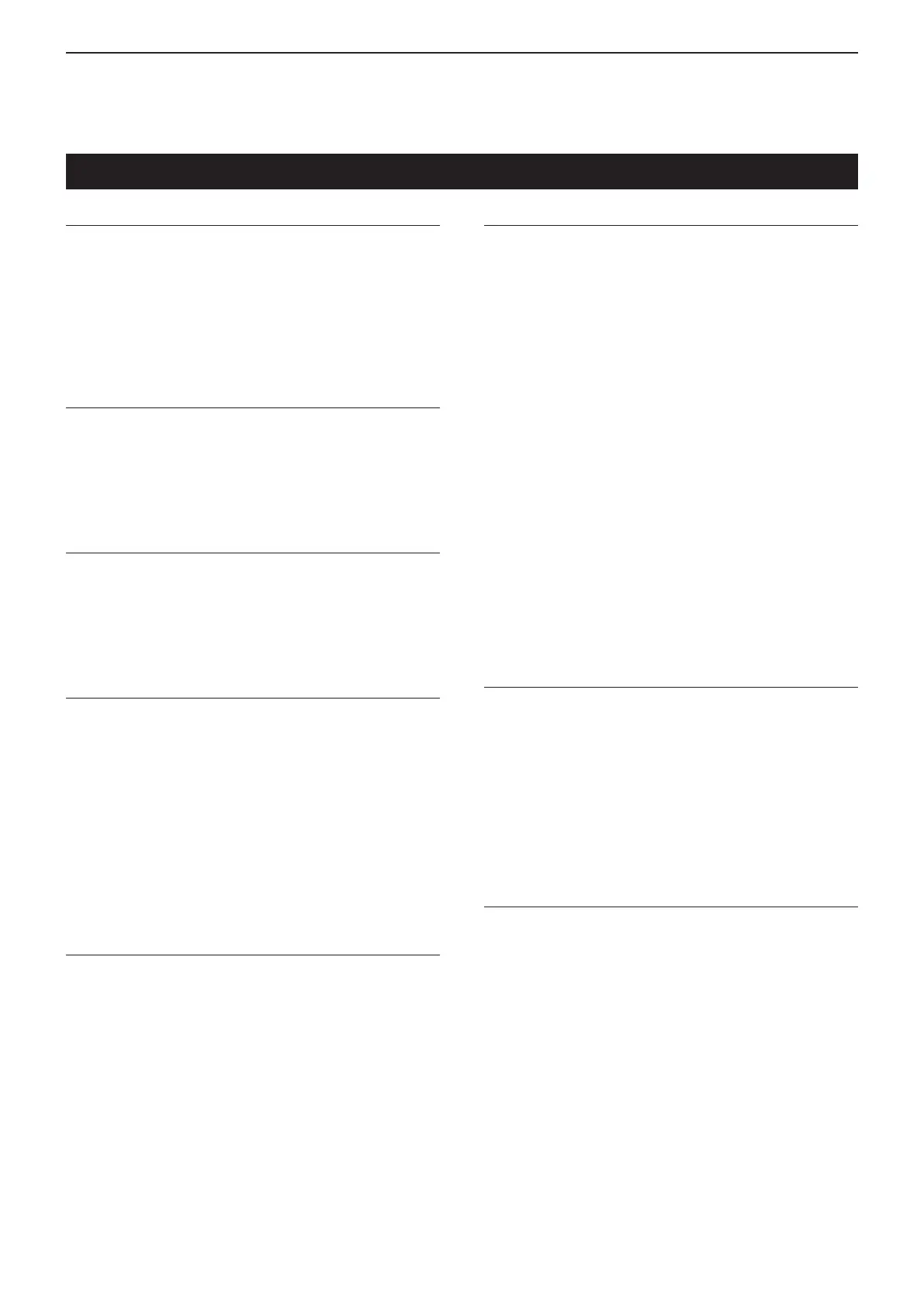17
SET MODE
17-18
Monitor (Default: OFF)
Function > Monitor (Monitor)
Turn the monitor function ON or OFF.
This function allows you to monitor your transmit signal
in any mode other than CW.
• OFF: Turns the function OFF.
• ON: Monitors your transmit signal.
Monitor Level (Default: 50%)
Function > Monitor Level (Monitor Level)
Adjust a transmit signal monitor level number between
0% (no audio), 1% (minimum) and 100% (maximum)
for the voice synthesizer.
Beep Level (Default: 50%)
Function > Beep Level (Beep Level)
Adjust the conrmation and band edge beep tones out-
put level to between 0% (no beep), 1% (minimum) and
100% (maximum).
Beep Level Limit (Default: ON)
Function > Beep Level Limit (Beep Level Limit)
Turn the confirmation and band edge beep tones out-
put level limiting ON or OFF.
When you set this item to ON, the beep tones are
adjusted by the [AF] control until rotating the control
reaches to the specified level. Further rotation will not
increase the volume of the beep tones.
• OFF: Beep level adjustment is not limited.
• ON: Beep level adjustment is limited with the [AF]
control.
Beep (Conrmation) (Default: ON)
Function > Beep (Confirmation) (Beep (Confirmation))
Turn the confirmation beep ON or OFF.
Set the beep output level in the “Beep Level” item as
described above.
• OFF: The conrmation beep is OFF. (Silent opera-
tion)
• ON: The conrmation beep sounds each time a
switch is pushed.
Band Edge Beep (Default: ON (Default))
Function > Band Edge Beep (Band Edge Beep)
When you tune into or out of an amateur band’s fre-
quency range, you can hear a beep tone.
If you select “ON (User)” or “ON (User) & TX Limit,” you
can program a total of 30 band edge frequencies in the
“User band Edge” item.
You can set the beep output level in the “Beep Level”
item as described to the left.
• OFF: Band edge beep is OFF
• ON (Default): When you tune into or out of the de-
fault amateur band’s frequency range,
a beep sounds.
• ON (User): When you tune into or out of a user pro-
grammed amateur band’s frequency
range, a beep sounds.
• ON (User) & TX Limit:
When you tune into or out of a user pro-
grammed amateur band’s frequency
range, a beep sounds.
In addition, transmission is inhibited
outside the programmed range.
User Band Edge
Function > User Band Edge (User Band Edge)
This “User Band Edge” item appears only when “ON
(User)” or “ON (User) & TX Limit” is selected in the
“Band Edge Beep” item.
When you select “ON (User)” or “ON (User) & TX Limit”
in the “Band Edge Beep” item, you can program a total
of 30 band edge frequencies in this item.
See page 3-14 for programming details.
RF/SQL Control (Default: RF+SQL)
Function > RF/SQL Control (RF/SQL Control)
Set the [RF/SQL] control operation.
• AUTO: [RF/SQL] functions as only an RF gain con-
trol in SSB, CW and RTTY; a squelch con-
trol in AM, FM, WFM and DV.
• SQL: [RF/SQL] functions as a squelch control.
• RF+SQL: [RF/SQL] functions not only as an RF gain
control, but also as a squelch control in all
modes.
Function Set mode
