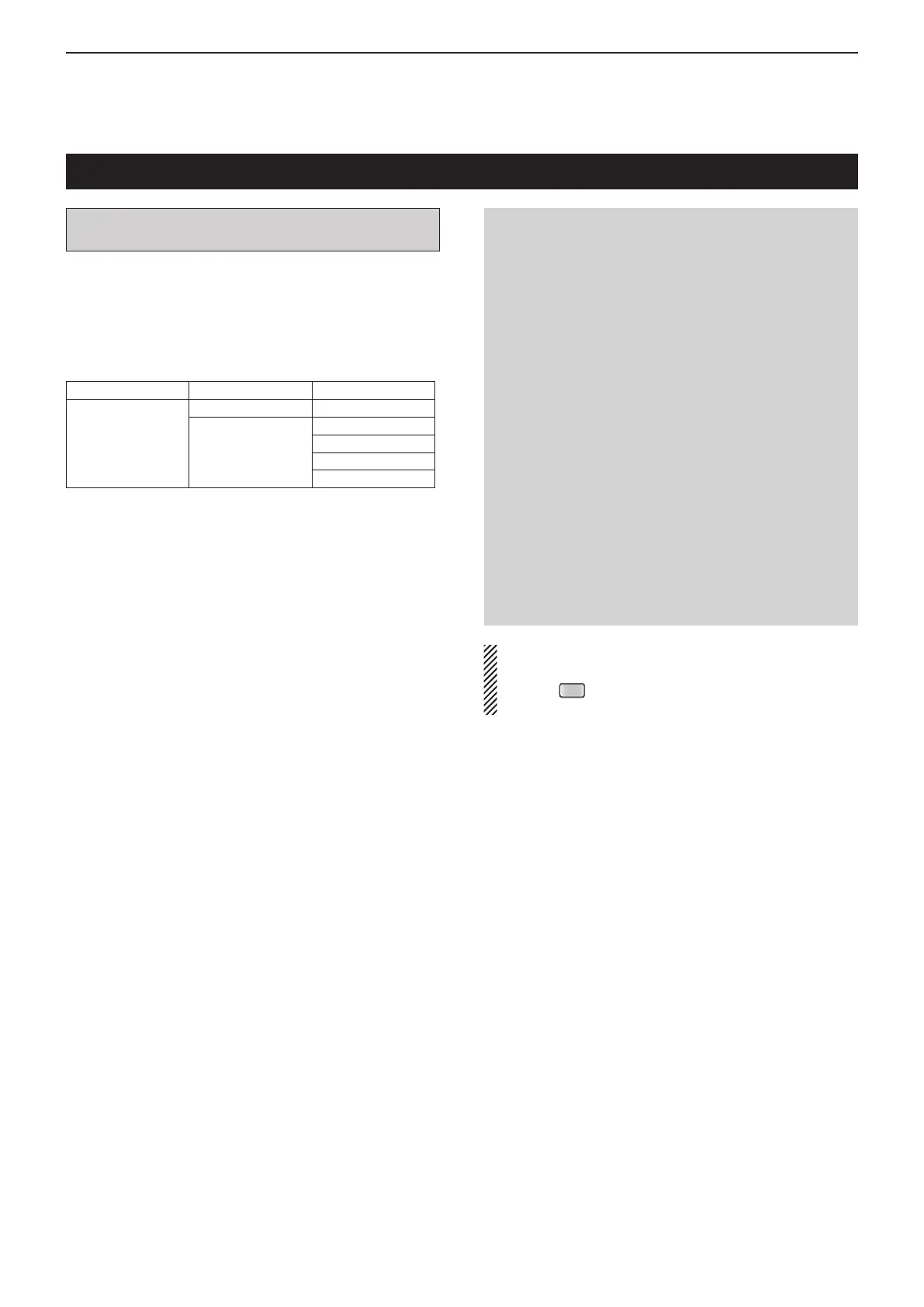13
USING AN SD CARD
13-2
The SD and SDHC cards are not available from Icom.
Purchase locally.
An SD card of up to 2 GB or an SDHC of up to 32 GB,
can be used with the IC-7100.
Icom has checked the compatibility with the following
SD and SDHC cards.
(As of June 2013)
Brand Type Memory size
SanDisk
®
SD 2 GB
SDHC
4 GB
8 GB
16 GB
32 GB
• The above list does not guarantee the card’s perfor-
mance.
• Through the rest of this document, the SD card and
an SDHC card are simply called SD cards.
• Icom recommends that you format all SD cards to be
used with the IC-7100, even preformatted SD cards
for PCs or other uses.
NOTE:
• Read the instructions of the SD card thoroughly be-
fore use.
• NEVER remove the SD card or turn OFF the trans-
ceiver, while reading or writing data to or from the
SD card, or during cloning. It will cause the data to
be corrupted or damage the card.
• NEVER drop, impact or apply vibration to the SD
card. This will cause the data to be corrupted or
damage the card.
• The SD card will get warm if used continuously for a
long period of time.
• An SD card has a certain lifetime, so data reading
or writing may not be possible when using it over a
long time period.
• When reading or writing data is impossible, the SD
card’s lifetime has ended. In this case, purchase a
new one. We recommend you make a backup file of
the important data onto your PC.
• Icom will not be responsible for any damage caused
by data corruption of an SD card.
Saving the factory default data is recommended.
Insert the card into the transceiver’s slot, and then ➥
push
(C) to enter the Set mode.
Touch “SD Card,” then “Save Setting” to save.
About the SD card
