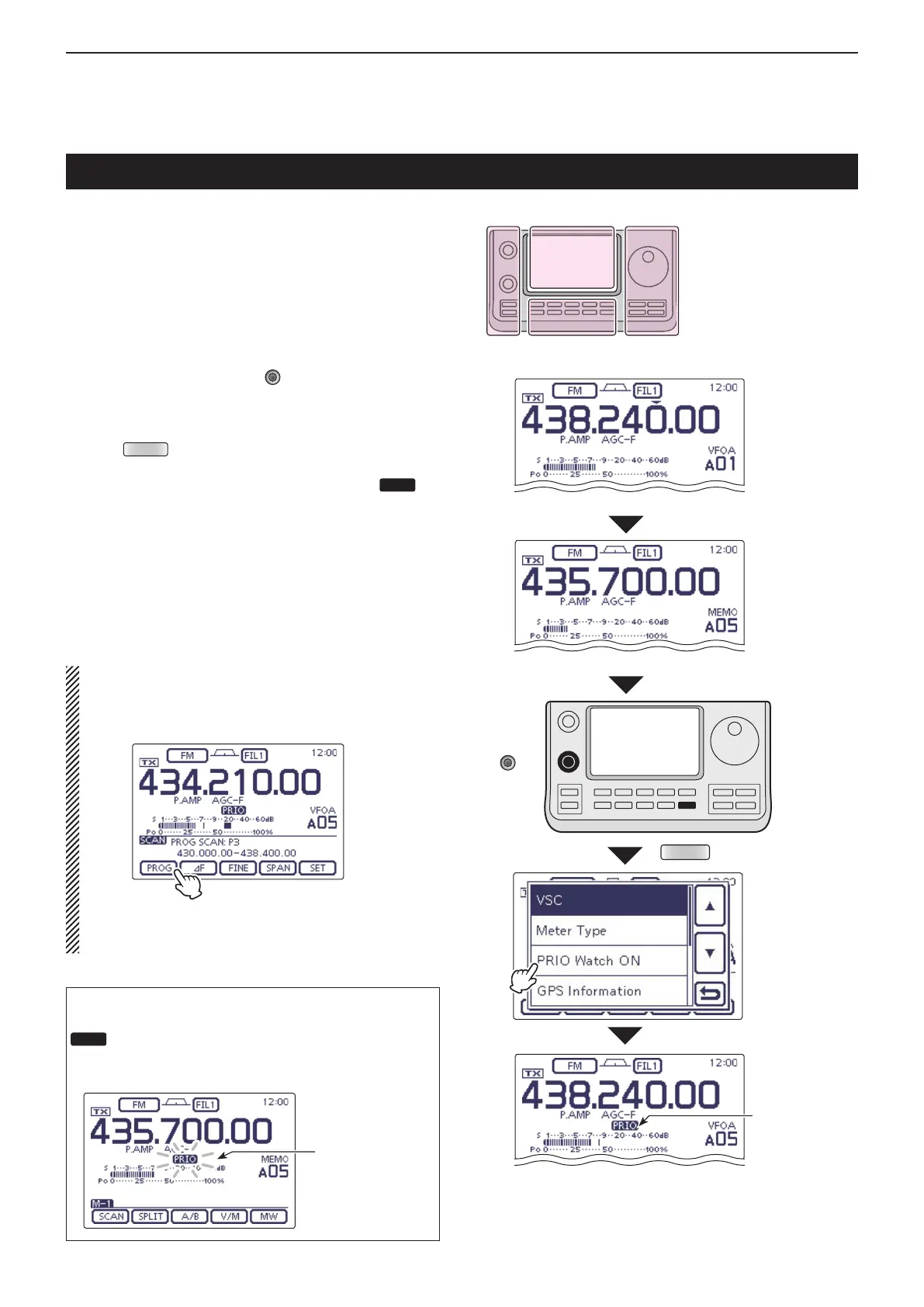12
SCAN OPERATION
12-16
The receive frequency and the operating mode setting
Set the priority channel (Example: A05)
[BANK]/
[M-CH]
Select the VFO
mode
Select the
Memory mode
Touch
“PRIO Watch ON”
While Priority
scanning
VFO frequency and a priority channel
Checks the selected priority channel every 5 seconds,
while receiving on a VFO frequency.
Touch the Memory channel number indication once q
or twice to select the VFO mode. (p. 3-4)
Set the receive frequency and the operating mode. w
(p. 3-7, 3-17)
Touch the Memory channel number indication to se- e
lect the Memory mode. (p. 3-4)
Rotate [BANK] or [M-CH] r (L) to set the priority
channel.
•
Memory channel, Call channel or Program Scan Edge chan-
nel can be selected as the priority channel.
Push t
(D) to open the Quick Menu window.
Touch “PRIO Watch ON” to start the Priority scan. y
• The VFO mode is automatically selected, and
ap-
pears.
• To cancel the Priority scan, touch “PRIO Watch OFF” in
the Quick Menu window.
When a signal is received on the priority channel
The Priority channel is automatically selected, and
blinks on the screen.
• The scan pause timer and resume settings are the same
as for a normal scan.
Priority scan au-
tomatically paus-
es.
NOTE:
When the VFO mode is selected, you can normally
operate the transceiver; the operating frequency set-
ting, the scanning operation and so on.
To start the Programmed scan during the
Priority scan, touch [SCAN] in the “M-1”
(Menu 1) screen, and then touch [PROG].
The L, R, C or D in the
instructions indicate the
part of the controller.
L: Left side
R: Right side
C: Center bottom
D: Display (Touch screen)
