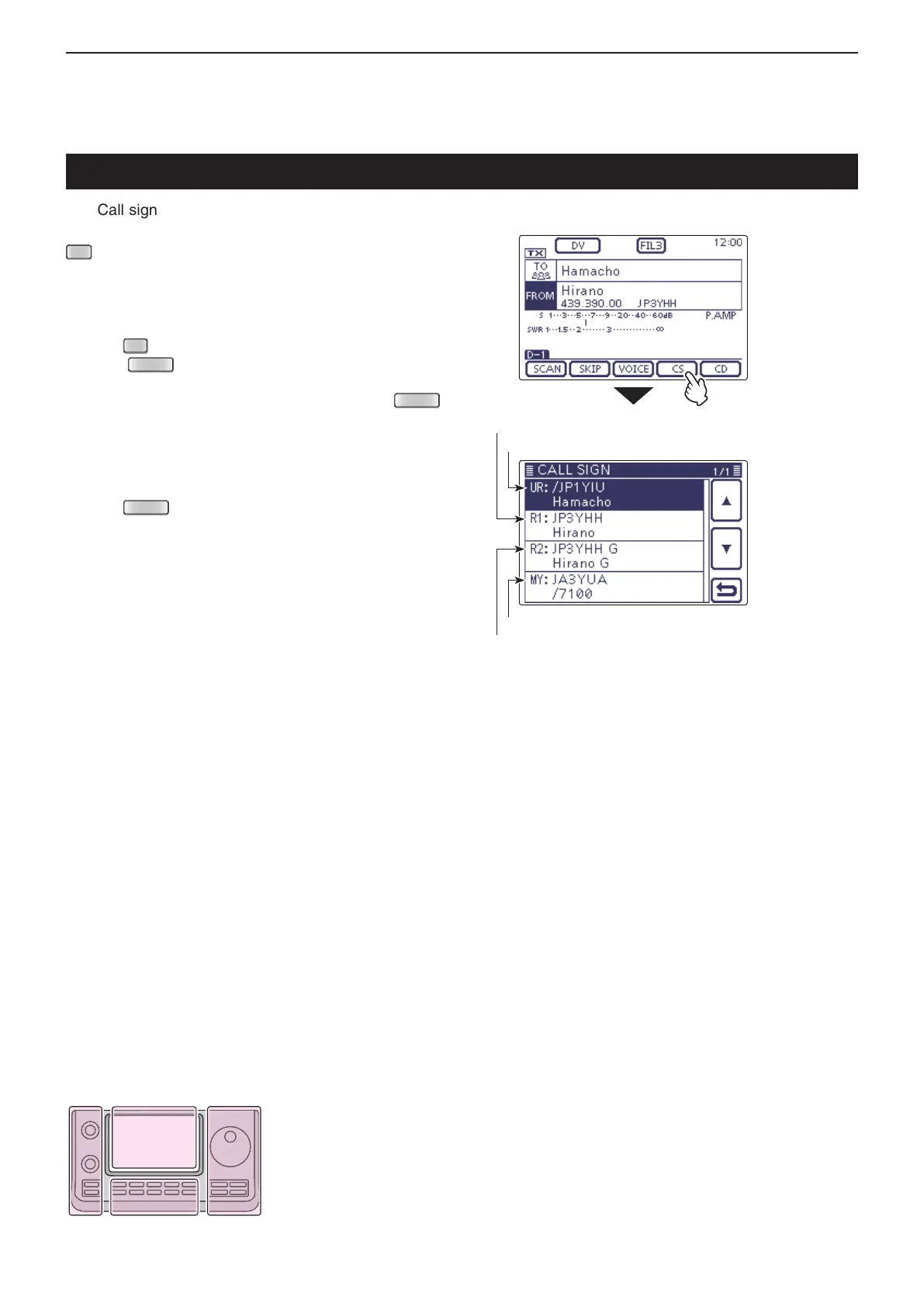9
D-STAR OPERATION <ADVANCED>
9-24
The Call sign can be displayed or change in the in the
“Call Sign” Set mode.
(C) > Call sign
While in the DV mode, shows the “CALL SIGN” screen
in the “D-1” screen (D-1 menu).
Push q
(C) to enter the DR mode.
Push w
(C) to select the “D-1” screen (D-1
menu).
•
To use the Call sign setting in another mode,
push
(C) to select the “M-2” screen (M-2 menu).
• The CALL SIGN screen can be displayed in the DR, VFO,
Memory or Call channel modes.
Touch [CS]( e D).
• “CALL SIGN” screen appears.
Push r
(C) to exit the “CALL SIGN” screen.
Destination call sign
Access repeater call sign
Gateway repeater call sign
Your own call sign
While in the DR mode
Viewing the call signs
The L, R, C or D in the
instructions indicate the
part of the controller.
L: Left side
R: Right side
C: Center bottom
D: Display (Touch screen)
Touch [CS].
