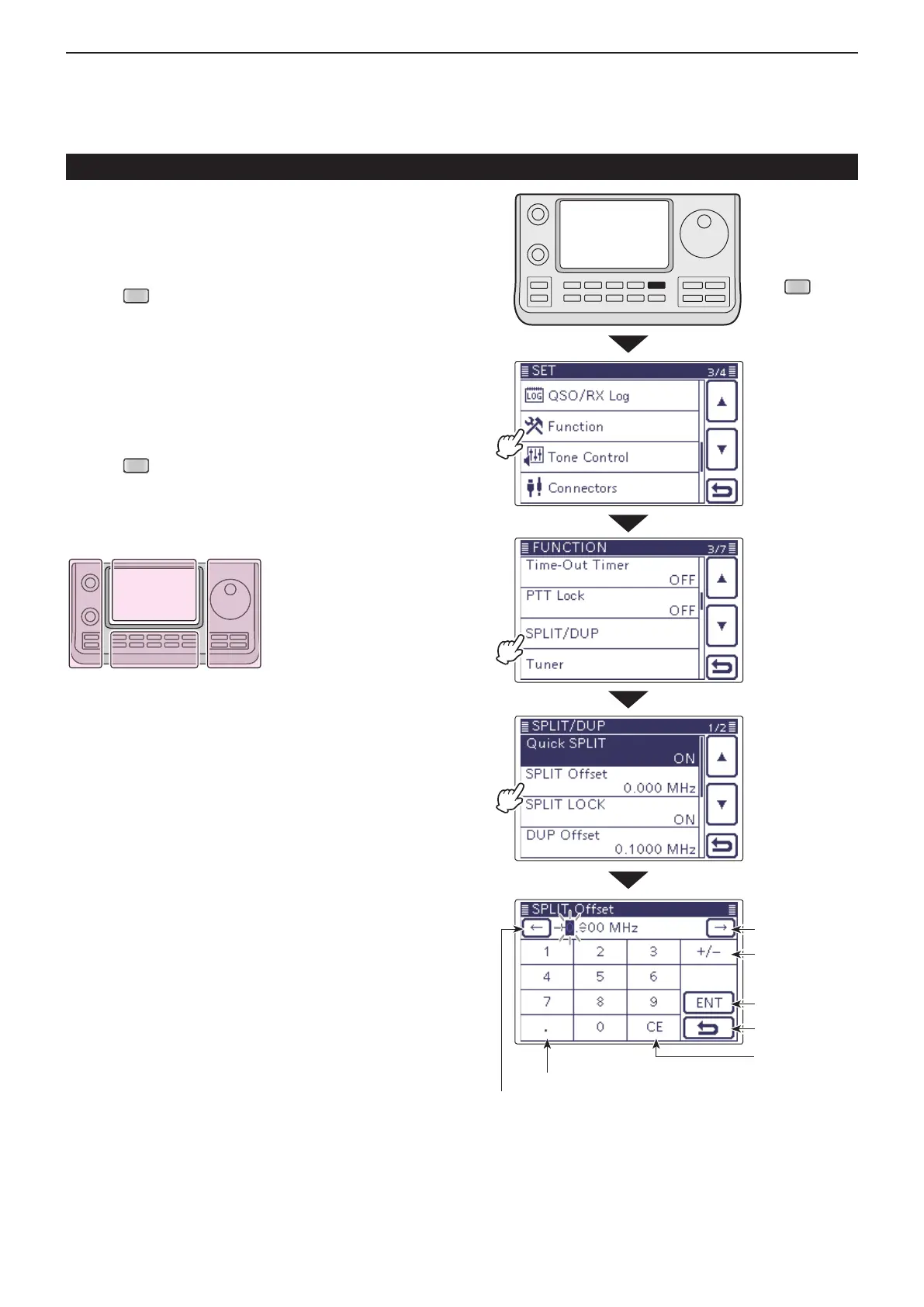6
FUNCTIONS FOR TRANSMIT
6-12
Quick Split function (Continued)
D Split frequency offset setting
By setting an often-used split frequency offset in ad-
vance, you can use the Quick Split function to select split
operation at the touch of one key.
Push q
(C) to enter the Set mode.
Touch the “SPLIT Offset” item of the “Function” Set w
mode.
Function > SPLIT/DUP > SPLIT Offset
• If the specied item is not displayed, touch [Y] or [Z](D)
one or more times to select the page.
Touch the number to enter the desired frequency e
shift, and then touch [ENT](D).
• –9.999 to +9.999 MHz can be set in 1 kHz steps.
Push r
(C) to exit the Set mode.
The L, R, C or D in the
instructions indicate the
part of the controller.
L: Left side
R: Right side
C: Center bottom
D:
Display (Touch screen)
Touch
“Function”
Touch
“SPLIT/DUP”
Touch
“SPLIT Offset”
Push
Enter the decimal point
Move the cursor
Move the cursor
Select a direc-
tion
Enter
Cancel edit
Delete entering
