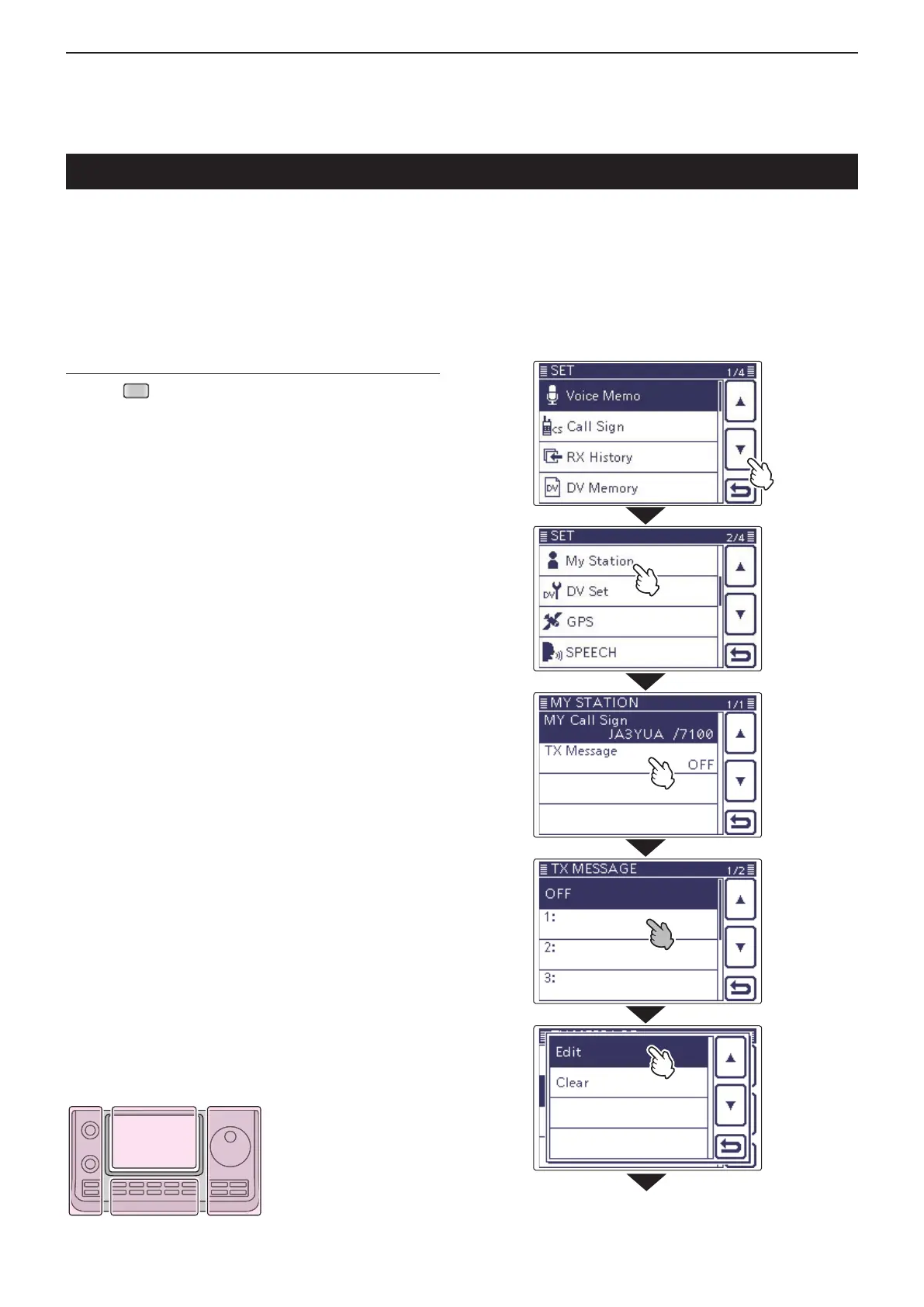9
D-STAR OPERATION <ADVANCED>
9-2
The L, R, C or D in the
instructions indicate the
part of the controller.
L: Left side
R: Right side
C: Center bottom
D: Display (Touch screen)
The transceiver has a total of 5 message memories to
store short messages to transmit during DV mode op-
eration.
TX messages of up to 20 characters can be pro-
grammed in each of the 5 message memories.
D TX message programming
Display the TX Message Edit screen1.
Push q
(C) to enter the Set mode.
Touch the “TX Message” item of the “My Station” Set w
mode.
My Station > TX Message
• If the specied item is not displayed, touch [∫] or [√](D)
one or more times to select the page.
Touch the desired message memory number field for e
1 second.
(Example: 1:)
Touch “Edit.” r
• The “TX Message” screen appears.
Continued on the next page ☞
Touch [√]
Touch
“My Station”
Touch
“TX Message”
Touch the
message
memory for 1
second
(Example: 1:)
Touch
“Edit”
Message operation
Example: To program “JAPAN >TOM” into message
memory number 1.
