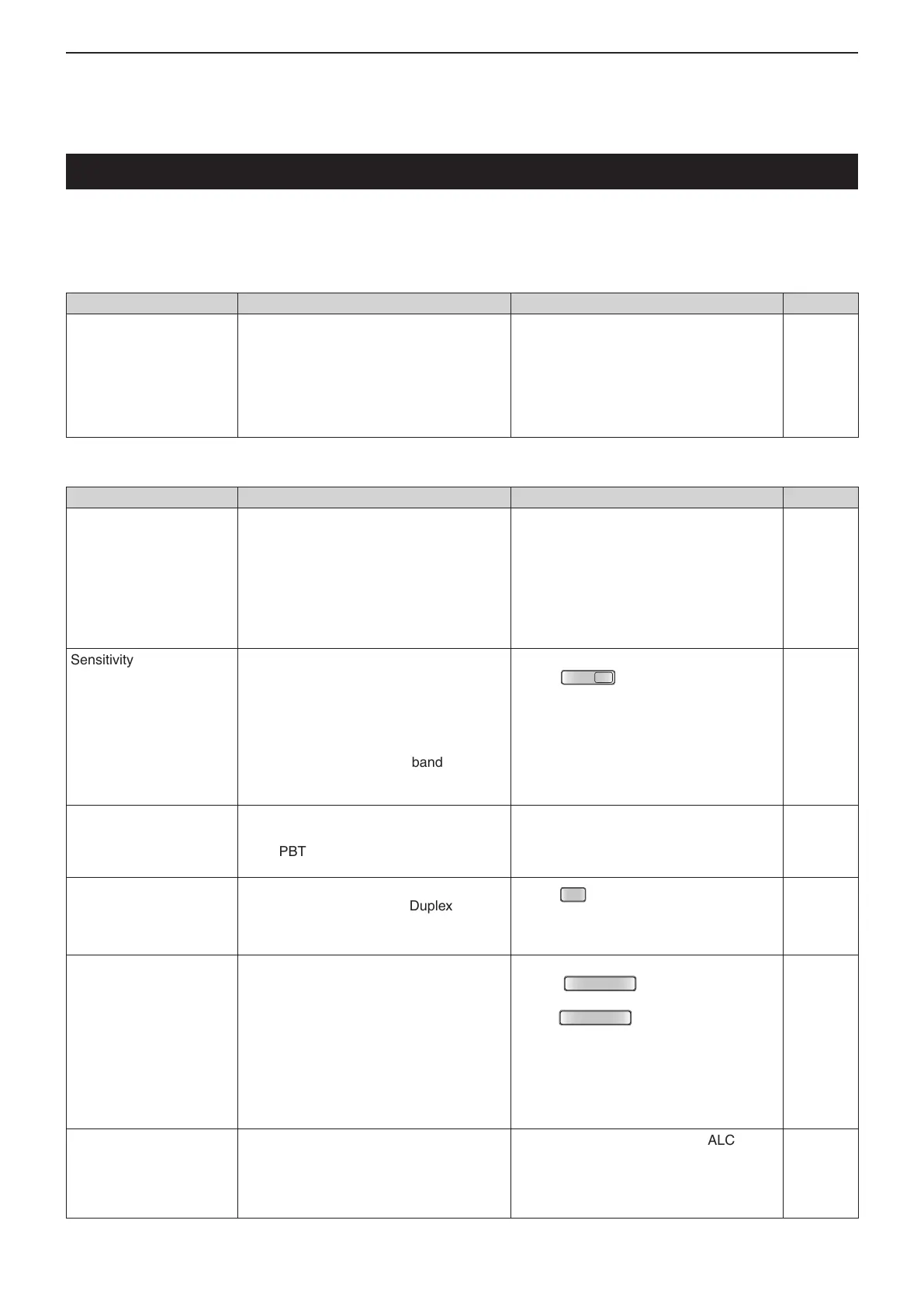19
MAINTENANCE
19-12
Transceiver power D
PROBLEM POSSIBLE CAUSE SOLUTION REF.
Power does not turn ON
when [PWR] is pushed.
• The power cable is improperly connect-
ed.
• A fuse is blown.
• Power output voltage is not correct.
• Reconnect the DC power cable correctly.
• Correct the cause, then replace the fuse
with an equivalent fuse. (Fuses are in-
stalled in the DC power cable and in the
internal PA unit.)
• Use power supply with 13.8 V DC output.
Sec. 2
Sec. 19
Sec. 2
Transmit and receive D
PROBLEM POSSIBLE CAUSE SOLUTION REF.
No sound from the speak-
er.
• The audio volume level is too low.
• The squelch is closed.
• The tone squelch is ON in the FM mode.
• The external speaker is not connected.
• A head-phone or external speaker is con-
nected to [PHONES/SP].
• Rotate the [AF] control clockwise to ob-
tain a suitable listening level.
• Rotate the [RF/SQL] control to 12 o’clock
position to open the squelch.
• Turn OFF the Tone squelch.
• Correct the cause, then correct.
• Disconnect the head-phone or external
speaker.
Sec. 3
Sec. 3
Sec. 4
Sec. 2
Sec. 2
Sensitivity is too low, and
only strong signals can be
heard.
• The antenna is not properly connected.
• The attenuator is turned ON.
• The RF gain sensitivity is set to minimum.
• The squelch is closed.
• The antenna for another band is select-
ed.
• Reconnect to the antenna connector.
• Push
to turn OFF the attenua-
tor.
• Rotate the [RF/SQL] control to 12 o’clock
position.
• Rotate the [RF/SQL] control to adjust the
squelch level.
• Select an antenna suitable for the operat-
ing frequency.
Sec. 2
Sec. 5
Sec. 3
Sec. 3
Sec. 2
Received audio in the SSB
mode is unclear or distort-
ed.
• The side band setting is incorrect between
USB and LSB.
• The PBT function is activated.
• Toggle between USB and LSB in the
Mode selection screen.
• Push [M-CH], and then hold down [CLR]
for 1 second to clear the PBT function.
Sec. 3
Sec. 5
No contact can be made
with another station.
• The RIT function is turned ON.
• The Split function and/or Duplex function
are turned ON.
• Push
to turn OFF the function.
• Push [SPLIT] (in the “M1” screen) or
[DUP] (in the “M2” screen) to turn OFF
the function.
Sec. 5
Sec. 6
Output power is too low. • An amateur band is not selected.
• TX power is set too low.
• The mic gain is set too low. (SSB)
• The antenna is bad, or the coaxial cable is
shorted or open.
• The microphone is bad, or the [MIC] con-
nector is shorted.
• The antenna SWR is more than 3.
• Select an amateur band.
• Push
, and then rotate the
[BANK] control clockwise.
• Push
, and then rotate the [M-
CH] control clockwise.
• Correct the cause.
• Correct the cause.
• Set the antenna SWR less than 3.
Sec. 3
Sec. 3
Sec. 3
Sec. 2
Sec. 2
Sec. 6
Transmit signal is unclear
or distorted.
• The MIC gain is adjusted too high.
• The Speech compressor level is adjusted
too high.
• Rotate [M-CH] so that the ALC meter
reading stays within the ALC zone.
• Rotate the Dial so that the COMP me-
ter reading stays within the COMP level
zone.
Sec. 3
Sec. 6
The following chart is designed to help you correct
problems which are not equipment malfunctions.
If you are unable to locate the cause of a problem,
or solve it through the use of this chart, contact your
nearest Icom Dealer or Service Center.
Troubleshooting
