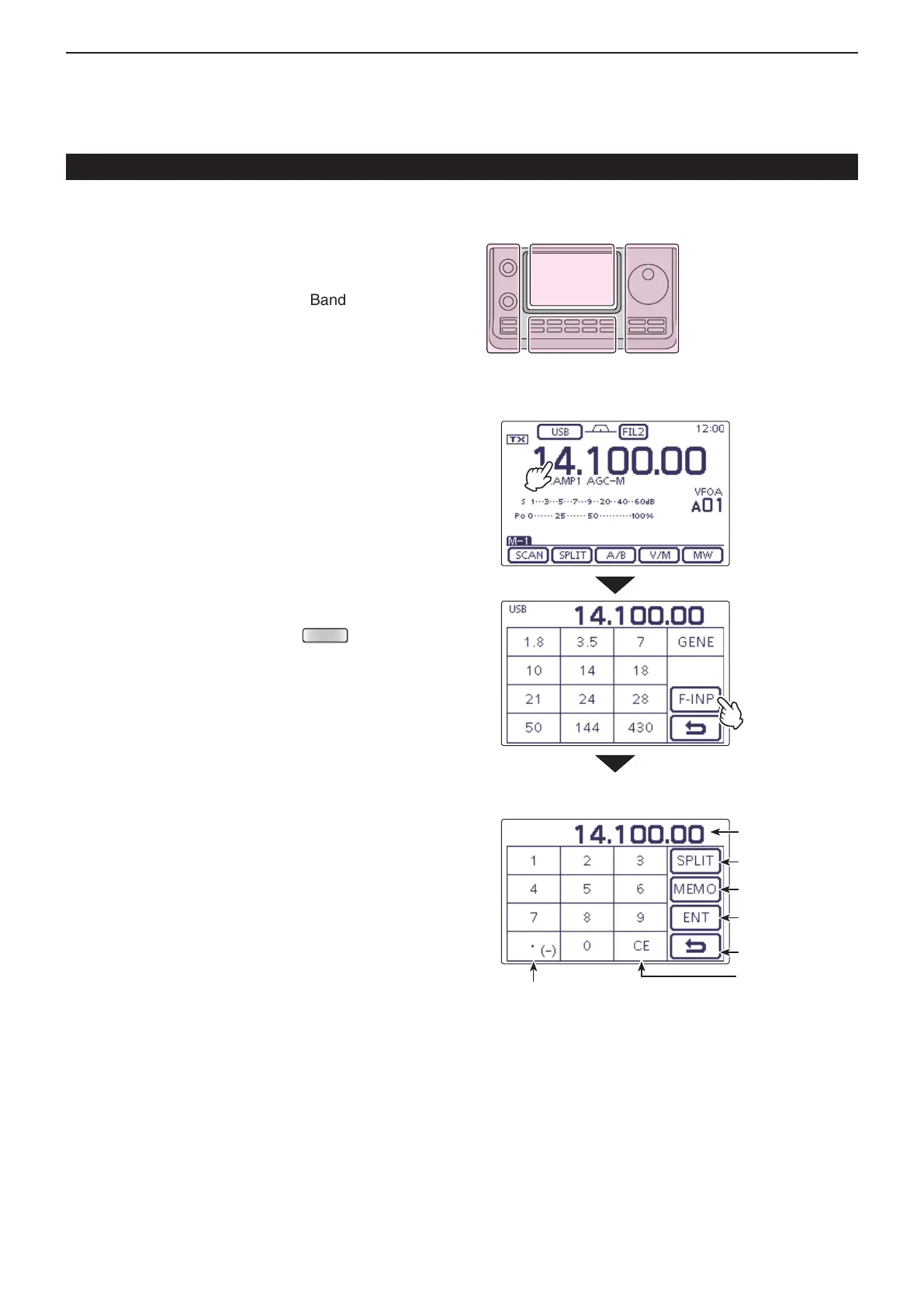3
BASIC OPERATION
3-11
Setting frequency (Continued)
D Direct frequency input
The transceiver has a Direct input screen for direct fre-
quency entry, as described below.
• Operating frequency input
Touch the MHz digits to enter the Band selection dis- q
play.
Touch [F-INP]( w D) to enter the Direct input screen.
Touch the desired number to enter the desired fre- e
quency.
• If a most signicant digit is inputted, it will be displayed at
the 10 Hz digit, and then next digit is inputted, a display
will be shifted to left side one by one.
• If the numbers for the MHz digits are inputted, and then
“.” is touched, the inputted numbers will be shifted to the
MHz digits.
Touch [ENT]( r D) to input the frequency.
• If a most signicant digit is inputted, it will be displayed at
the 10 Hz digit, and then next digit is inputted, a display
shifts to left side one by one.
• When not having inputted below a 100 kHz digit, touch
[ENT](D) to set all uninputted digits to “0.”
• If desired, touch “CE” to delete entering.
• If desired, touch [](D) or push
(C) to exit the
Direct input screen.
[Example]
To enter the 14.025 MHz frequency:
Touch [1], [4], [• (–)], [0], [2], [5] then [ENT]. ➥
To enter the 18.0725 MHz frequency:
Touch [1], [8], [• (–)], [0], [7], [2], [5] then [ENT]. ➥
To enter the 706 kHz frequency:
Touch [0], [• (–)], [7], [0], [6] then [ENT]. ➥
To enter the 5.100 MHz frequency:
Touch [5], [• (–)], [1] then [ENT]. ➥
To enter the 7.000 MHz frequency:
Touch [7] then [ENT]. ➥
To change the 21.280 MHz to 21.245 MHz:
Touch [• (–)], [2], [4], [5] then [ENT]. ➥
The L, R, C or D in the
instructions indicate the
part of the controller.
L: Left side
R: Right side
C: Center bottom
D:
Display (Touch screen)
• Direct input screen
Enter a “.” decimal point,
or minus (–) input for Split offset
Delete entering
Enter the Split off-
set
Enter the Memory
channel
Enter the frequen-
cy
Cancel edit
Shows the input
digits
Touch the MHz
digits
Touch [F-INP]
