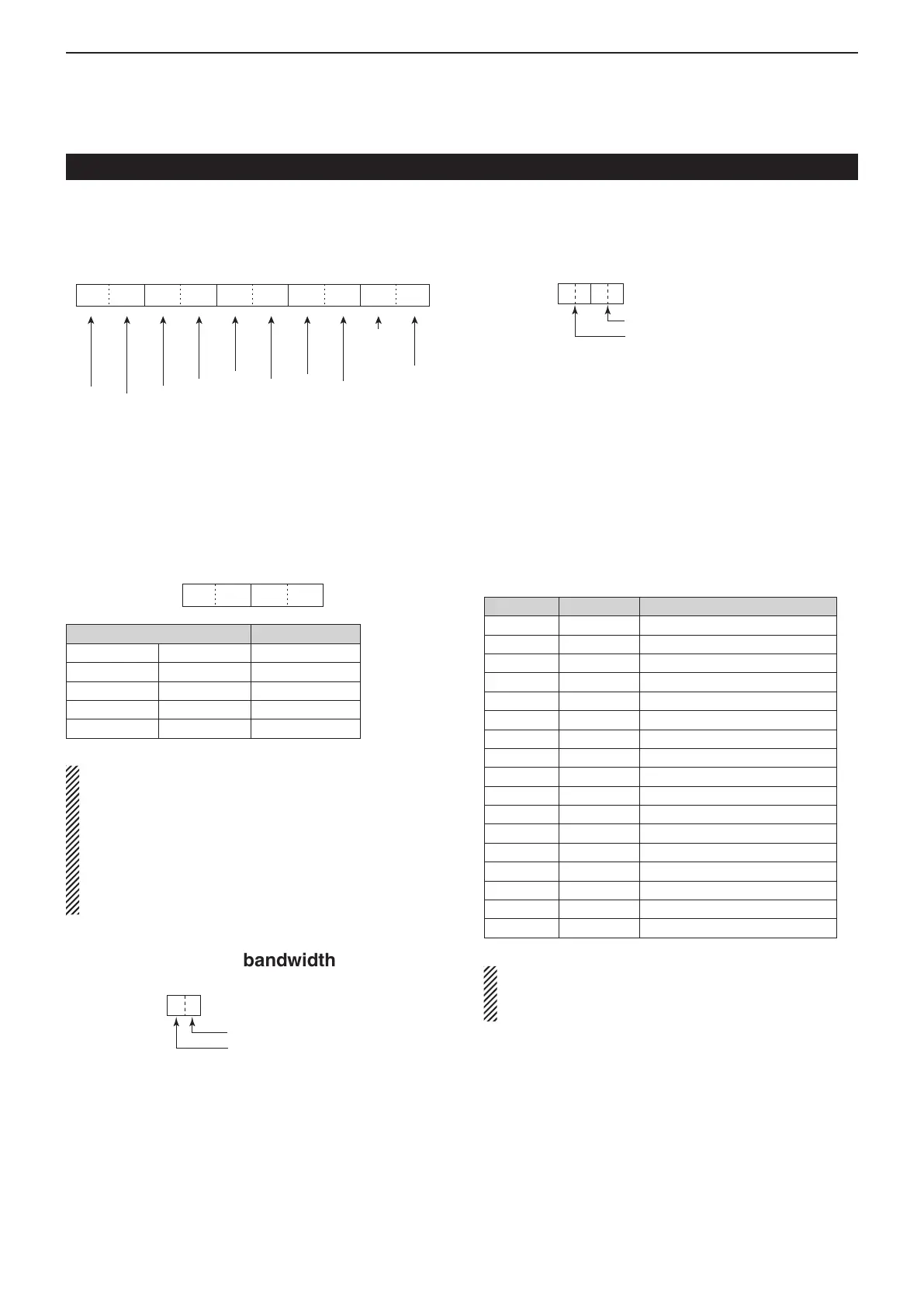20
CONTROL COMMAND
20-11
• Operating frequency
Command: 00, 03, 05
q
XXXXX
we
X
rt
XX XX
10 Hz digit: 0–9
1 Hz digit: 0–9
1 kHz digit: 0–9
100 Hz digit: 0–9
100 kHz digit: 0–9
10 kHz digit: 0–9
10 MHz digit: 0–9
1 MHz digit: 0–9
1000 MHz digit: 0 (Fixed)
100 MHz digit: 0–4
• Operating mode
Command: 01, 04, 06
q Operating mode w Filter setting
00: LSB 05: FM 01: FIL1
01: USB 06: WFM 02: FIL2
02: AM 07: CW-R 03: FIL3
03: CW 08: RTTY-R —
04: RTTY 17: DV —
• Filter setting (w) can be skipped with command 01
and 06. In that case, “FIL1” is automatically select-
ed with command 01, and the default filter setting
of the operating mode is automatically selected
with command 06.
• When the WFM mode is selected with command
06, “FIL1” is automatically selected with command
01.
• SSB transmission bandwidth setting
Command: 1A 05 0074, 0075, 0076
XX
Lower edge
Higher edge
Lower edge
0: 100Hz
1: 200Hz
2: 300Hz
3: 500Hz
Higher edge
0: 2500Hz
1: 2700Hz
2: 2800Hz
3: 2900Hz
• RX HPF and LPF settings in each operat-
ing mode
Command: 1A 05 0056, 0059, 0062, 0065
XXXX
LPF (upper side)
HPF (lower side)
HPF
00: through
01 to 20: 100 to 2000 Hz
LPF
05 to 24: 500 to 2400 Hz
25: through
Set the LPF value larger than HPF one.
• CW message contents
Command : 17
Set a CW message of up to 30 characters.
• Character’s code
Character ASCII code Description
0–9 30–39 Number
A–Z 41–5A Alphabetical characters
a–z 61–7A Alphabetical characters
space 20 Word space
/ 2F Symbol
? 3F Symbol
. 2E Symbol
– 2D Symbol
, 2C Symbol
: 3A Symbol
’ 27 Symbol
( 28 Symbol
) 29 Symbol
= 3D Symbol
+ 2B Symbol
” 22 Symbol
@ 40 Symbol
• “FF” stops sending CW messages.
• “^” is used to transmit a string of characters with no
inter-character space.
D Data content description
Remote jack (CI-V) information (Continued)
