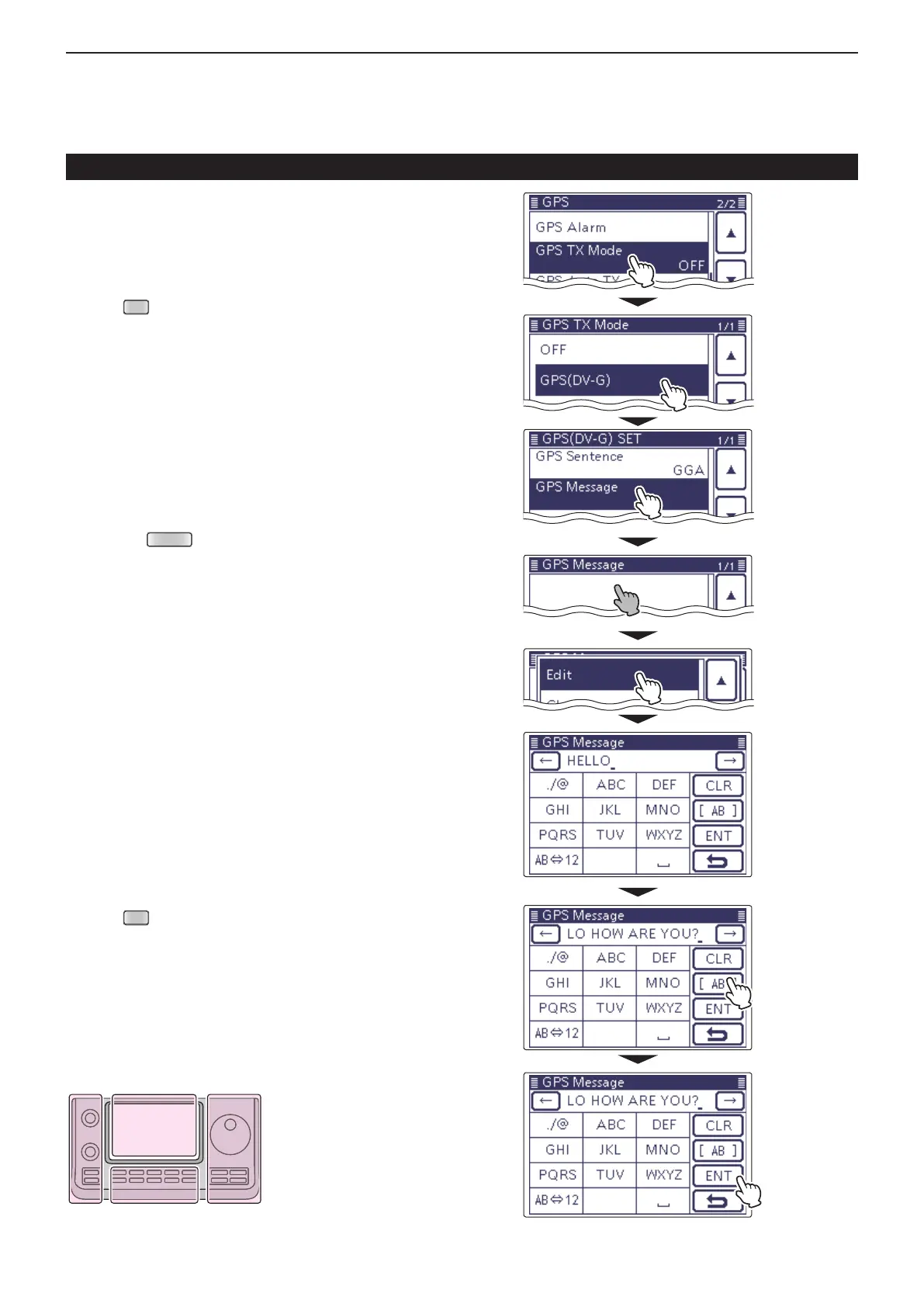10
GPS/GPS-A OPERATION
10-17
GPS transmitting data (Continued)
D GPS message programming
Enter a GPS message of up to 20 characters to be
transmitted with the position data.
Example: Adding “HELLO HOW ARE YOU?”
Push q
(C) to enter the Set mode.
Touch the “GPS TX Mode” item of the “GPS” Set w
mode.
GPS > GPS TX Mode
• If the specied item is not displayed, touch [∫] or [√](D)
one or more times to select the page.
Touch “GPS(DV-G).” e
Touch “GPS Message” to display the “GPS Mes- r
sage” screen.
Touch and hold the “GPS Message” screen for 1 t
second to display the “Edit” and “Clear” selecting
screen.
• Pushing
(C) also displays the screen.
Touch “Edit” to display the GPS message editing y
screen.
Enter the name touching the desired block one or u
more times to select the desired character, number
or symbol.
• Touch “AB12” to toggle between the Alphabet input
and number input mode.
• Touch [ [AB] ] and select “ab” to enter the lower case let-
ters.
• Touch [CLR](D) to delete the selected character, symbol
or number.
• Touch “ ” to input a space.
Touch [ i f](D) or [g](D) to move the cursor backward
and forward.
Repeat steps o u and i to program up to 20 charac-
ters of a GPS message (space included).
!0 Touch [ENT]
(D) when the programming is completed.
• Returns to the “GPS Message” screen.
!1 Push
(C) to exit the Set mode.
The L, R, C or D in the
instructions indicate the
part of the controller.
L: Left side
R: Right side
C: Center bottom
D: Display (Touch screen)
Touch
“GPS TX Mode.”
Touch
“GPS(DV-G).”
Touch
“GPS Message.”
Touch the screen
for 1 second.
Touch “Edit.”
Insert a space
after “HELLO.”
Touch [ [AB] ]
if you want to
change the char-
acter type.
Touch [ENT].
