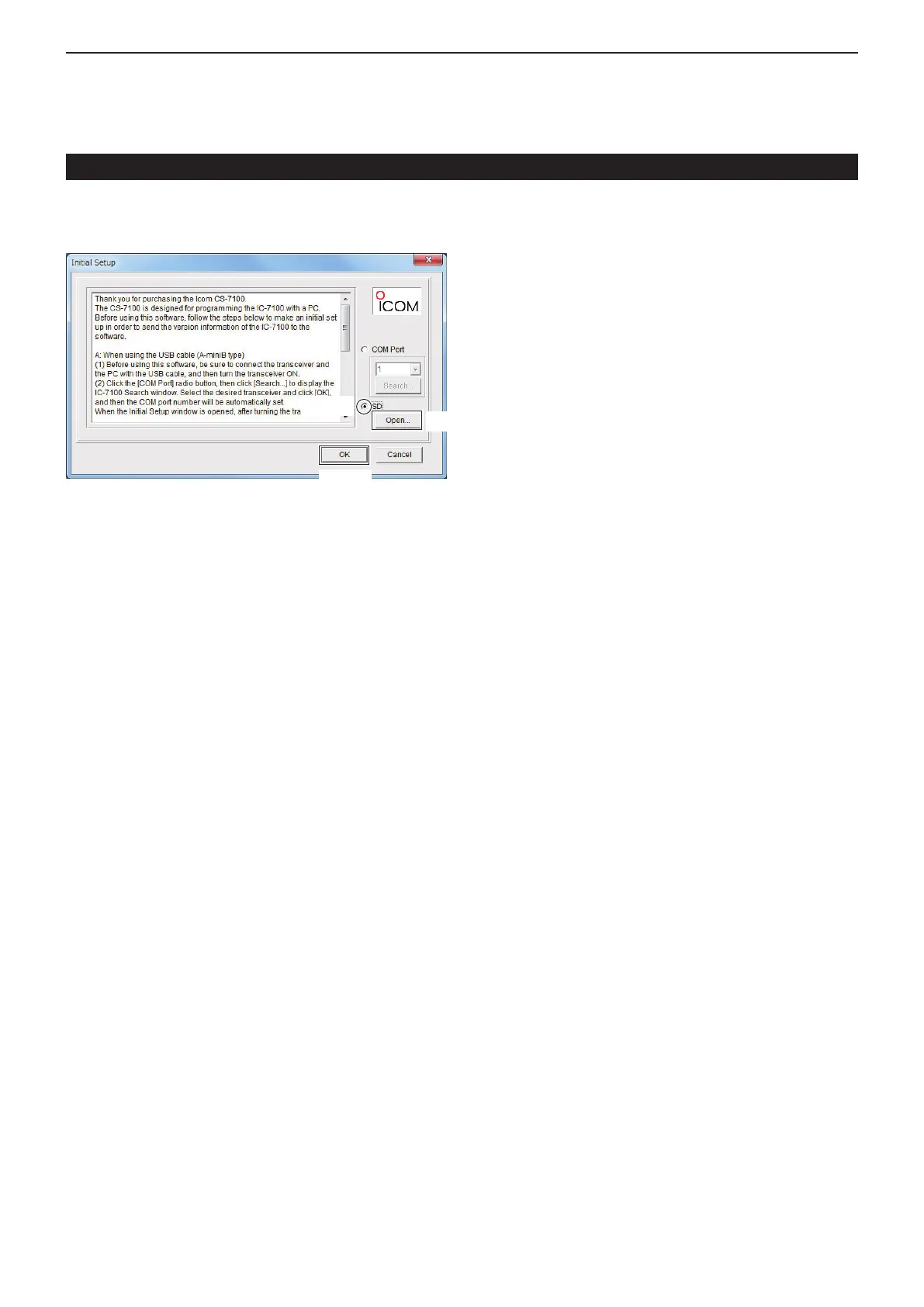19
MAINTENANCE
19-7
Data cloning (Continued)
Initial setup using an SD card D
After starting up the first time, “Initial Setup” appears.
q Click
w Click
r Click
To make the initial setup using the saved data in the
card, follow the steps below.
q Click the [SD] radio button.
w Click [Open...] to show the data file selection
screen.
e Select the “icf” file format stored in a [Setting] folder
on the card.
r Click [OK] to read the selected file, and open the
cloning screen.
Set the desired settings in the CS-7100.
The initial setup is required only once. After completing,
the top screen appears when starting up the CS-7100.
