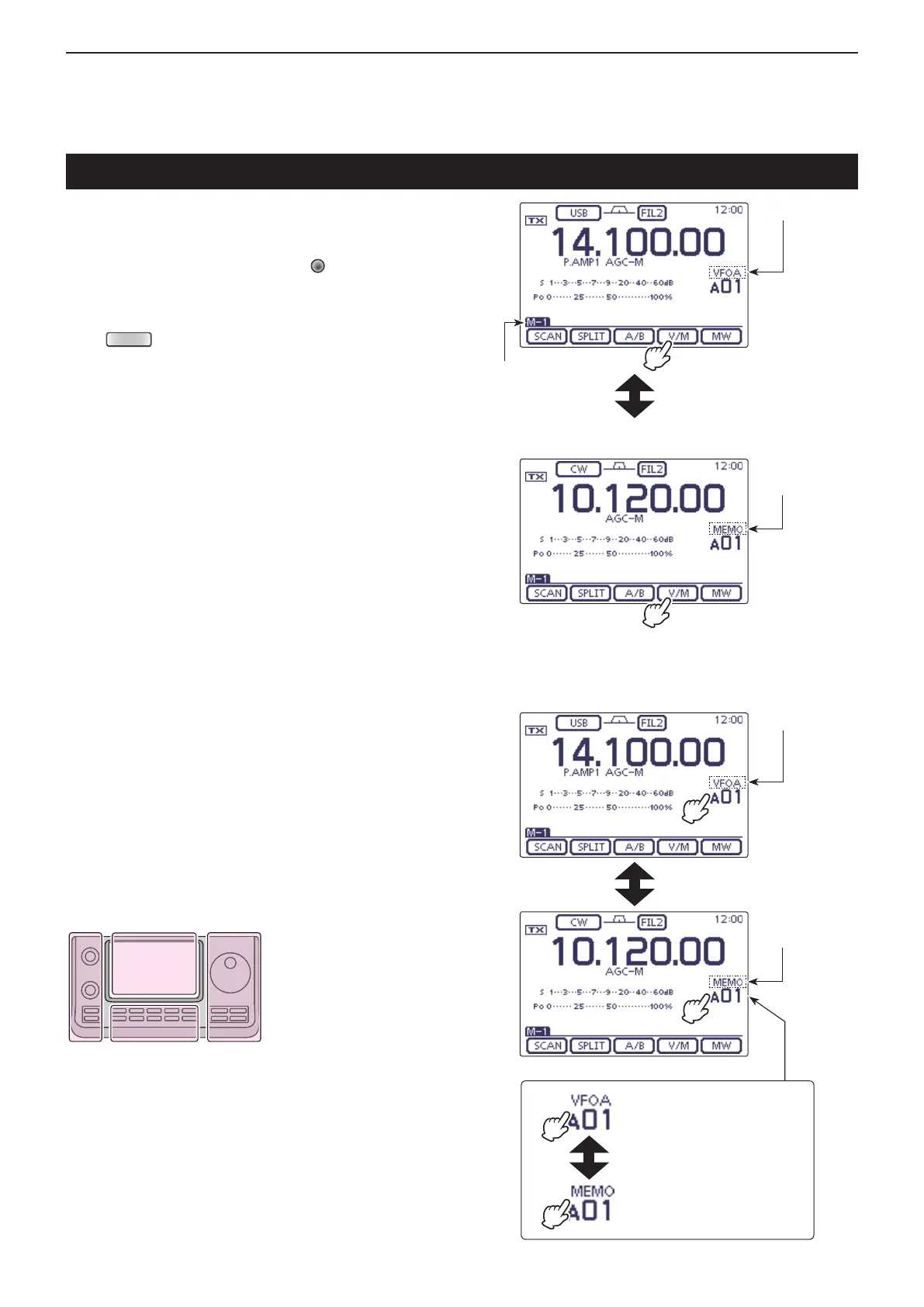3
BASIC OPERATION
3-4
Selecting VFO/Memory mode
IC-7100 has VFO and Memory modes.
In the VFO mode, rotate the Dial to select the disired
frequency.
In the Memory mode, rotate [M-CH] (L) to select the
preprogrammed memory channel.
Push
(C) one or more times to select the “M-1”
screen (M-1 menu).
• Touch [V/M](D) to select the VFO or memory mode.
• Touch [V/M](D) for 1 second to copy the selected memory
channel contents to the VFO mode. (p. 11-9)
Touching the VFO/Memory mode icon or Memory chan-
nel selects the VFO or Memory mode.
Memory mode
icon
Programming 10.12000 MHz/CW into
Memory channel A01.
VFO mode icon
“M-1” screen Touch [V/M]
Touch [V/M]
The L, R, C or D in the
instructions indicate the
part of the controller.
L: Left side
R: Right side
C: Center bottom
D:
Display (Touch screen)
VFO mode icon
Touching the VFO/Mem-
ory mode icon or Mem-
ory channel selects the
VFO or Memory mode.
Memory mode
icon
