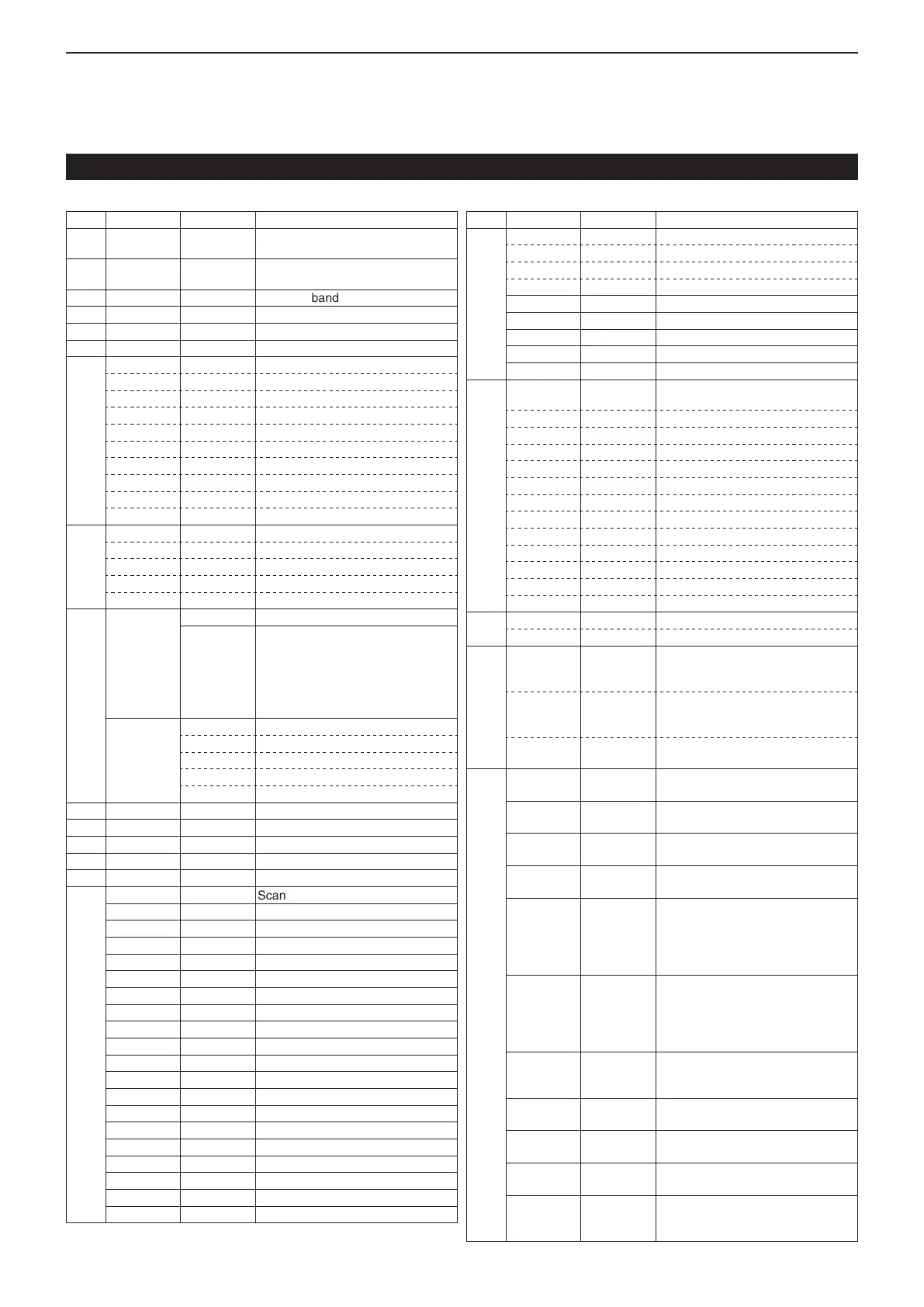20
CONTROL COMMAND
20-3
D Command table
Remote jack (CI-V) information (Continued)
Cmd. Sub cmd. Data Description
00 see p. 20-11 Send the operating frequency for
transceive
01 see p. 20-11 Send the operating mode for
transceive
02 see p. 20-12 Read the band edge frequencies
03 see p. 20-11 Read the operating frequency
04 see p. 20-11 Read the operating mode
05 see p. 20-11 Send the operating frequency
06 00 Select the LSB mode
01 Select the USB mode
02 Select the AM mode
03 Select the CW mode
04 Select the RTTY mode
05 Select the FM mode
06 Select the WFM mode
07 Select the CW-R mode
08 Select the RTTY-R mode
17 Select the DV mode
07 Select the VFO mode
00 Select VFO A
01 Select VFO B
A0 Equalize VFO A and VFO B
B0 Exchange VFO A and VFO B
08
Select the Memory mode
0001 to
0109
Select the Memory channel
( 0001=M-CH01 to 0099=M-CH99,
0100=1A, 0101=1B, 0102=2A,
0103=2B, 0104=3A, 0105=3B,
0106=144-C1, 0107=144-C2,
0108=430-C1, 0109=430-C2)
A0 01 Select Memory Bank A
02 Select Memory Bank B
03 Select Memory Bank C
04 Select Memory Bank D
05 Select Memory Bank E
09 Memory write
0A Memory copy to VFO
0B Memory clear
0C Read offset frequency
0D Send offset frequency
0E 00 Scan stop
01 Programmed/memory scan start
02 Programmed scan start
03 ∂F scan start
12 Fine programmed scan start
13 Fine ∂F scan start
22 Memory scan start
23 Select memory scan start
24 Mode select scan start
A1 Set the ±5 kHz ∂F scan span
A2 Set the ±10 kHz ∂F scan span
A3 Set the ±20 kHz ∂F scan span
A4 Set the ±50 kHz ∂F scan span
A5 Set the ±100 kHz ∂F scan span
A6 Set the ±500 kHz ∂F scan span
A7 Set the ±1 MHz ∂F scan span
B0
Set as the Non-select Memory channel
B1 Set as the Select Memory channel
D0 Set Scan resume function OFF
D3 Set Scan resume function ON
Cmd. Sub cmd. Data Description
0F 00 Read Split function OFF
01 Read Split function ON
11 Read DUP– operation
12 Read DUP+ operation
00 Set Split function OFF
01 Set Split function ON
10 Set the simplex operation
11 Set DUP– operation
12 Set DUP+ operation
10 00 Send/read the 10 Hz (1 Hz) tuning
step
01 Send/read the 0.1 kHz tuning step
02 Send/read the 1 kHz tuning step
03 Send/read the 5 kHz tuning step
04 Send/read the 6.25 kHz tuning step
05 Send/read the 9 kHz tuning step
06 Send/read the 10 kHz tuning step
07 Send/read the 12.5 kHz tuning step
08 Send/read the 20 kHz tuning step
09 Send/read the 25 kHz tuning step
10 Send/read the 50 kHz tuning step
11 Send/read the 100 kHz tuning step
12 Send/read the 1 MHz tuning step
11 00 Send/read Attenuator OFF
12 Send/read 12 dB attenuator
13 00 Announce the operating frequency,
operating mode and S-meter level
by voice synthesizer
01 Announce the operating frequency
and S meter level by voice synthe-
sizer
02 Announce the operating mode by
voice synthesizer
14 01 0000 to
0255
Send/read the AF level
(0000=min. to 0255=max.)
02 0000 to
0255
Send/read the RF gain level
(0000=min., 0255=max.)
03 0000 to
0255
Send/read the squelch level
(0000=min. to 0255=max.)
06 0000 to
0255
Send/read the NR level
(0000=0% to 0255=100%)
07 0000 to
0255
Send/read the inner [TWIN PBT]
position
( 0000=Cutting the higher passband
edge, 0128=center, 0255=Cutting
the lower passband edge)
08 0000 to
0255
Send/read the outer [TWIN PBT]
position
( 0000=Cutting the higher passband
edge, 0128=center, 0255=Cutting
the lower passband edge)
09 0000 to
0255
Send/read the CW PITCH
( 0000=300 Hz, 0128=600 Hz,
0255=900 Hz)
0A 0000 to
0255
Send/read the RF power level
(0000=min. to 0255=max.)
0B 0000 to
0255
Send/read the MIC gain level
(0000=min. to 0255=max.)
0C 0000 to
0255
Send/read the KEY SPEED
(0000=6 WPM to 0255=48 WPM)
0D 0000 to
0255
Send/read the NOTCH setting
( 0000=lowest, 0128=center,
0255=highest)
