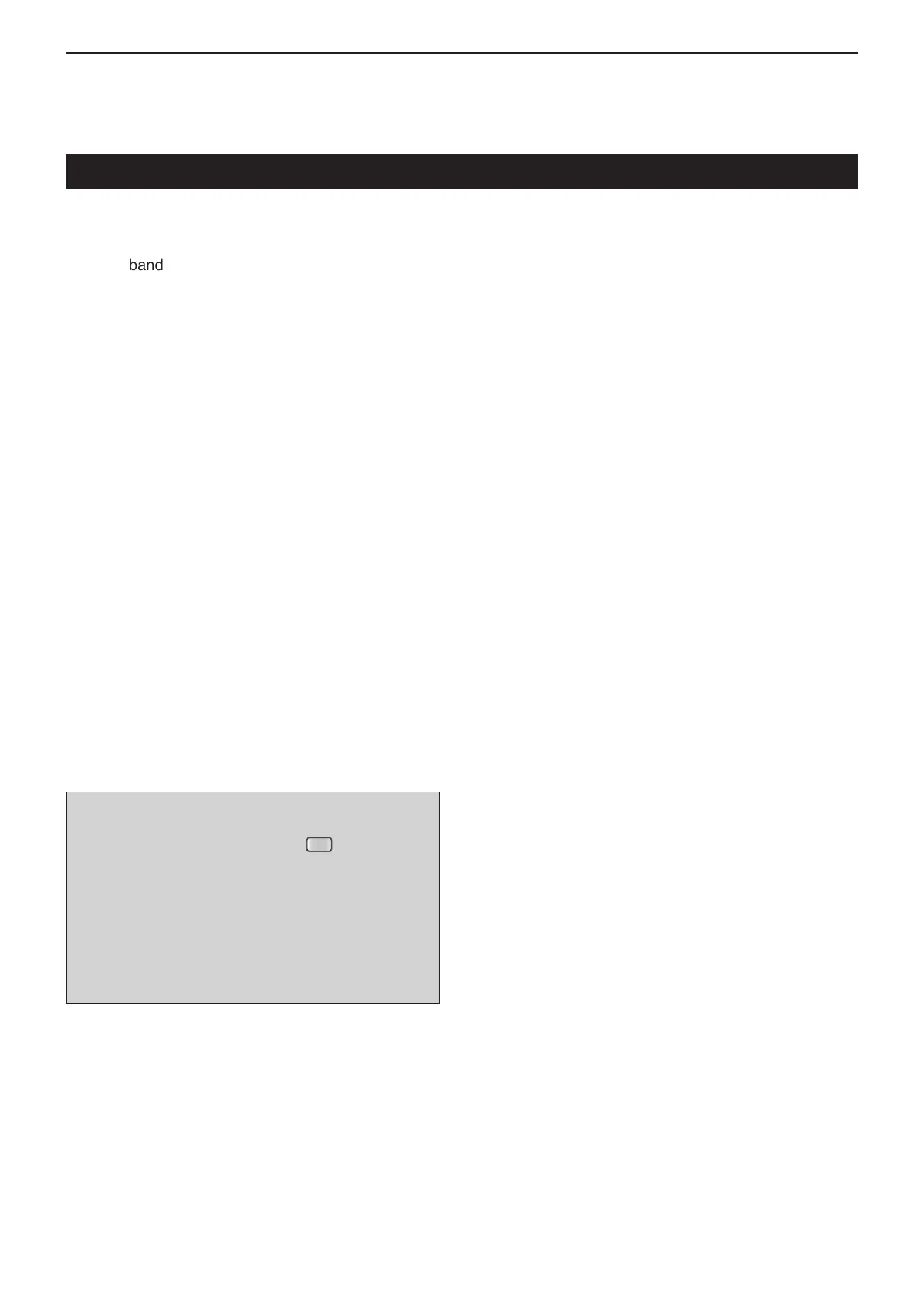18
DATA COMMUNICATION
18-5
When the data transmission speed is set to 9600 bps,
the data signal coming from the TNC is applied exclu-
sively to the internal limiter circuitry to automatically
maintain band width.
NEVER apply data levels from the TNC of over 0.6 Vpp.
Otherwise the transceiver will not be able to maintain
the band width, and your transmitted signal may pos-
sibly interfere with other stations.
D Using a level meter or synchroscope
When using a level meter or synchroscope, adjust the
TX audio output level (DATA IN level) from the TNC as
follows.
0.4 Vpp (0.2 Vrms): recommended level
0.2–0.5 Vpp (0.1–0.25 Vrms): acceptable level
D Not using a measuring device
q Connect the TNC to the transceiver. (p. 18-2)
w Enter a test mode (“CAL,” and so on) on the TNC,
then transmit some test data.
e If the transceiver fails to transmit the test data, or
transmits sporadically, (TX/RX indicator doesn’t light
or it flashes):
- Decrease the TNC output level until the transmit
indicator lights continuously.
If transmission is not successful, even though the TX
indicator lights continuously, increase the TNC out-
put level.
INFORMATION!
When “RTTY” is selected as the
“
USB2/DATA1 Func-
tion
” item option in
the Set mode (
(C) > Connec-
tors > USB2/DATA1 Function), the USB port sends
an RTTY decode signal. In this case, you must con-
nect a USB cable* between the transceiver’s USB
port on the rear panel and the PC. (p. 17-25)
*Purchase separately
• The USB driver and the installation guide can be down-
loaded from our website.
URL: http://www.icom.co.jp/world/index.html
Adjusting the TNC output level
